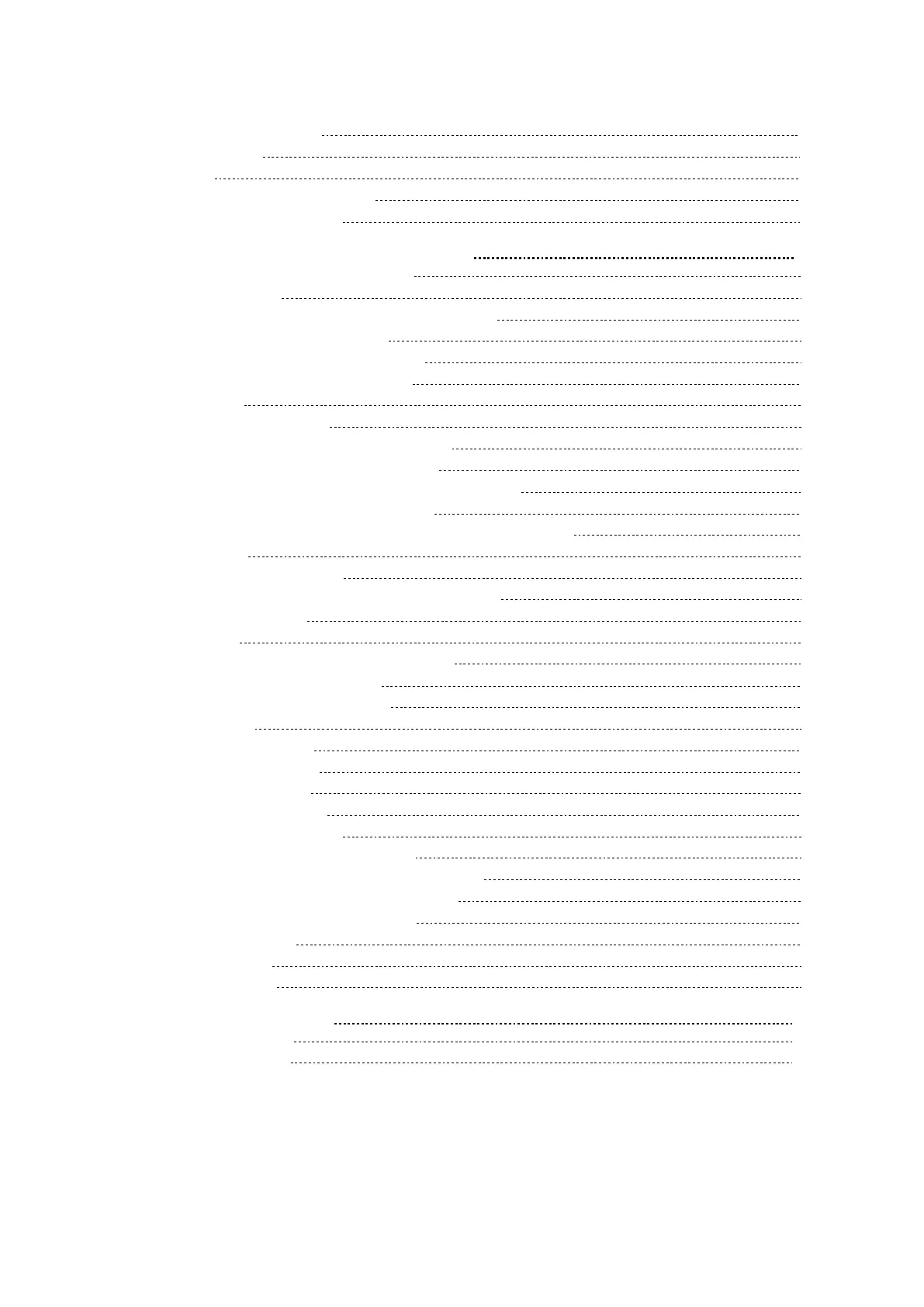Configuring the Flash Time
171
Basic Call Features
171
Conference
172
Recording Using a USB Flash Drive
172
Unavailable Features for PSTN
172
Using DECT Handsets with Your Phone
173
Attaching the DECT USB Dongle DD10K
173
Handset Registration
173
Setting the Phone to the Handset Registration Mode
173
Registering a Handset to the Phone
174
De-registering a Handset on the Handset
174
De-registering a Handset on the Phone
174
DECT Intercom
175
Configuring Auto Intercom
175
Placing a DECT Intercom Call on the Handset
175
Placing a DECT Intercom Call on the Phone
175
Placing a DECT Intercom Call with a DECT Intercom Key
176
Performing a Blind Transfer to the Handset
176
Merging the DECT Intercom Call with SIP Call into a Conference
176
Repeater Mode
177
Enabling the Repeater Mode
177
Setting the Phone to the Repeater Registration Mode
177
Registering a Repeater
177
Satellite Mode
178
Selecting a Handset to Use the Satellite Mode
178
Push an Active Call to the Handset
178
Pull an Active Call from the Handset
179
Shared Directory
179
Adding Shared Contacts
179
Viewing Shared Contacts
180
Editing Shared Contacts
180
Deleting a Shared Contact
180
Deleting All Shared Contacts
180
Searching for Shared Directory Contacts
180
Moving a Shared Contact to the Blocklist Directory
181
Saving a Shared Contact to the Local Directory
181
Placing a Call from the Shared Directory
181
Renaming the Handset
182
Locating a Handset
182
Changing Base PIN
182
Maintaining Your Phone
183
Investigating Warnings
183
Clearing Warning Icon
183