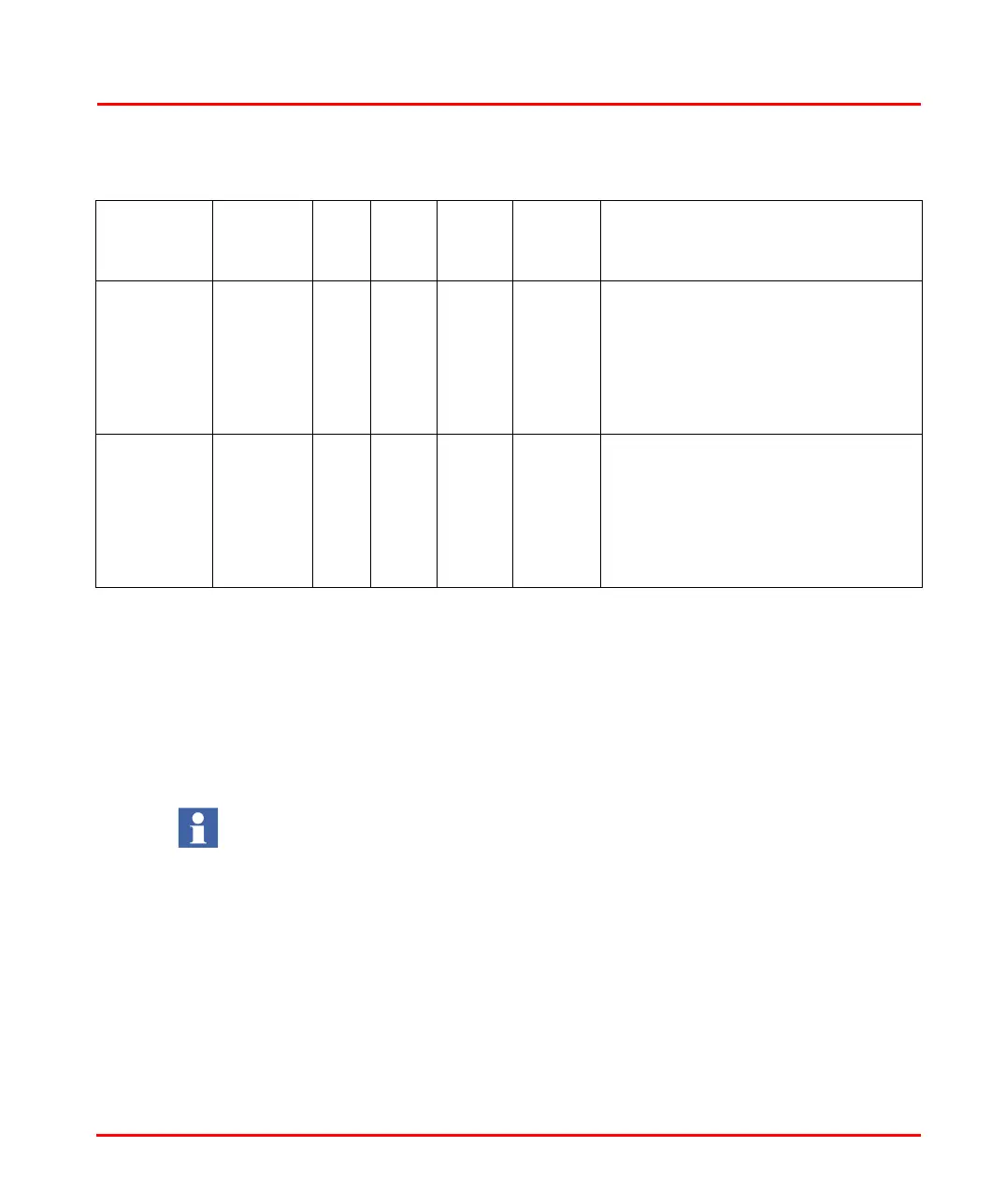Section 4 Configuration Configuring LD 800DN Linking Device Unit
9ARD000014-600 A 119
I/O
Connection
- O -> T Size
Dint 0 500 Read
Only
The consuming connection size for
I/O connection.
Number of bytes of data that gets
t
ransferred from Originator (CI873) to
Target (LD 800DN) over the I/O
connection.
I/O
Con
nection
- T -> O Size
Dint 0 500 Read
Only
The producing connection size for I/O
connection.
Number of bytes of data that gets
t
ransferred from Target (LD 800DN)
to Originator (CI873) over the I/O
connection.
The LD 800DN may not detect hot insertion of a device at MAC ID 63, even
when Automatic Device Recovery is enabled. Consider a case, where two
identical DeviceNet devices configured at different MAC ID positions, for
example, 1 and 2 are removed and one of them is inserted back at MAC ID
position 63. Here, the LD 800DN may not detect the device. The status of the
inserted DeviceNet device will be seen as DeviceNotFound.
(1) If the IP Address parameter is left blank, then it is evaluated from the LD 800DN’s position in the hardware tree along
with the IP address of its CI873 parent unit. The first three octets are taken from the parent unit and last octet from
the hardware tree position.
If the IP address was already set using the BridgeWay Configur
ation tool, then the same value needs to be put in
here. If it's left blank, the LD 800DN needs to inserted at the position equal to the last byte of this IP address. If the
IP address updated into this parameter doesn't match the actual IP a
ddress set to the linking device, then no
communication happens. The unit status shows the error 'Device not found'.
(2) The MAC ID set for the LD 800DN using the BridgeWay Configur
ation tool needs to be entered here. If the MAC ID
entered here is different, then communication does not happen.
(3) For more details on the ADR feature, refer Automatic Device Recovery on
page 210.
Table 17. Settings for LD 800DN Linking Device Unit (Continued)
Parameter Data Type Unit Min Max
Editable
/Read
Only
Description
