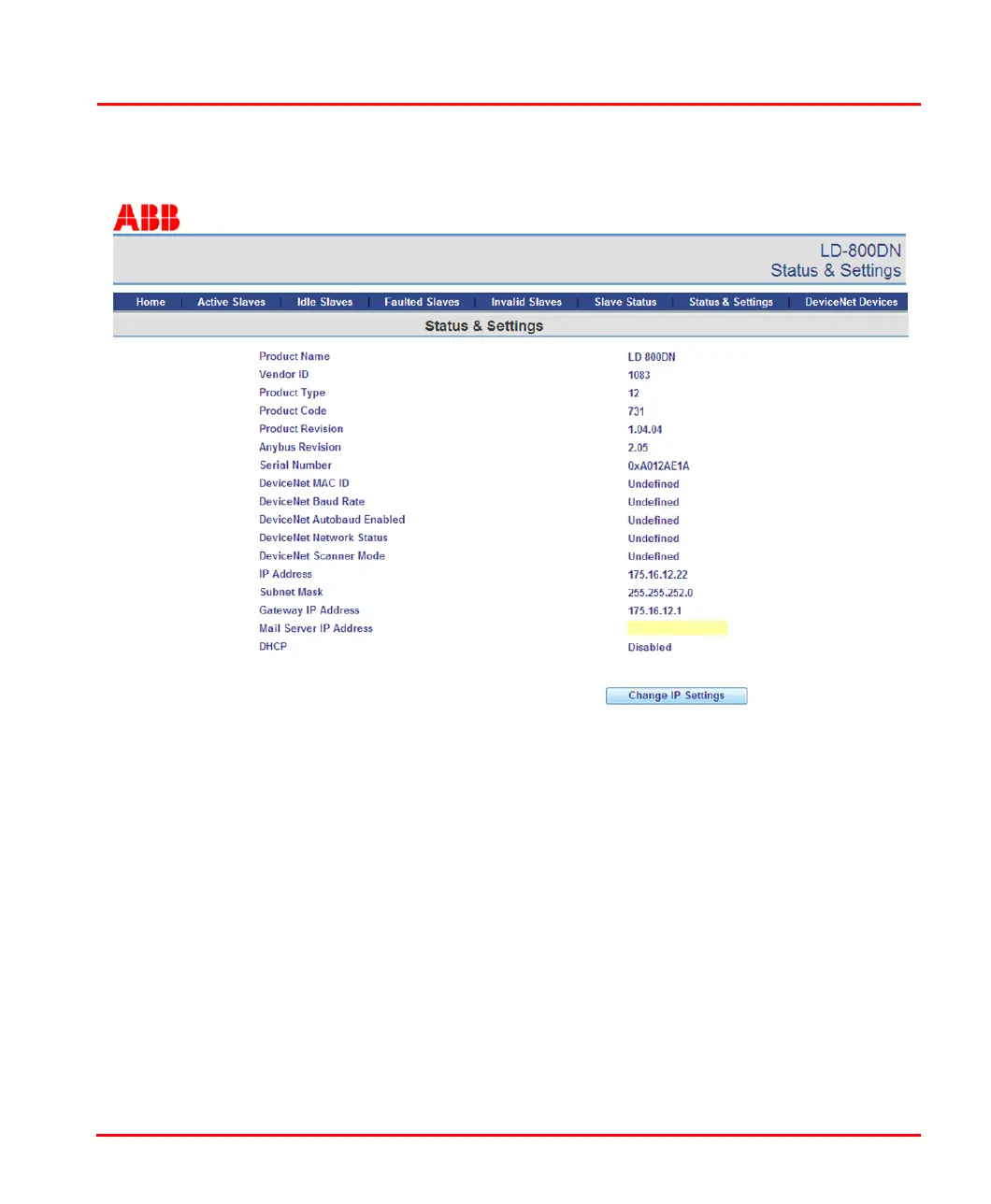Figure 78. Status & Settings web page
Section 6 Linking Device LD 800DN Status & Settings Web Page
9ARD000014-600 A 197
Changing IP Settings
The Status and Settings page allows re-configuration of the ethernet network's
settings. Follow these steps to reconfigure the network settings:
1. Click Change IP Settings.
A security check is made by the system to pre
vent unauthorized change of
settings. A valid LD 800DN Administrator Account is required to proceed
further. Refer User Accounts on LD 800DN on
page 203 for more details.
