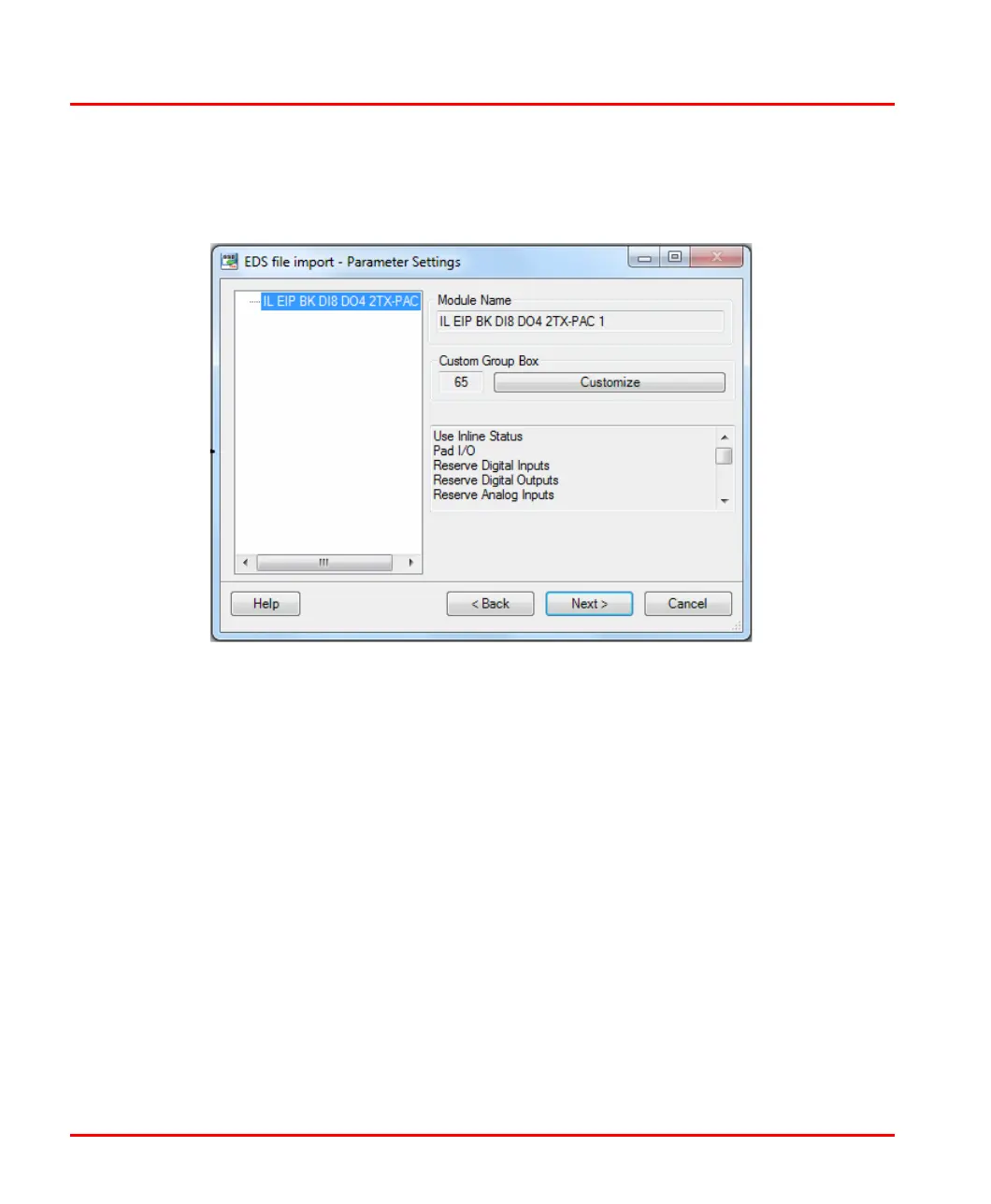File Section 3 Device Import Wizard
64 9ARD000014-600 A
13. Click Next from the File and Device Information window. The EDS file
import - Parameter Settings window is displayed as shown in Figure 18.
Figure 18. EDS file import - Parameters setting
14. Select the EDS file in the left pane. The module name of the selected EDS file
is displayed and Customize tab is enabled, in the right pane. List of parameters
is displayed in the drop-down list of the right pane as shown in Figure 18.
a. Click the Customize tab
. The Parameters Edit window is displayed, as
shown in Figure 19.
