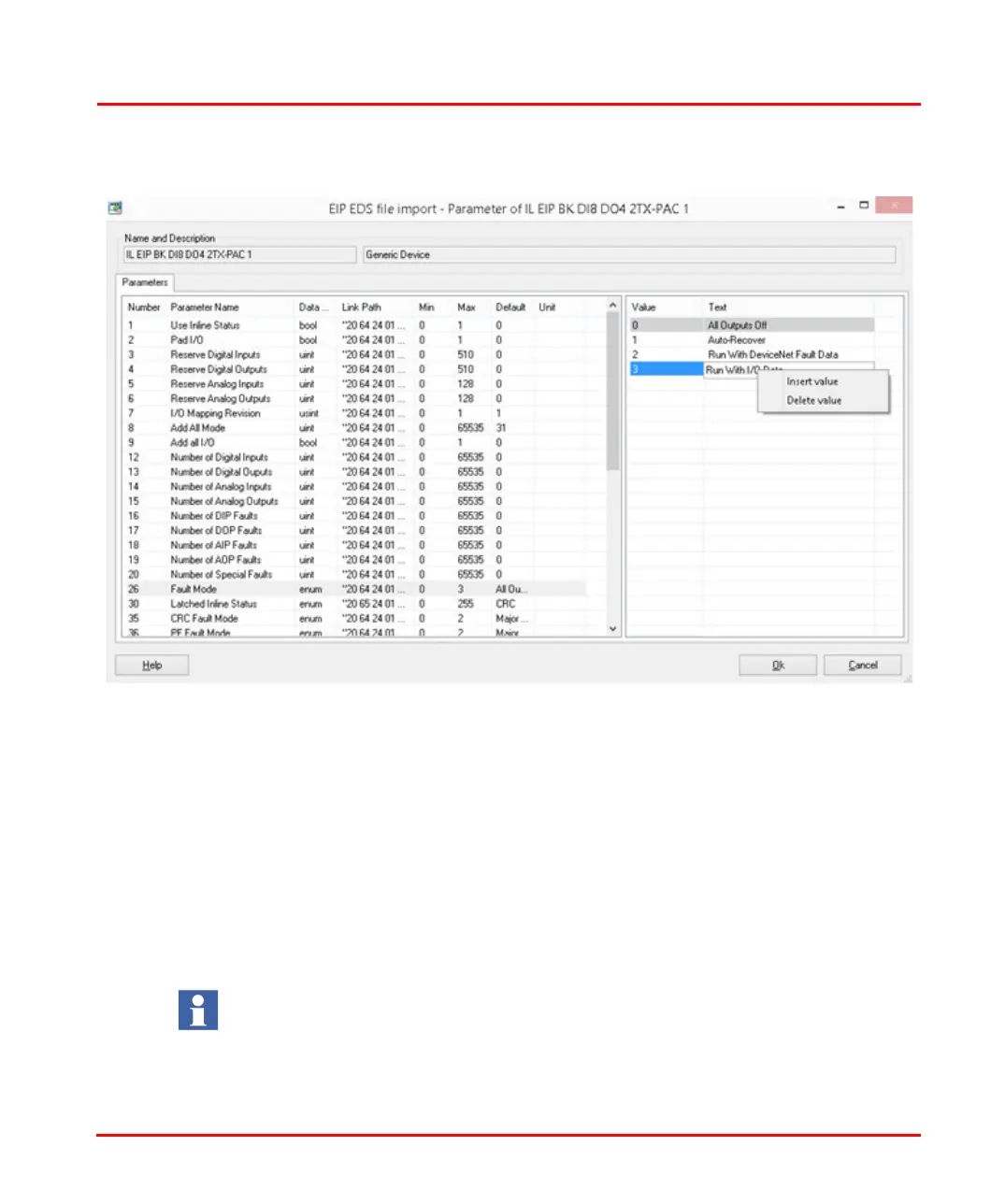Figure 21. Parameter Edit window
Section 3 Device Import Wizard File
9ARD000014-600 A 67
c. Enum Values box is available on the right pane when enum or enumrange
is selected from the Data Type drop-down box. The Enum Values box
contains the currently defined list of enumeration values for the parameter
selected, on the left pane under Parameter.
For enumrange parameter, Enum V
alues box contains Value, Text, Min,
Max, Underflow and Overflow columns.
–In Enum V
alues box, double-click the values in the row to edit. If invalid
values are entered, a warning message is displayed and the old value is
retained.
The Overflow value should be greater than the Max value and the Underflow
value should be less than the Min value.
