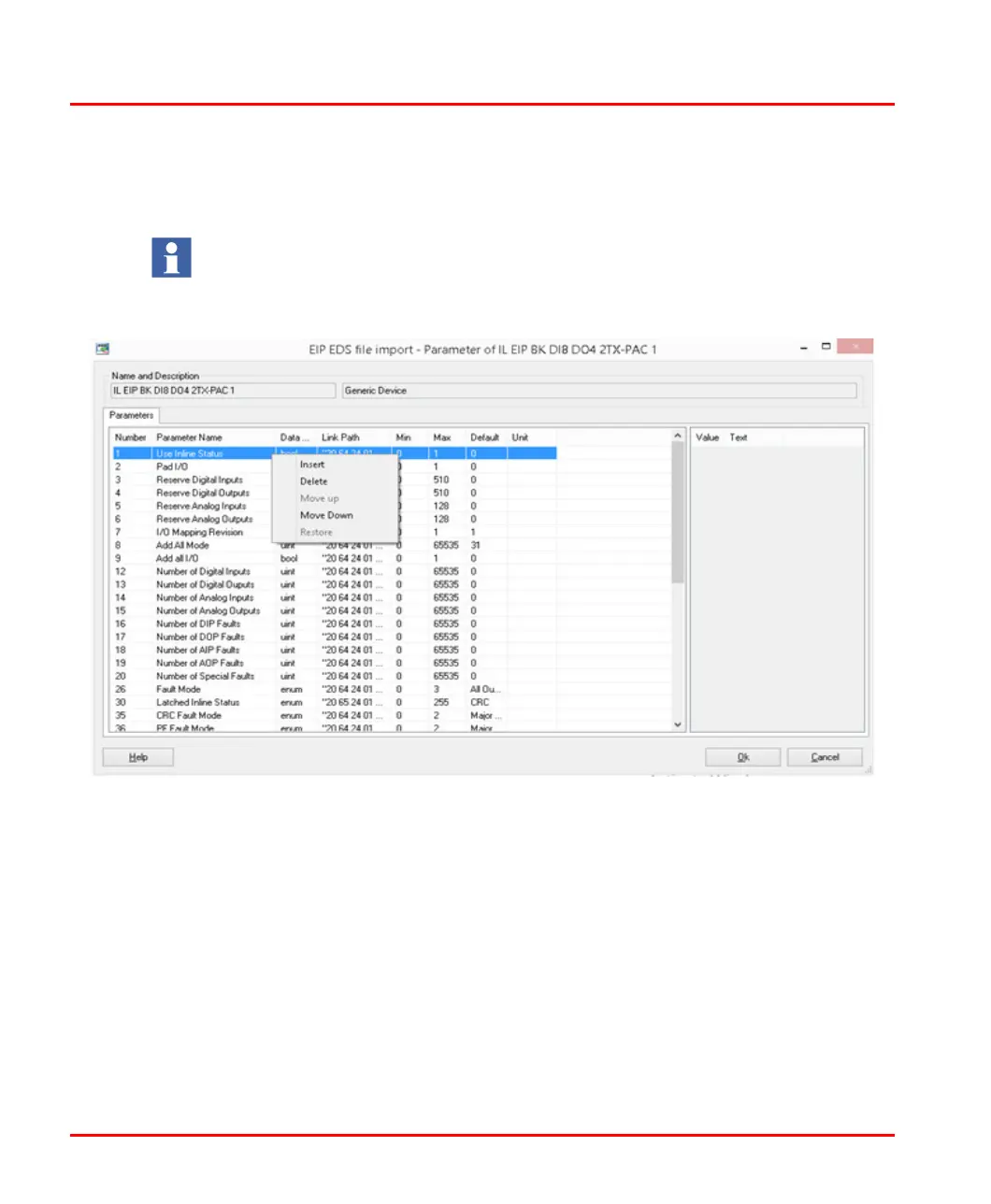File Section 3 Device Import Wizard
66 9ARD000014-600 A
– Right-click the Number column to open the shortcut menu. This allows to
insert a new parameter, delete a parameter, move up the parameter position
and move down the parameter position, as shown in Figure 20.
If an EDS defined parameter is deleted, the parameter appears strikeout but not
deleted, and later excluded in the generation of HWD file. Select Undelete from
the shortcut menu to restore the deleted parameter.
Figure 20. Parameter Edit window with shortcut menu
The field “Number” will show the Parameter no. of the device from EDS file.
The P
arameters tab will show parameters whose values can be changed from Device
Import Wizard or from the settings tab for the device in hardware tree.
