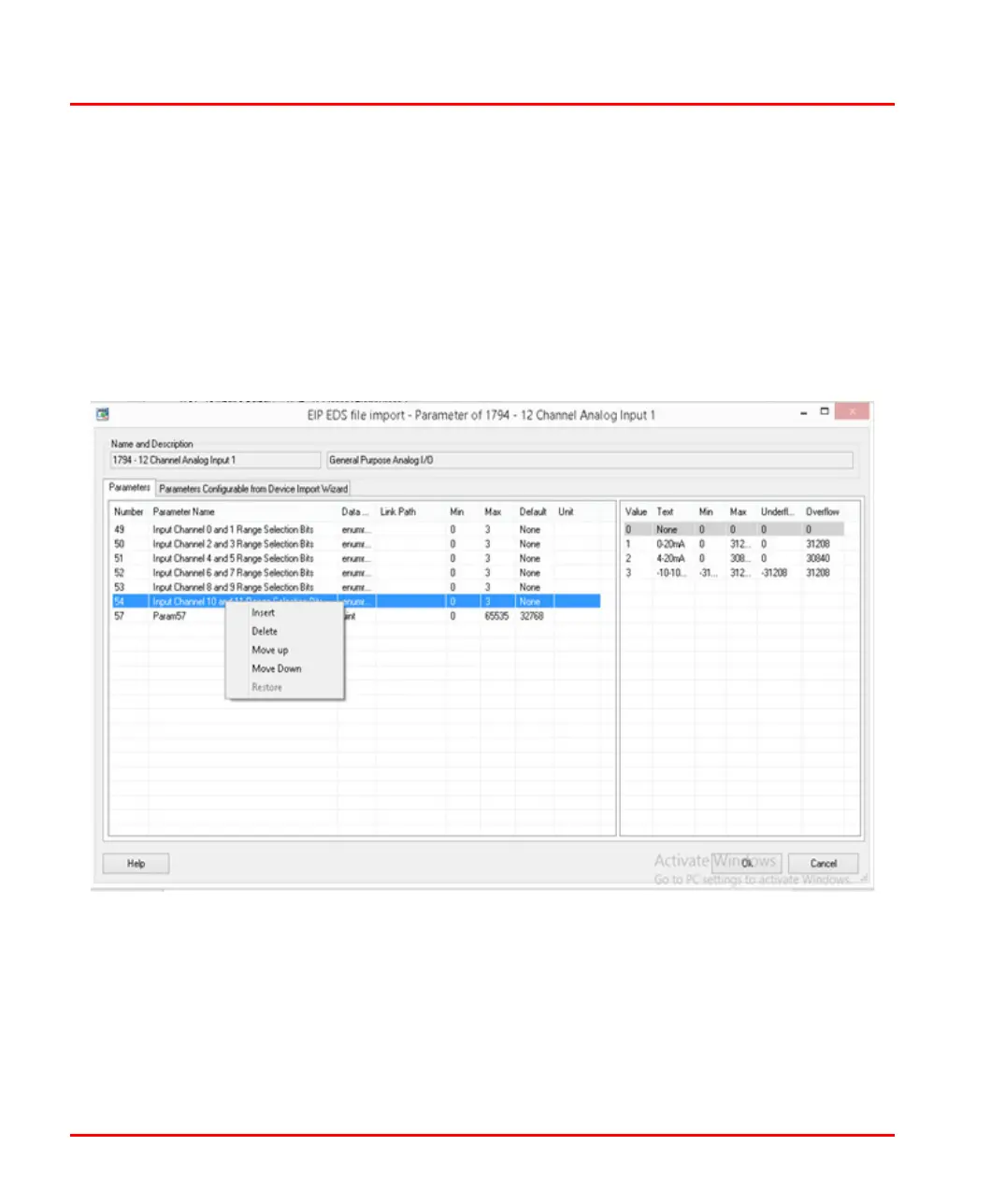File Section 3 Device Import Wizard
72 9ARD000014-600 A
Depending on the EDS file being imported, the “Customize” window for Parameter
settings page shall show only one tab “Parameters” or two tabs namely
“Parameters” and “Parameters configurable from Device Import Wizard”
The Parameters configurable from Device Import Wizard will show the parameters
that has to be configured from device import wizard only.
d. In the Enum Values box, right-click the row to open the shortcut menu.
This allows to insert a new value and delete a value, as shown in
Figure 26.
Figure 26. Shortcut for Enum Values
e. Click OK to sa
ve the changes in the Parameter Edit window.
15. Click Next in
the EDS file import window. The I/O settings window appears
as shown in Figure 27.
