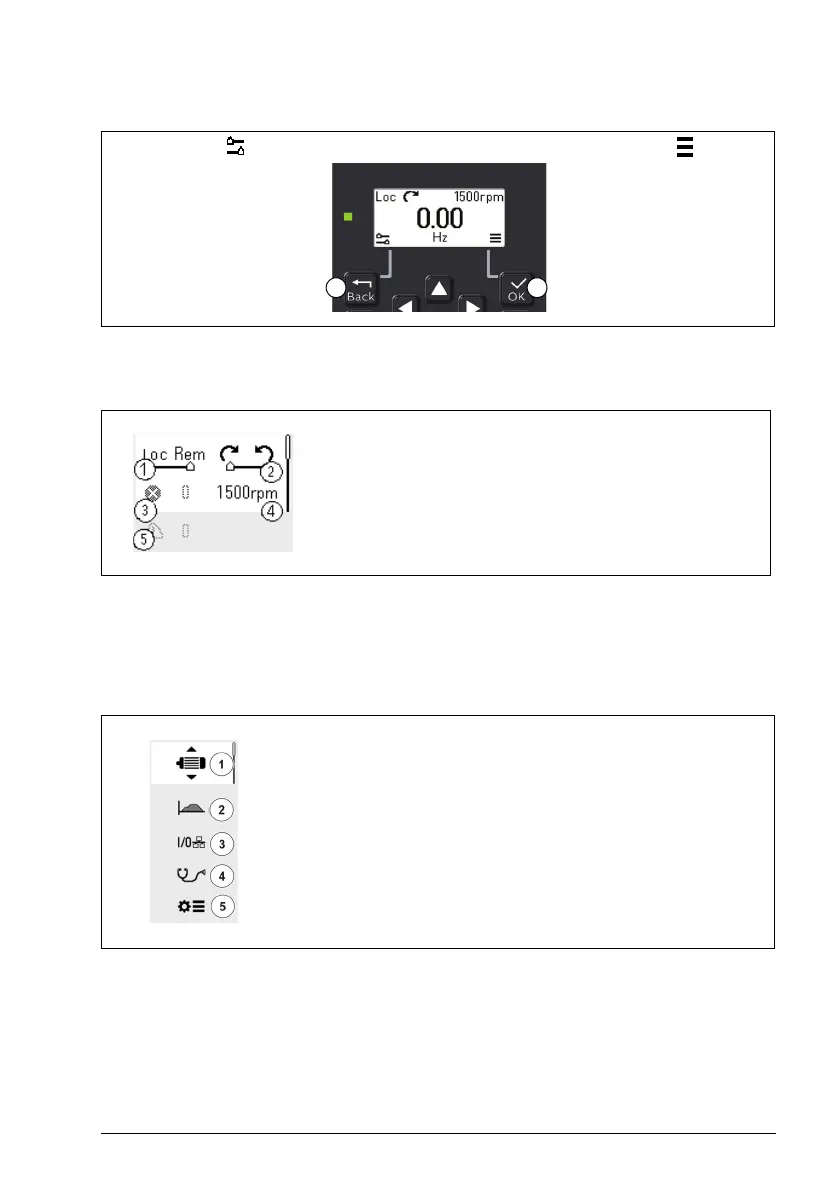Control panel 17
Options menu and Main menu
Options menu
The Options menu is a quick access menu.
Main menu
The Main menu is a scroll menu. The menu icons represent specific groups. The
groups have submenus.
Note: You can define which Main menu items are visible (see parameter 49.30).
Submenus
The Main menu items have submenus. Some submenus also have menus and/or option lists.
Options menu
1. To open: press the Back
button in the Home view.
Main menu
2. To open: press the OK
button in the Home view.
1. Control location - set to local or remote control
2. Rotation direction - set to forward or reverse
3. Active faults - view possible faults
4. Reference speed - set the reference speed
5. Active warnings - view possible warnings
1. Motor data - motor parameters
2. Motor control - motor settings
3. Control macros
4. Diagnostics - faults, warnings, fault log and connection status
5. Parameters - parameters
ACS180 FW.book Page 17 Tuesday, March 9, 2021 2:25 PM