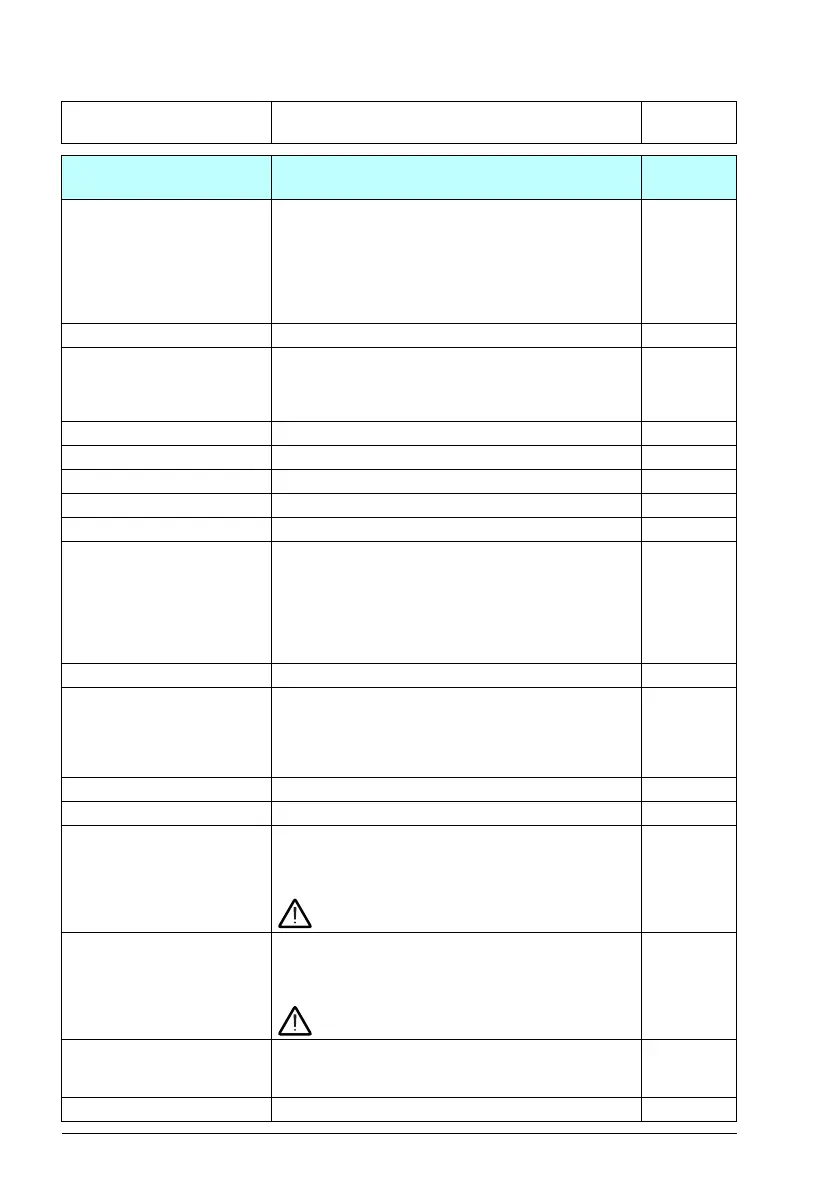262 Parameters
49
49 Panel port
communication
Communication settings for the control panel port on the
drive.
49.01 Node ID number Defines the node ID of the drive. All devices connected to
the network must have a unique node ID.
Note: For networked drives, it is advisable to reserve ID 1
for spare/replacement drives.
Note: Changes to this parameter take effect after the
control unit is rebooted or the new settings validated by
parameter 49.06 Refresh settings.
1
1…32 Node ID. 1 = 1
49.03 Baud rate Defines the transfer rate of the link.
Note: Changes to this parameter take effect after the
control unit is rebooted or the new settings validated by
parameter 49.06 Refresh settings.
115.2 kbps
38.4 kbps 38.4 kbit/s. 1
57.6 kbps 57.6 kbit/s. 2
86.4 kbps 86.4 kbit/s. 3
115.2 kbps 115.2 kbit/s. 4
230.4 kbps 230.4 kbit/s. 5
49.04 Communication loss
time
Sets a timeout for control panel (or PC tool)
communication. If a communication break lasts longer
than the timeout, the action specified by parameter 49.05
Communication loss action is taken.
Note: Changes to this parameter take effect after the
control unit is rebooted or the new settings validated by
parameter 49.06 Refresh settings.
10.0 s
0.3…3000.0 s Panel/PC tool communication timeout. 10 = 1 s
49.05 Communication loss
action
Selects how the drive reacts to a control panel (or PC tool)
communication break.
Note: Changes to this parameter take effect after the
control unit is rebooted or the new settings validated by
parameter 49.06 Refresh settings.
Fault
No action No action taken. 0
Fault Drive trips on 7081 Control panel loss.1
Last speed Drive generates an A7EE Panel loss warning and freezes
the speed to the level the drive was operating at. The
speed is determined on the basis of actual speed using
850 ms low-pass filtering.
WARNING! Make sure that it is safe to continue
operation in case of a communication break.
2
Speed ref safe Drive generates an A7EE Panel loss warning and sets the
speed to the speed defined by parameter 22.41 Speed ref
safe (or 28.41 Frequency ref safe when frequency
reference is being used).
WARNING! Make sure that it is safe to continue
operation in case of a communication break.
3
49.06 Refresh settings Applies the settings of parameters 49.01…49.05
.
Note: Refreshing may cause a communication break, so
reconnecting the drive may be required.
Done
Done Refresh done or not requested. 0
No. Name/Value Description Default
FbEq 16
ACS180 FW.book Page 262 Tuesday, March 9, 2021 2:25 PM