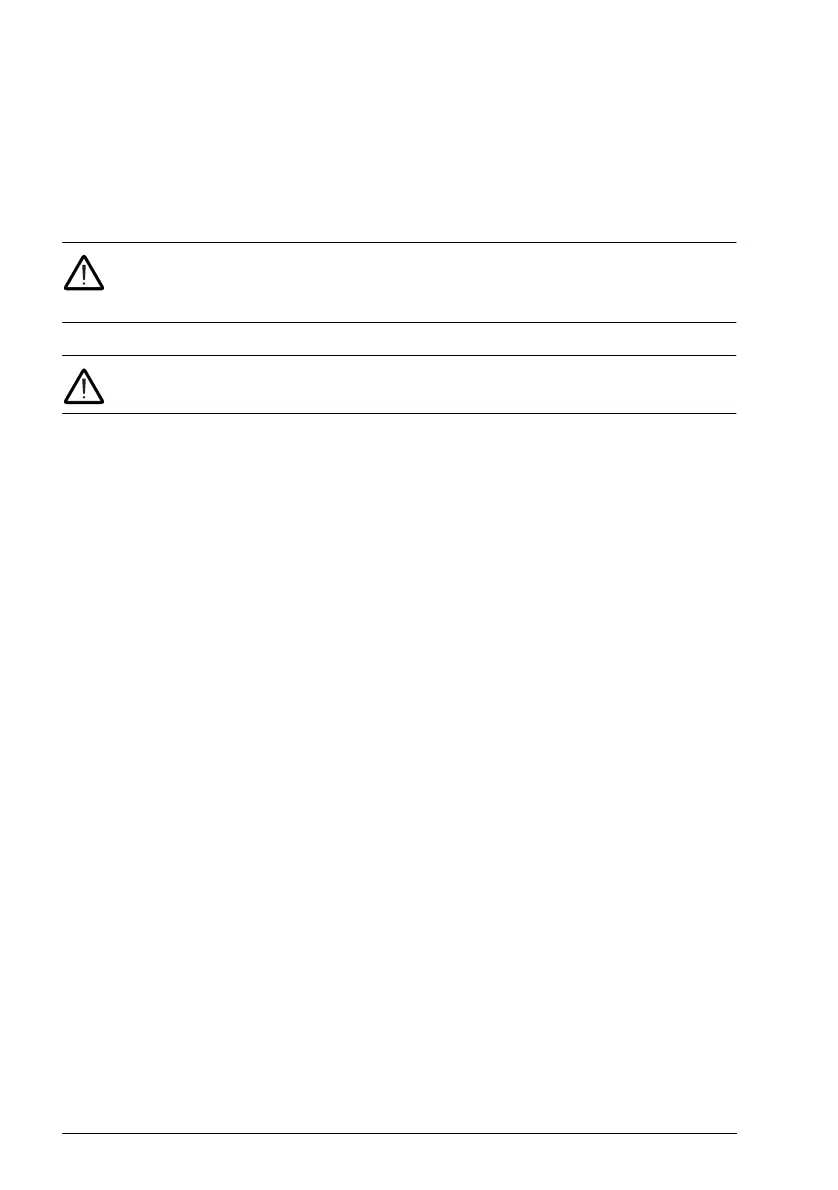100 Program features
Events: -
User lock
For better cybersecurity, you can set a master password to prevent eg. the changing
of parameter values and/or the loading of firmware and other files.
WARNING! ABB will not be liable for damages or losses caused by the failure
to activate the user lock using a new pass code. See Cybersecurity disclaimer
(page 14).
WARNING! Store the pass code in a safe place – the user lock cannot be
opened even by ABB if the pass code is lost.
To activate the user lock for the first time, enter the default pass code, 10000000, into
96.02 Pass code. This will make parameters 96.100…96.102 visible. Then enter a
new pass code into 96.100 Change user pass code, and confirm the code in 96.101
Confirm user pass code. In 96.102 User lock functionality, define the actions that you
want to prevent.
To close the user lock, enter an invalid pass code into 96.02 Pass code, activate
96.08 Control board boot, or cycle the power. With the lock closed, parameters
96.100…96.102 are hidden.
To reopen the lock, enter your pass code into 96.02 Pass code. This will again make
parameters 96.100…96.102 visible.
Settings and diagnostics
Parameters 96.02 Pass code (page 277) and 96.100…96.102.
Events: -
ACS180 FW.book Page 100 Tuesday, March 9, 2021 2:25 PM