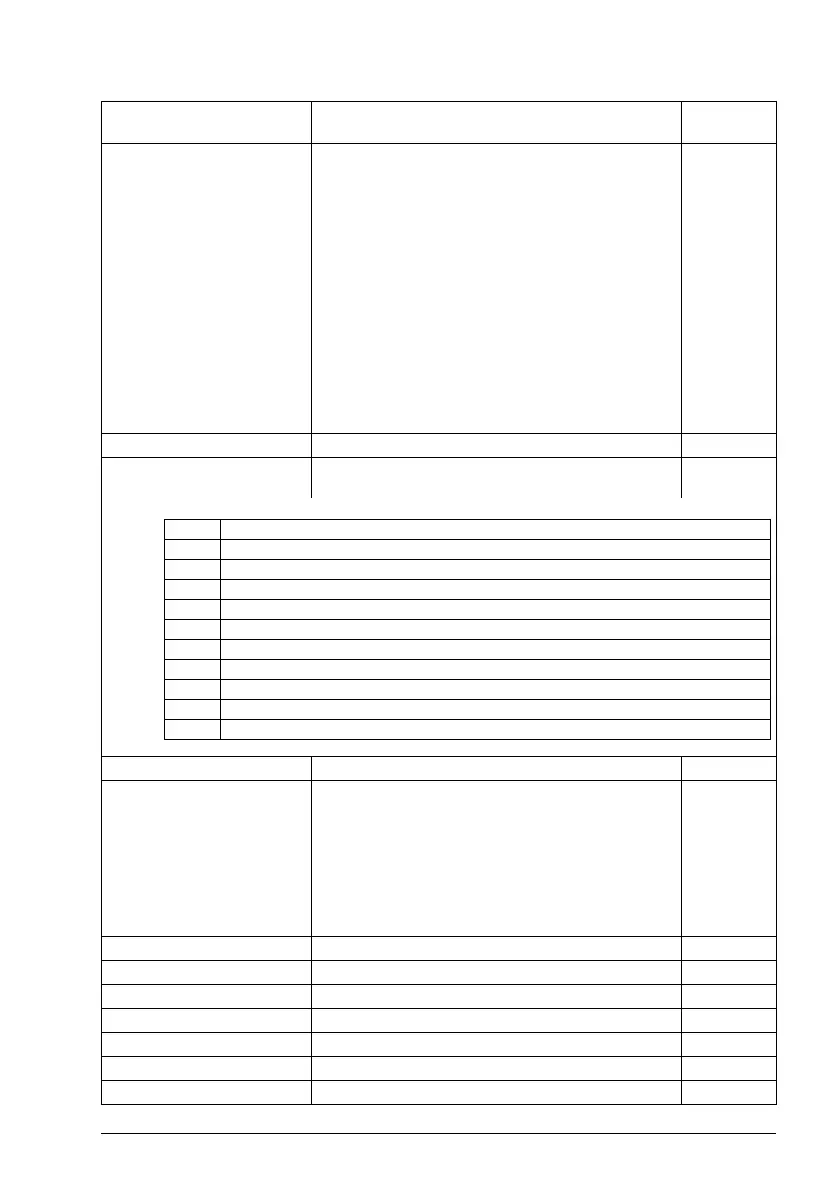Parameters 277
96.02 Pass code Pass codes can be entered into this parameter to activate
further access levels, for example additional parameters,
parameter lock, etc. See parameter 96.03 Access levels
status.
Entering “358” toggles the parameter lock, which prevents
the changing of all other parameters through the control
panel or the Drive composer PC tool.
Entering the user pass code (by default, “10000000”)
enables parameters 96.100…96.102, which can be used
to define a new user pass code and to select the actions
that are to be prevented.
Entering an invalid pass code will close the user lock if
open, ie. hide parameters 96.100…96.102. After entering
the code, check that the parameters are in fact hidden.
Note: We recommend that you change the default user
pass code.
See also section User lock (page 100).
0
0…99999999 Pass code. -
96.03 Access levels status Shows which access levels have been activated by pass
codes entered into parameter 96.02 Pass code.
0b0000
0b0000...0b1111 Active access levels. -
96.04 Macro select Selects the control macro. See chapter Control macros for
more information.
After a selection is made, the parameter reverts
automatically to Done.
Note: When you change the default parameter values of a
macro, the new settings become valid immediately and
stay valid even if the power of the drive is switched off and
on. However, backup of the default parameter settings
(factory settings) of each standard macro is still available.
Done
Done Macro selection complete; normal operation. 0
ABB standard ABB standard macro. For scalar motor control. 1
Hand/Auto Hand/Auto macro. 2
Hand/PID Hand/PID macro. 3
Modbus RTU Modbus RTU 5
Alternate Alternate macro 12
Motor potentiometer Motor potentiometer macro 13
No. Name/Value Description Default
FbEq 16
Bit Name
0 End user
1 Service
2, 3 Reserved
4 Long menu
5...10 Reserved
11 OEM access level 1
12 OEM access level 2
13 OEM access level 3
14 Parameter lock
15 Reserved
ACS180 FW.book Page 277 Tuesday, March 9, 2021 2:25 PM