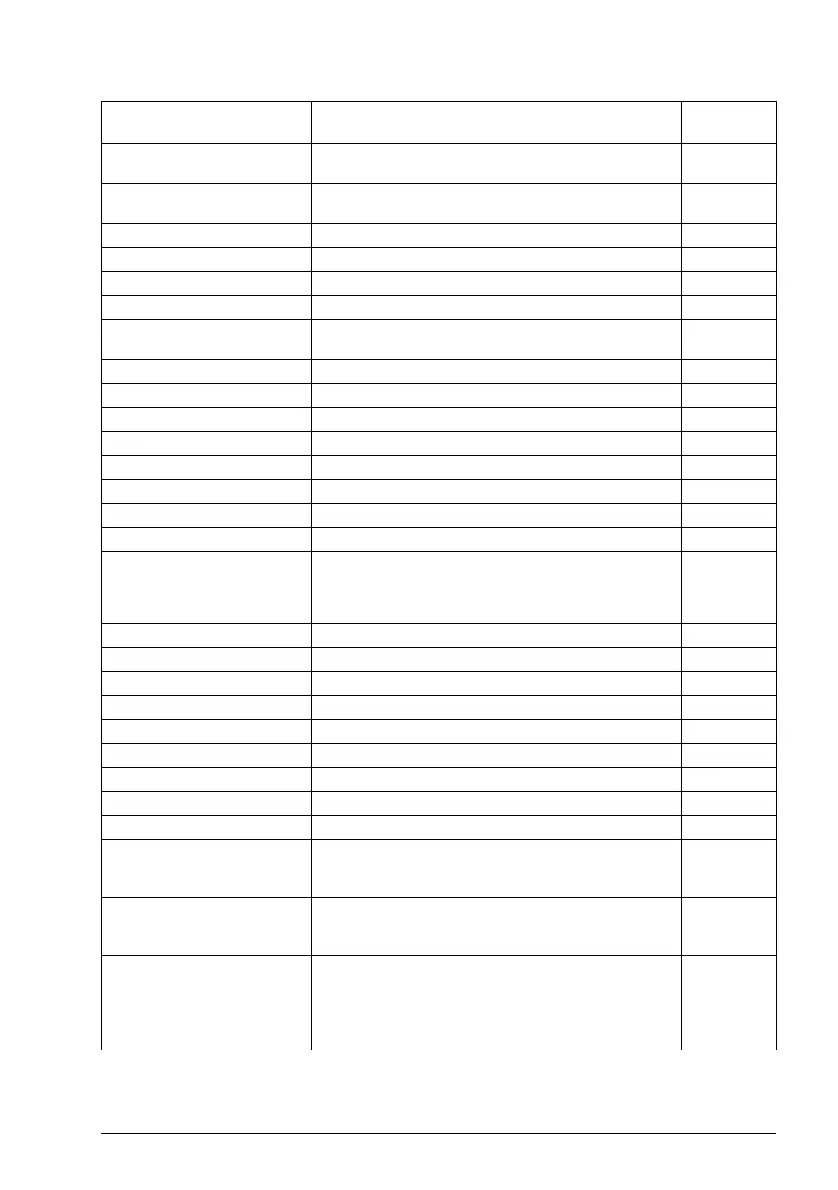Parameters 263
Configure Refresh parameters 49.01…49.05. The value reverts
automatically to Done.
1
49.19 Basic panel home
view 1
Selects the parameters that are shown in Home view 1 of
the integrated or Basic panel (ACS-BP-S).
Auto
Auto Shows the factory default parameters. 0
Motor speed used 01.01 Motor speed used 1
Output frequency 01.06 Output frequency 3
Motor current 01.07 Motor current 4
Motor current % of
motor nominal
01.08 Motor current % of motor nom 5
Motor torque 01.10 Motor torque 6
DC voltage 01.11 DC voltage 7
Output power 01.14 Output power 8
Speed ref ramp in 23.01 Speed ref ramp input 10
Speed ref ramp out 23.02 Speed ref ramp output 11
Speed ref used 24.01 Used speed reference 12
Freq ref used 28.02 Frequency ref ramp output 14
Process PID out 40.01 Process PID output actual 16
Temp sensor 1
excitation
The output is used to feed an excitation current to the
temperature sensor 1, see parameter 35.11 Temperature
1 source. See also section Motor thermal protection
(page 90).
20
Abs motor speed used 01.61 Abs motor speed used 26
Abs motor speed % 01.62 Abs motor speed % 27
Abs output frequency 01.63 Abs output frequency
28
Abs motor torque 01.64 Abs motor torque 30
Abs output power 01.66 Abs output power 31
Abs motor shaft power 01.68 Abs motor shaft power 32
External PID1 out 71.01 External PID act value 33
AO1 data storage 13.91 AO1 data storage.37
Other
49.20 Basic panel home
view 2
Selects the parameters that are shown in Home view 2 of
the integrated or Basic panel (ACS-BP-S).
See parameter 49.19 for the selection.
Auto
49.21 Basic panel home
view 3
Selects the parameters that are shown in Home view 3 of
the integrated or Basic panel (ACS-BP-S).
See parameter 49.19 for the selection.
Auto
49.30 Basic panel menu
hiding
Parameter to hide main level menus in the integrated or
Basic panel (ACS-BP-S).
Values are:
0 = Menu visible
1 = Menu hidden
0000h
No. Name/Value Description Default
FbEq 16
ACS180 FW.book Page 263 Tuesday, March 9, 2021 2:25 PM