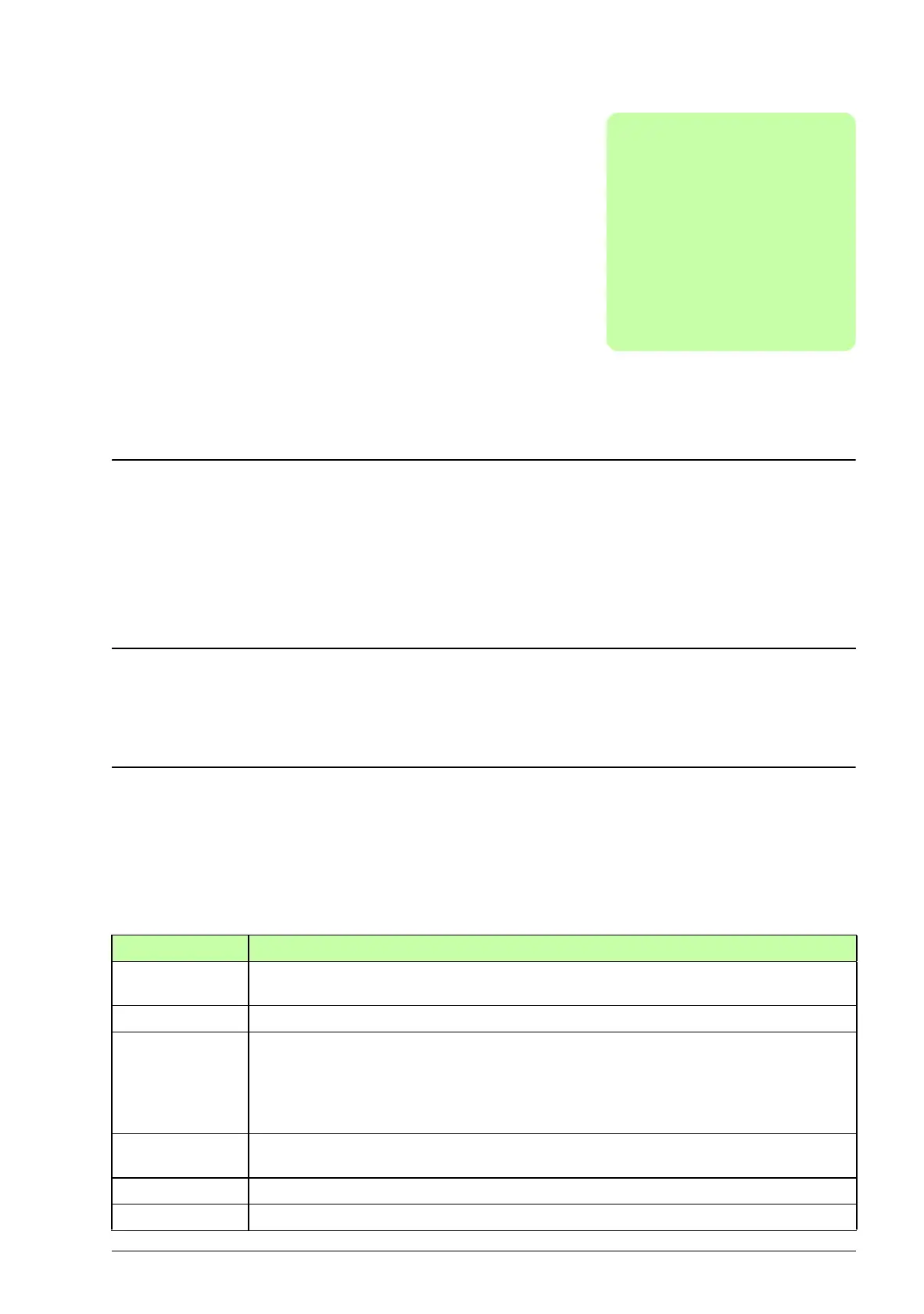Actual signals and parameters 163
Actual signals and parameters
What this chapter contains
The chapter describes the actual signals and parameters and gives the fieldbus
equivalent values for each signal/parameter. It also contains a table of the default
values for the different macros.
Note: When the control panel is in the short parameter view, ie when parameter 1611
PARAMETER VIEW is set to 2 (SHORT VIEW), the control panel only shows a
subset of all signals and parameters. The lists of these signals and parameters starts
on page 167.
To be able to view all actual signals and parameters, set parameter 1611
PARAMETER VIEW to 3 (LONG VIEW). The descriptions of all actual signals and
parameters start on pages 170 and 177, respectively.
Terms and abbreviations
Term Definition
Actual signal Signal measured or calculated by the drive. Can be monitored by the user.
No user setting possible. Groups 01…04 contain actual signals.
Def Parameter default value
Parameter A user-adjustable operation instruction of the drive. Groups 10…99 contain
parameters.
Note: Parameter selections are shown on the Basic control panel as integer
values. Eg parameter 1001 EXT1 COMMANDS selection COMM is shown as
value 10 (which is equal to the fieldbus equivalent FbEq).
FbEq Fieldbus equivalent: The scaling between the value and the integer used in
serial communication.
E Refers to types 03E- with European parametrization
U Refers to types 03U- with US parametrization
