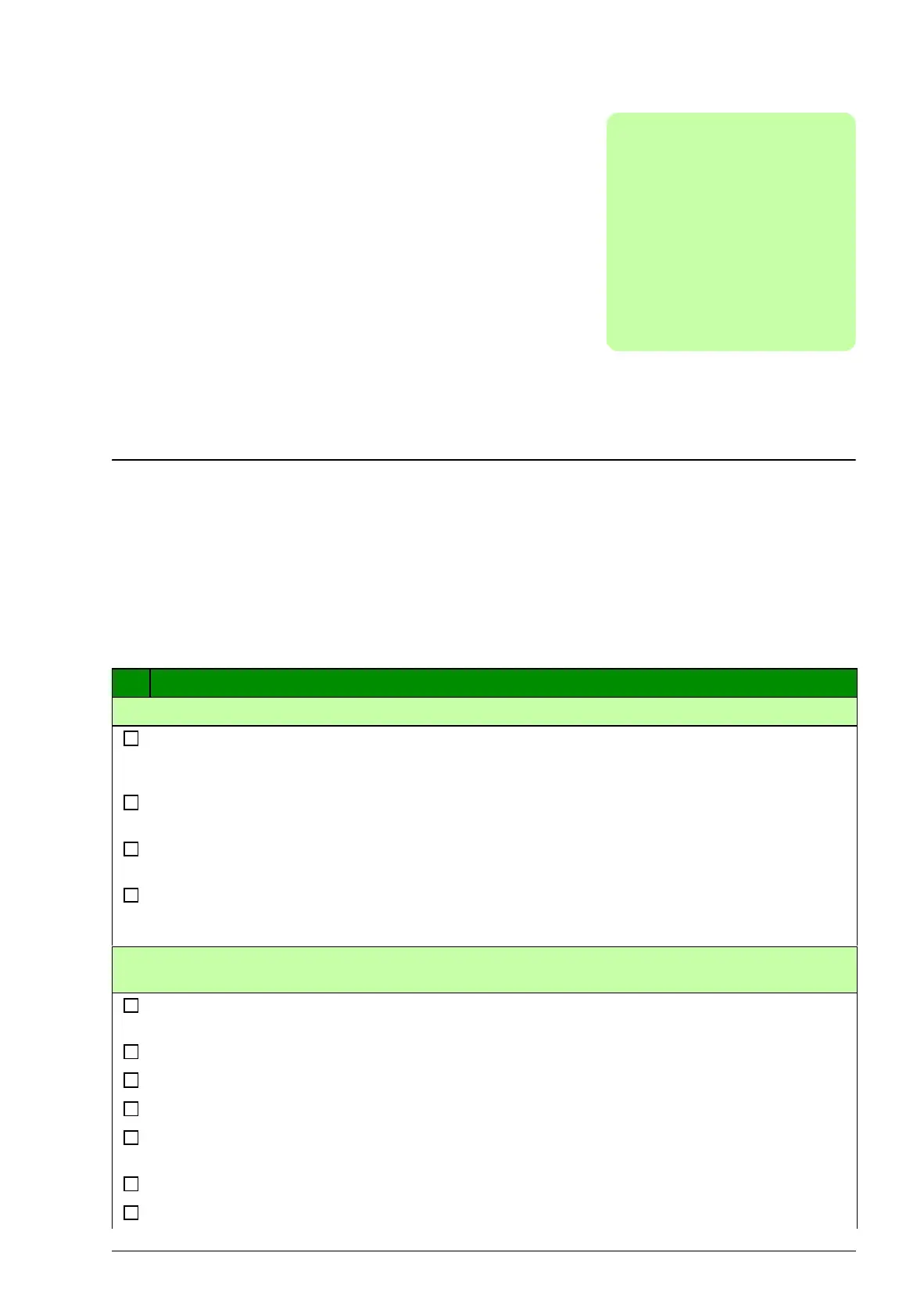Installation checklist 55
Installation checklist
Checking the installation
Check the mechanical and electrical installation of the drive before start-up. Go
through the checklist below together with another person. Read chapter Safety on
page 15 of this manual before you work on the drive.
Check
MECHANICAL INSTALLATION
The ambient operating conditions are within allowed limits. (See Mechanical installation:
Checking the installation site on page 29 as well as Technical data: Losses, cooling data
and noise on page 345 and Ambient conditions on page 351.)
The drive is fixed properly on an even vertical non-flammable wall. (See Mechanical
installation on page 29.)
The cooling air flows freely. (See Mechanical installation: Free space around the drive on
page 30.)
The motor and the driven equipment are ready for start. (See Planning the electrical
installation: Checking the compatibility of the motor and drive on page 36 as well as
Technical data: Motor connection data on page 348.)
ELECTRICAL INSTALLATION (See Planning the electrical installation on page 35 and
Electrical installation on page 45.)
For ungrounded and corner-grounded systems: The internal EMC filter is disconnected
(EMC screw removed).
The capacitors are reformed if the drive has been stored over a year.
The drive is grounded properly.
The input power voltage matches the drive nominal input voltage.
The input power connections at U1, V1 and W1 are OK and tightened with the correct
torque.
Appropriate input power fuses and disconnector are installed.
The motor connections at U2, V2 and W2 are OK and tightened with the correct torque.