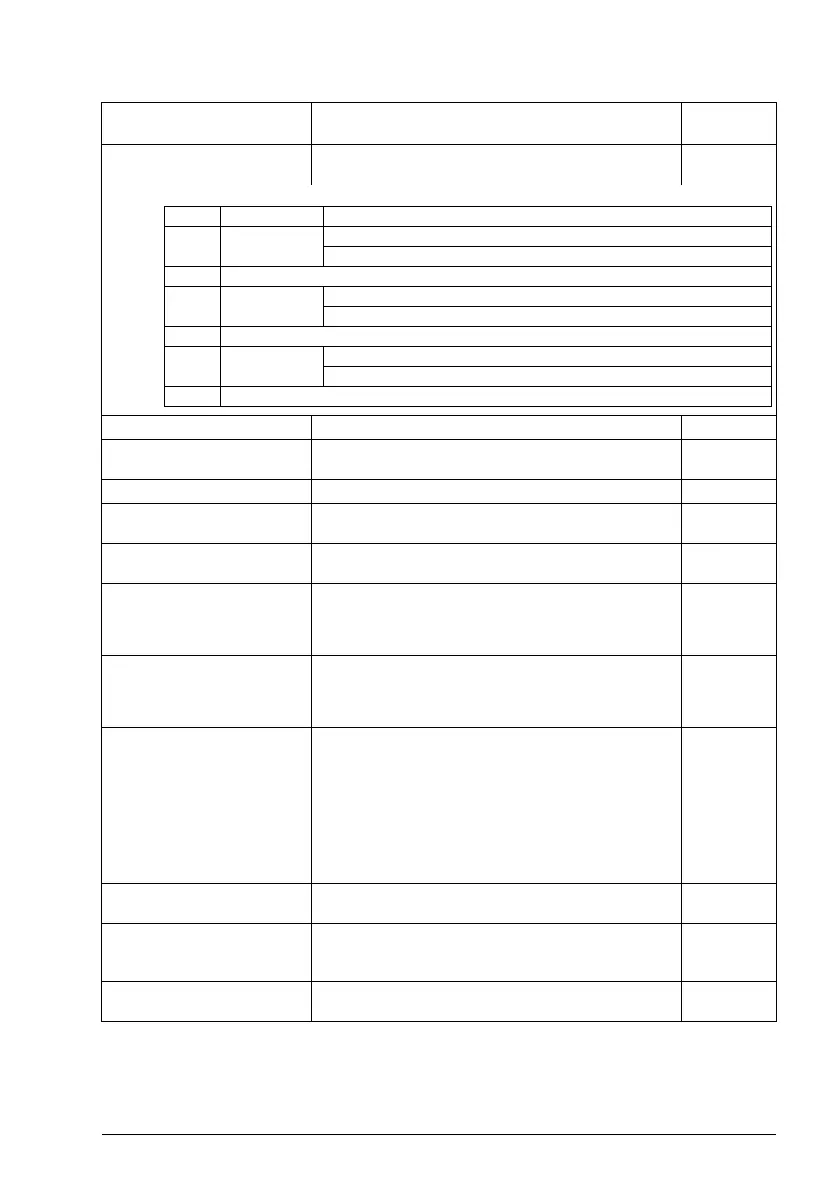Parameters 299
96.16 Unit selection Selects the unit of parameters indicating power,
temperature and torque.
00000b
0000h…FFFFh Unit selection word. 1 = 1
96.51 Clear fault and event
logger
0
0 No action. Add the value to the parameter.
1 Clears fault and event logger. Add the value to the
parameter.
96.70 Disable adaptive
program
Selects if the adaptive program is enabled or disabled
No Adaptive program is enabled. Adaptive program is set to
running mode automatically when drive is powered on.
Commanding adaptive program to running mode is
possible from PC tool.
0
Yes Adaptive program is disabled. Setting adaptive program to
running mode is not possible. If adaptive program was
running when disabled, then adaptive program is stopped
and set to init state.
1
96.100 Change user pass
code
(Visible when user lock is open)
To change the current user pass code, enter a new code
into this parameter as well as 96.101 Confirm user pass
code. A warning will be active until the new pass code is
confirmed. To cancel changing the pass code, close the
user lock without confirming. To close the lock, enter an
invalid pass code in parameter 96.02 Pass code, activate
parameter 96.08 Control board boot, or cycle the power.
See also section User lock (page 100).
10000000
10000000…
99999999
New user pass code. -
96.101 Confirm user pass
code
(Visible when user lock is open)
Confirms the new user pass code entered in 96.100
Change user pass code.
10000000…
99999999
Confirmation of new user pass code. -
No. Name/Value Description Default
FbEq 16
Bit Name Information
0 Power unit 0 = kW
1 = hp
1 Reserved
2 Temperature
unit
0 = °C
1 = °F
3 Reserved
4 Torque unit 0 = Nm (N·m)
1 = lbft (lb·ft)
5…15 Reserved
