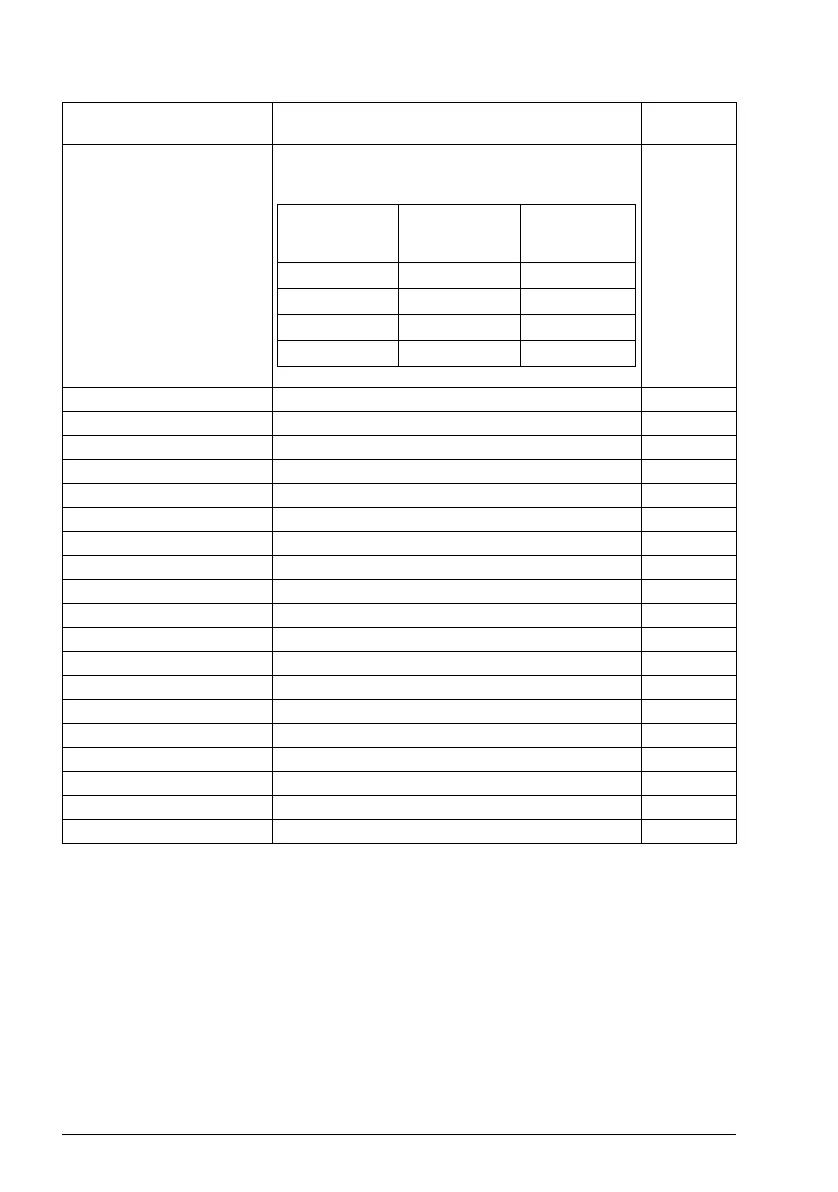298 Parameters
96.12 User set I/O mode in1 When parameter 96.11 User set save/load is set to User
set I/O mode, selects the user parameter set together with
parameter 96.13 User set I/O mode in2 as follows:
Not selected
Not selected 0. 0
Selected 1. 1
DI1 Digital input DI1 (10.02 DI delayed status, bit 0). 2
DI2 Digital input DI2 (10.02 DI delayed status, bit 1). 3
DI3 Digital input DI3 (10.02 DI delayed status, bit 2). 4
DI4 Digital input DI4 (10.02 DI delayed status, bit 3). 5
DIO1 Digital input/output DIO1 (11.02 DIO delayed status, bit 0). 10
DIO2 Digital input/output DIO2 (11.02 DIO delayed status, bit 1) 11
Timed function 1 Bit 0 of 34.01 Timed functions status 18
Timed function 2 Bit 1 of 34.01 Timed functions status.19
Timed function 3 Bit 2 of 34.01 Timed functions status.20
Supervision 1 Bit 0 of 32.01 Supervision status.24
Supervision 2 Bit 1 of 32.01 Supervision status.25
Supervision 3 Bit 2 of 32.01 Supervision status.26
Supervision 4 Bit 3 of 32.01 Supervision status 27
Supervision 5 Bit 4 of 32.01 Supervision status.28
Supervision 6 Bit 5 of 32.01 Supervision status.29
Other [bit] Source selection (see Terms and abbreviations). -
96.13 User set I/O mode in2 See parameter 96.12 User set I/O mode in1. Not selected
No. Name/Value Description Default
FbEq 16
Status of source
defined by par.
96.12
Status of source
defined by par.
96.13
User parameter
set selected
00Set 1
10Set 2
01Set 3
11Set 4
