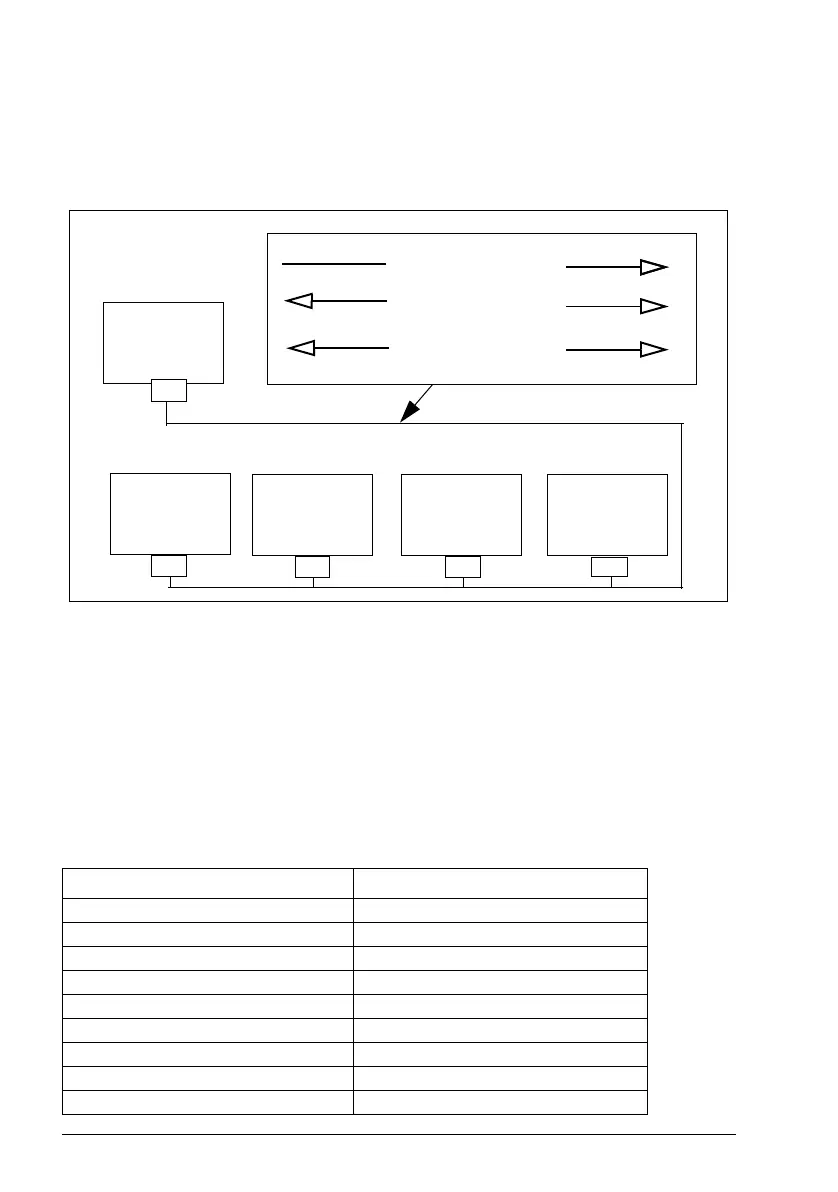392 Fieldbus control through the embedded fieldbus interface (EFB)
Note: When taking the CANopen module into use, it is recommended that the cord is
not connected during the first start. This is to avoid disturbing the CAN bus when the
drive attempts to recognize the attached module.
CANopen network example
Setting up the embedded fieldbus interface (CANopen)
Set up the drive automatically
1. Power up the drive.
The software recognizes the CANopen interface module that is connected to the
drive. The software checks that the CANopen adapter is attached.
2. Press OK. The parameters listed in the table CANopen parameters are
automatically set.
CANopen parameters
Parameter Setting
20.01 Ext1 commands Embedded fieldbus
20.03 Ext1 in1 Not selected
20.04 Ext1 in2 Not selected
22.11 Ext1 speed ref1 EFB ref1
22.22 Constant speed sel1 Not selected
22.23 Constant speed sel2 Not selected
23.11 Ramp set selection Acc/Dec time 1
28.11 Ext1 frequency ref1 EFB ref1
28.22 Constant frequency sel1 Not selected
CANopen
master
T
Data Flow
Control Word (CW)
References
Status Word (SW)
Actual values
Object reads
and writes
Other slave
device
ABB drive
Other slave
device
ABB drive
T
