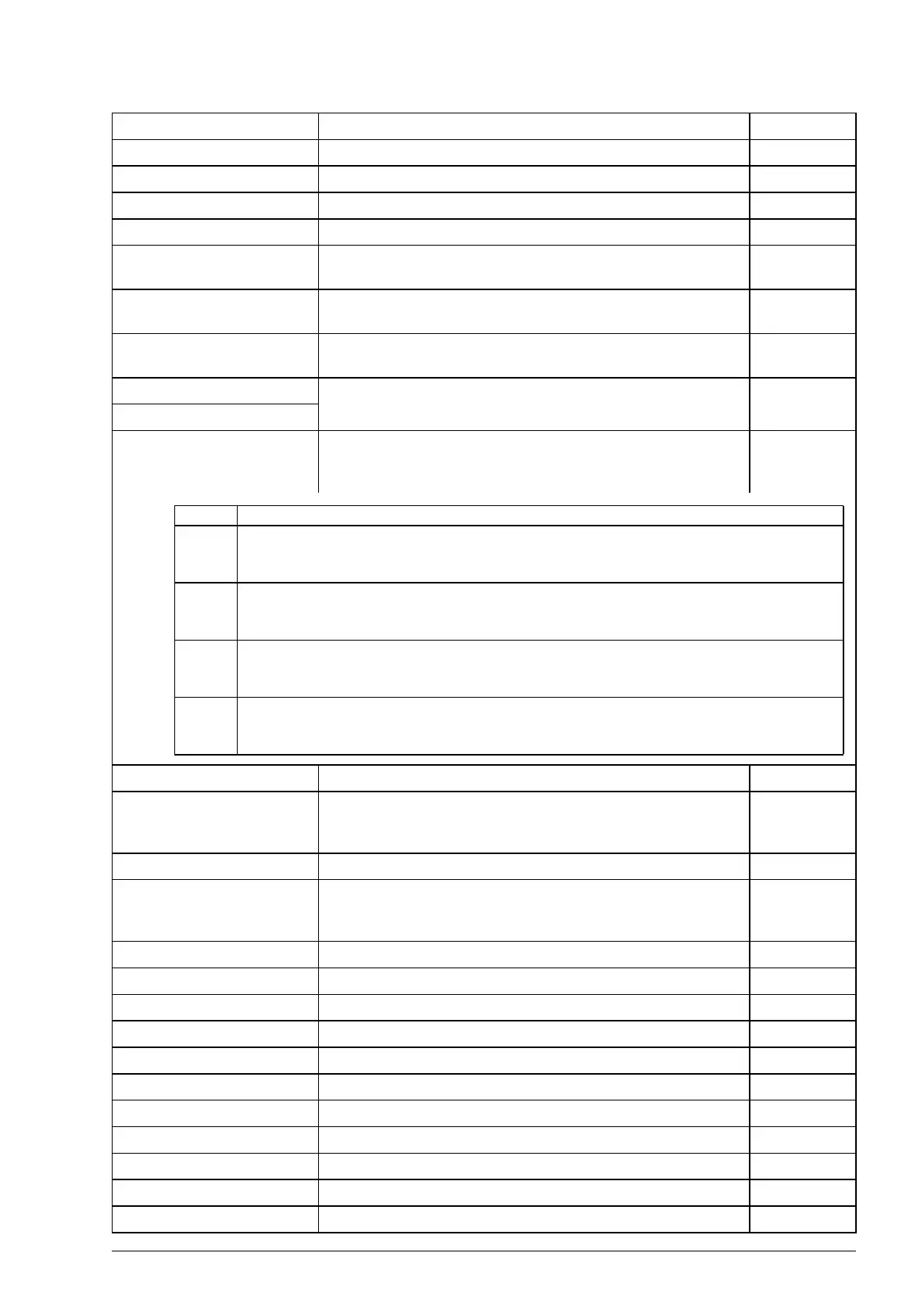Parameters 213
DI3 Digital input DI3 (as indicated by 02.01 DI status, bit 2). 1073873409
DI4 Digital input DI4 (as indicated by 02.01 DI status, bit 3). 1073938945
DI5 Digital input DI5 (as indicated by 02.01 DI status, bit 4). 1074004481
DI6 Digital input DI6 (as indicated by 02.01 DI status, bit 5). 1074070017
DIO4 Digital input/output DIO4 (as indicated by 02.03 DIO status,
bit 3).
1073938947
DIO5 Digital input/output DIO5 (as indicated by 02.03 DIO status,
bit 4).
1074004483
DIO6 Digital input/output DIO6 (as indicated by 02.03 DIO status,
bit 5).
1074070019
Const Bit pointer setting (see Terms and abbreviations on page
102).
-
Pointer
36.02 Timers mode Specifies whether the time periods defined by parameters
36.03 Start time1 … 36.18 Stop day4 are valid daily or
weekly.
36.03 Start time1 Defines the start time for time period 1.
00:00:00 …
24:00:00
Start time for time period 1. 1 = 1 s
(24:00:00 =
86400)
36.04 Stop time1 Defines the stop time for time period 1.
00:00:00 …
24:00:00
Stop time for time period 1. 1 = 1 s
(24:00:00 =
86400)
36.05 Start day1 Defines the week day on which time period 1 begins.
Monday Time period 1 starts on Monday. 1
Tuesday Time period 1 starts on Tuesday. 2
Wednesday Time period 1 starts on Wednesday. 3
Thursday Time period 1 starts on Thursday. 4
Friday Time period 1 starts on Friday. 5
Saturday Time period 1 starts on Saturday. 6
Sunday Time period 1 starts on Sunday. 7
36.06 Stop day1 Defines the week day on which time period 1 ends.
Monday Time period 1 ends on Monday. 1
Tuesday Time period 1 ends on Tuesday. 2
No. Name/Value Description FbEq
Bit Function
0 Timer1 mode
0 = Daily
1 = Weekly
1 Timer2 mode
0 = Daily
1 = Weekly
2 Timer3 mode
0 = Daily
1 = Weekly
3 Timer4 mode
0 = Daily
1 = Weekly
