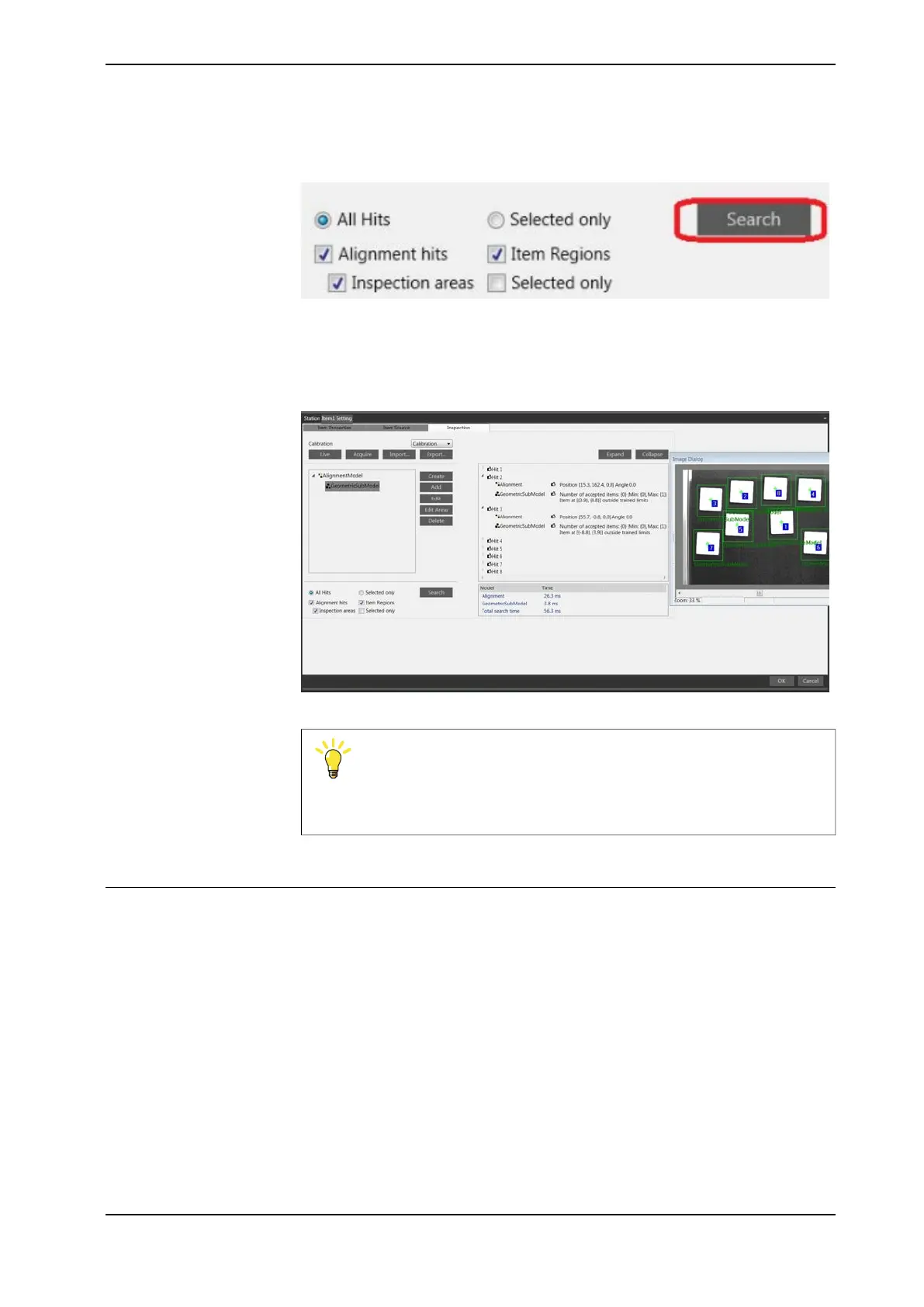12 Click Search.
xx1900000962
The result is displayed as an image with numbered hits in the Inspection
Image dialog, and a corresponding detailed list in the Inspection Result
dialog.
xx1900000963
Tip
If the search result matches with the Image Dialog, the configuration
success.
13 Click OK.
Sub inspection models
Introduction
Sub inspection models are used to add inspection areas to an alignment model.
Each area uses a specified sub inspection model. The inspection area defines
where the sub model is to perform its analysis relative the alignment model. The
areas are shown in the image and should be moved and resized to cover the area
to analyze.
Sub inspection models are configured in their own dialogs. When testing a sub
inspection model the alignment hit is shown in the image window together with
the corresponding inspection area. Sub inspection models only analyze the part
of the image defined by its inspection area.
Continues on next page
Application manual - PickMaster® Twin - PowerPac 271
3HAC064218-001 Revision: B
© Copyright 2021 ABB. All rights reserved.
4 Working with PickMaster PowerPac
4.3.9.4 Configuring inspection models
Continued
