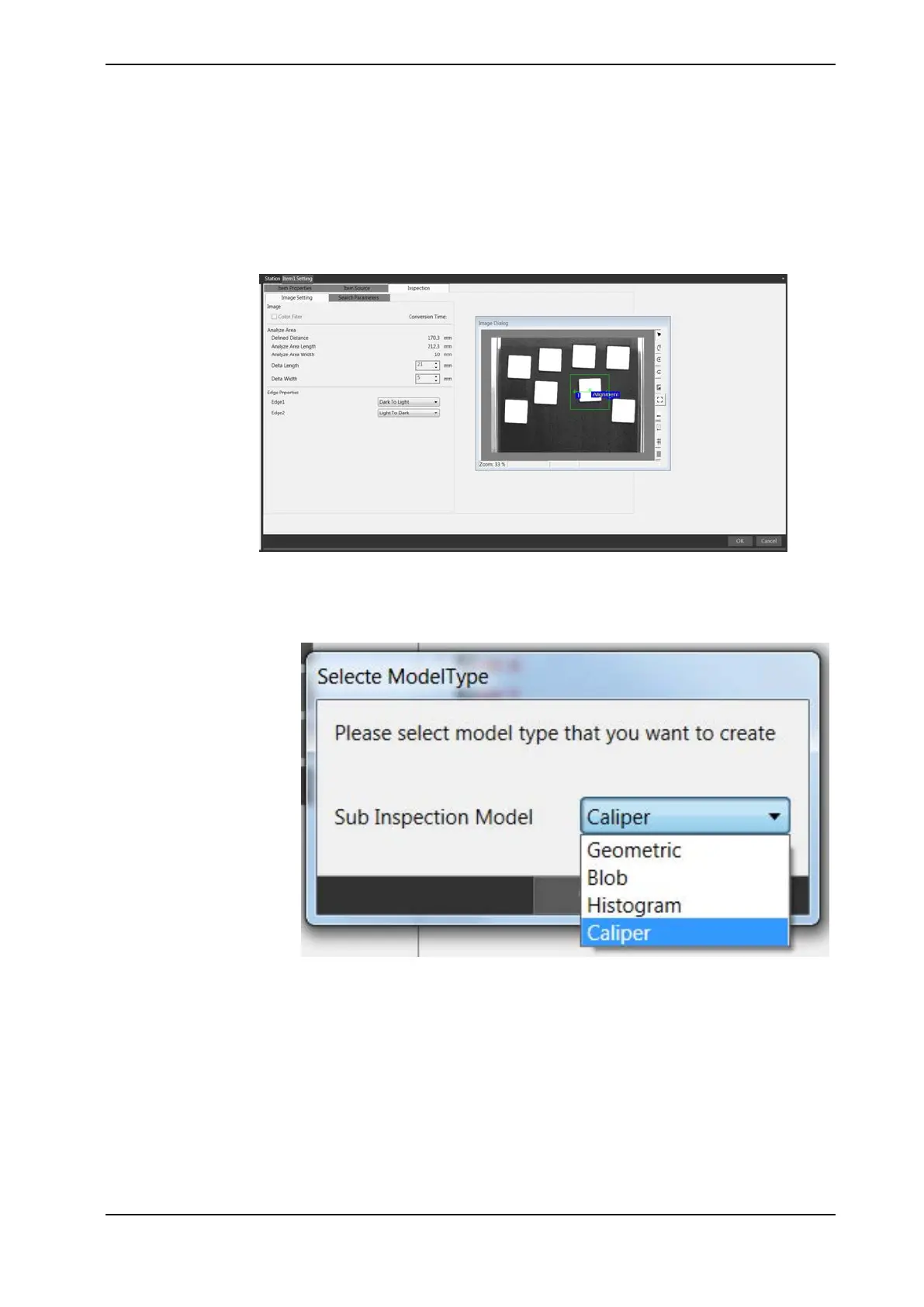Caliper
The Caliper tool identifies edges and measures the distance between them. The
analysis is only done within the corresponding inspection area. To increase the
contrast in images where parts have similar grayscale tone, it is possible to use
color filtering. For more information, see Using color vision on page 289
xx1900000932
1 On the Sub Inspection Model in the Select Model Type dialog box, select
Caliper in the drop-down list and click OK button.
xx1900000933
Figure 4.2:
Continues on next page
Application manual - PickMaster® Twin - PowerPac 277
3HAC064218-001 Revision: B
© Copyright 2021 ABB. All rights reserved.
4 Working with PickMaster PowerPac
4.3.9.4 Configuring inspection models
Continued
