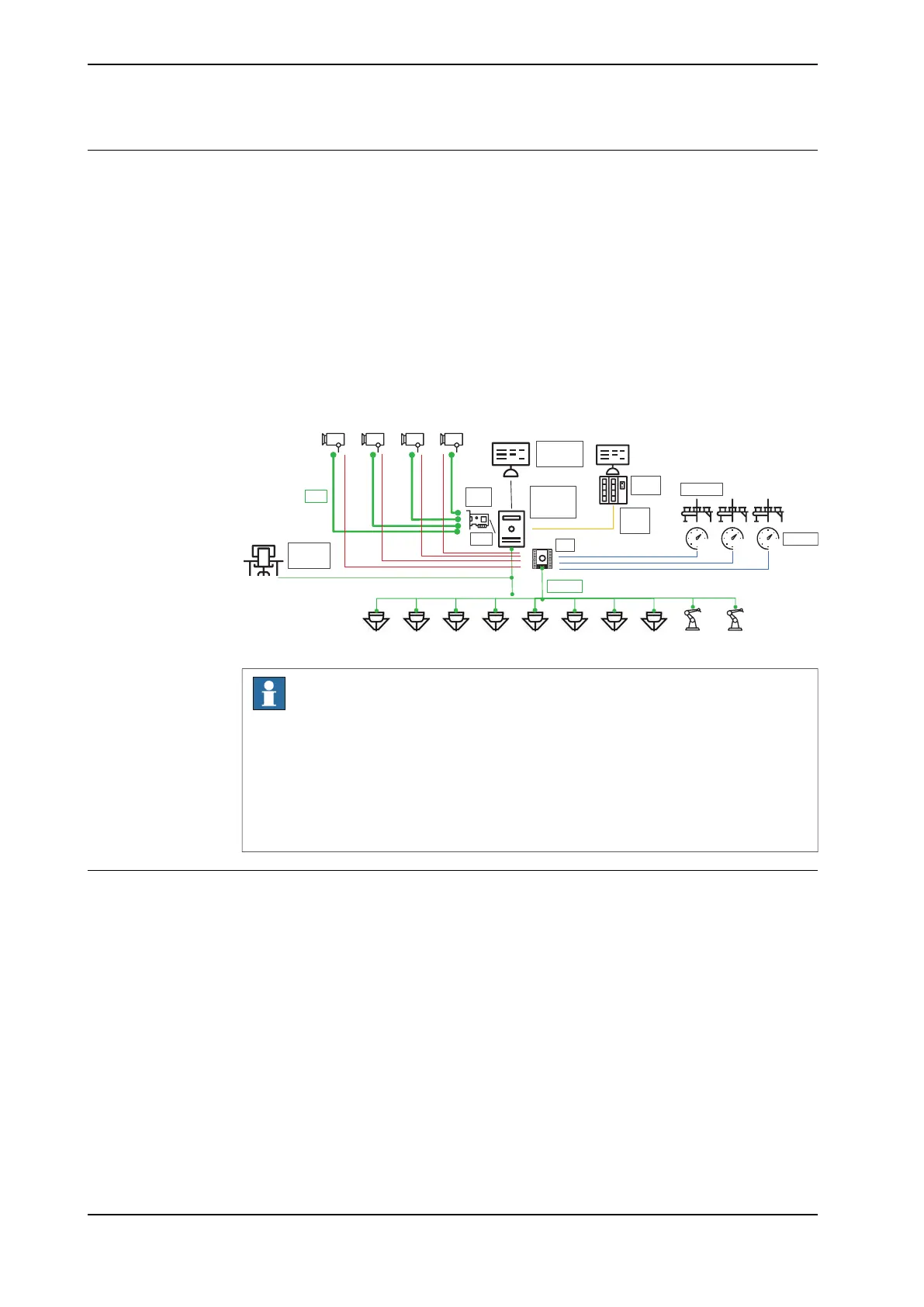Prerequisites for vision networks
The vision network settings must be configured similar to the robot controller
network settings.
Use a separate network for the vision system, that is controllers and cameras
cannot be connected to the same network port on the PC.
To use more cameras than the number of available Ethernet ports on the PC, use
one or two additional GigE cards.
The maximum number of cameras that can used with one PC is 10. Distribute them
evenly on the dedicated vision network ports on the PC. Use cables with fastening
screws between GigE card and camera. See example below of camera network
topologies.
Robots & Robot Controllers
Cameras
Win10 IoT
PickMaster RT
Operator
Zenon
CTM
Multi touch
operation
panel
Win10
PowerPac
RobotStudio
PCIE
NIC
board
GigE
Conveyors
Encoders
Ethernet
Modbus
Profinet
…
Cell/Line
PLC
xx1900001746
Note
Changes made to the camera settings outside Runtime will not be applied until
Runtime is restarted. This means that if a camera is restarted (power on/off) or
a camera’s IP address is changed, thenRuntimer must be restarted to function
properly. Therefore, Runtime and the Ethernet camera tool program should not
be run simultaneously, to avoid unpredictable behavior. Instead, shut down
Runtime before making changes, then start Runtime after changes are saved.
Configuring the vision network
Use this procedure to configure the vision network.
1 Assign each camera with its own IP-address. The same rules apply as for
other Ethernet networks, that is each camera and vision network card must
have a unique IP address, and be located on the same subnet. The
communication with cameras and controllers should be separated on different
subnets. See Example of suitable network architecture on page 41.
2 Configure the IP addresses for the cameras using Cognex's Ethernet camera
tool (available on the Windows Start menu in the Runtime folder). It can be
used to set IP addresses of both cameras and network interface cards.
3 When all cameras are configured, install the Performance Driver for Gigabit
Ethernet vision for each port, see steps 4-6.
Continues on next page
40 Application manual - PickMaster® Twin - PowerPac
3HAC064218-001 Revision: B
© Copyright 2021 ABB. All rights reserved.
2 Installation
2.6.4 Configuring networks
Continued
