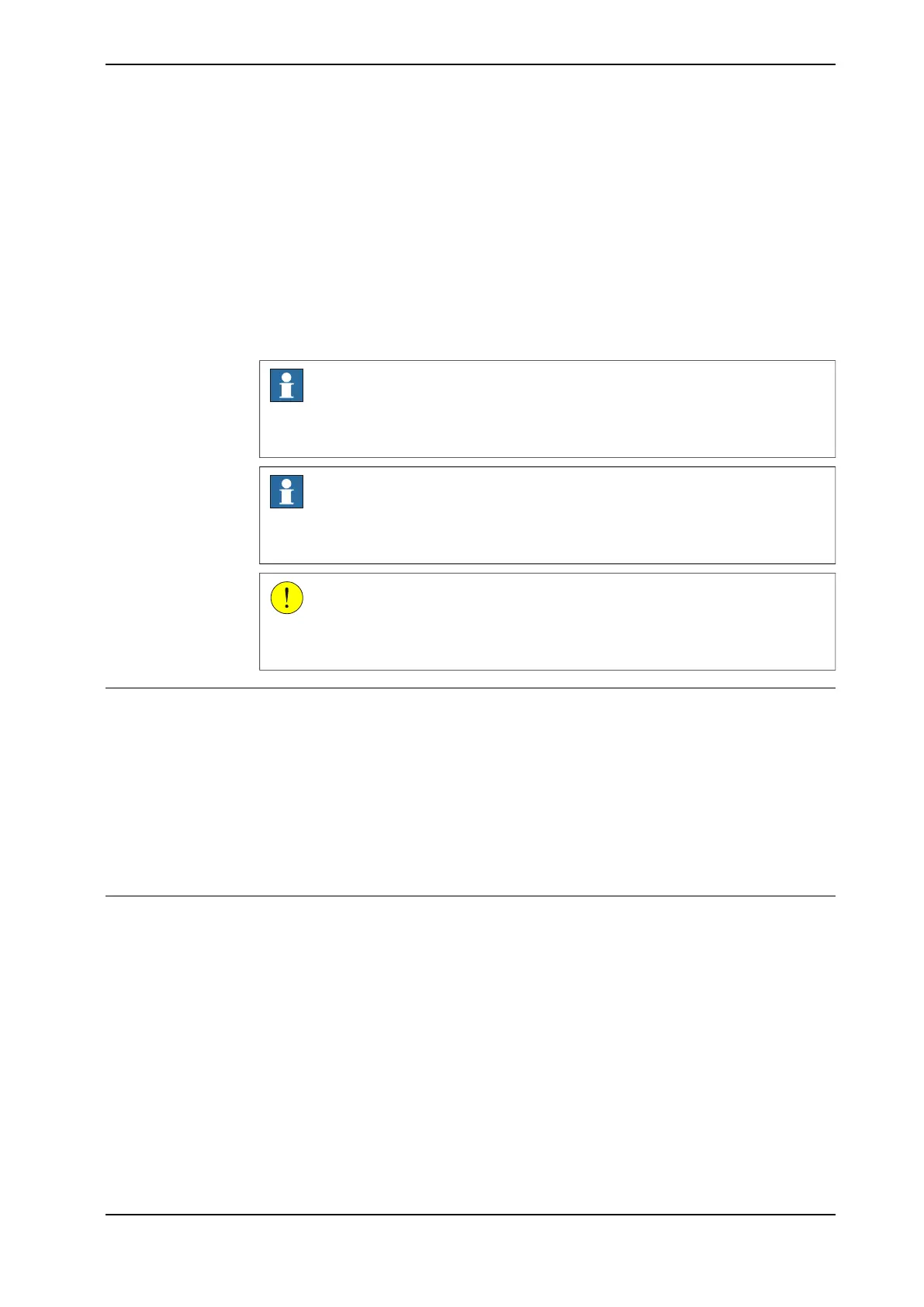4 In the Ethernet Camera Tool, select one of the vision network ports in the
tree view and click Set Performance Driver. A warning about installing
unsigned software will appear, click OK and neglect any Windows message
asking to install new hardware.
5 Reboot the PC when the installation has finished.
6 Start Ethernet Camera Tool and verify that the driver has been successfully
installed for each vision network port, in the Configure Performance Driver
part. Repeat steps 4-6 for the next vision network port (if more than one port
is used).
Note
Running the Ethernet Camera Tool and Runtime at the same time may result in
unpredictable behavior. To avoid this, use only one of the programs at a time.
Note
Install Gigabit Ethernet Performance Driver. This provides fast and reliable camera
communication, as well as decreased CPU load.
CAUTION
Running camera traffic and controller traffic on the same network can cause
serious communication failure.
Configuring the Runtime network
If a new local area network (LAN) is created specifically for Runtime the following
settings can be used.
• Use static IP numbering with different addresses for the PickMaster PowerPac
and the robot controller.
• IP addresses: 192.168.1.X (where X is between 1 and 253).
• Select Connect to RRT, the Sign in window is displayed. How to connect to
RRT, see RunTime on page 57.
Example of suitable network architecture
The following example provides a suitable network architecture.
• Use static IP numbering with different addresses for both the computer and
the camera(s).
• IP addresses of Port #1 and the cameras connected to it: 192.168.101.X
(where X is between 1 and 253).
• IP addresses of Port #2 and the cameras connected to it: 192.168.102.X
(where X is between 1 and 253).
• Subnet mask: 255.255.255.0
• Gateway: Not Needed.
• DNS: N/A.
• Wins: N/A.
Application manual - PickMaster® Twin - PowerPac 41
3HAC064218-001 Revision: B
© Copyright 2021 ABB. All rights reserved.
2 Installation
2.6.4 Configuring networks
Continued
