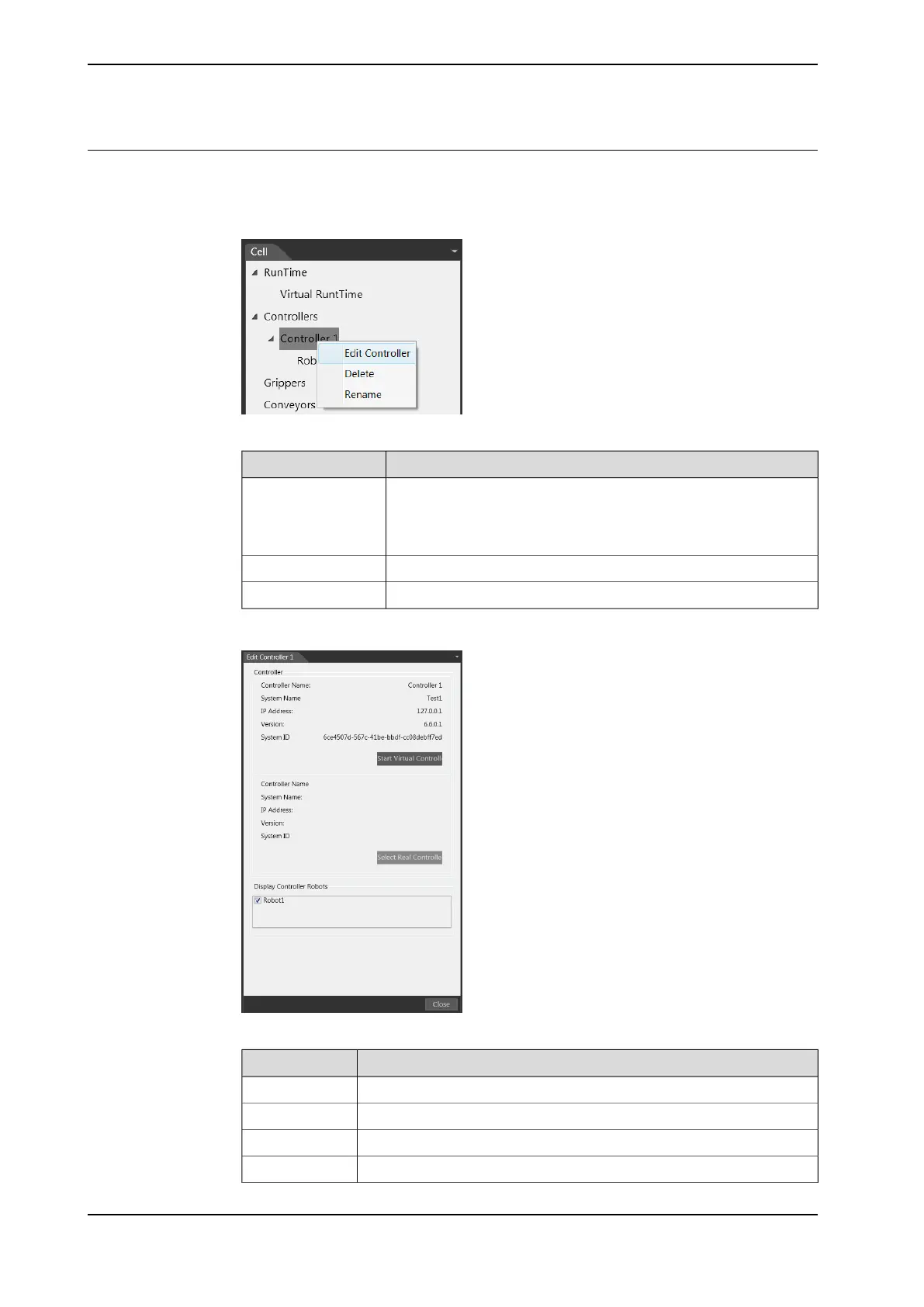Controller
Managing controller
Right-click on a Controller icon. The following window is displayed.
xx1800001389
Description
Allows you to change the settings for the selected controller.Edit controller
When you right-click on a controller and select Edit controller, the
Edit controller window is displayed. See the following section for
more details about managing a selected controller.
Allows you to delete the selected controller.Delete
Allows you to change the name of the selected controller.Rename
The following figure and table provides details about the Edit controller window.
xx1800001390
Description
Displays the name of the selected controller.Controller Name
Displays the name of the system.System Name
Displays the IP address of the selected controller.IP Address
Displays the version of the system.Version
Continues on next page
58 Application manual - PickMaster® Twin - PowerPac
3HAC064218-001 Revision: B
© Copyright 2021 ABB. All rights reserved.
3 Navigating PickMaster PowerPac
3.4.1 Cell
Continued
