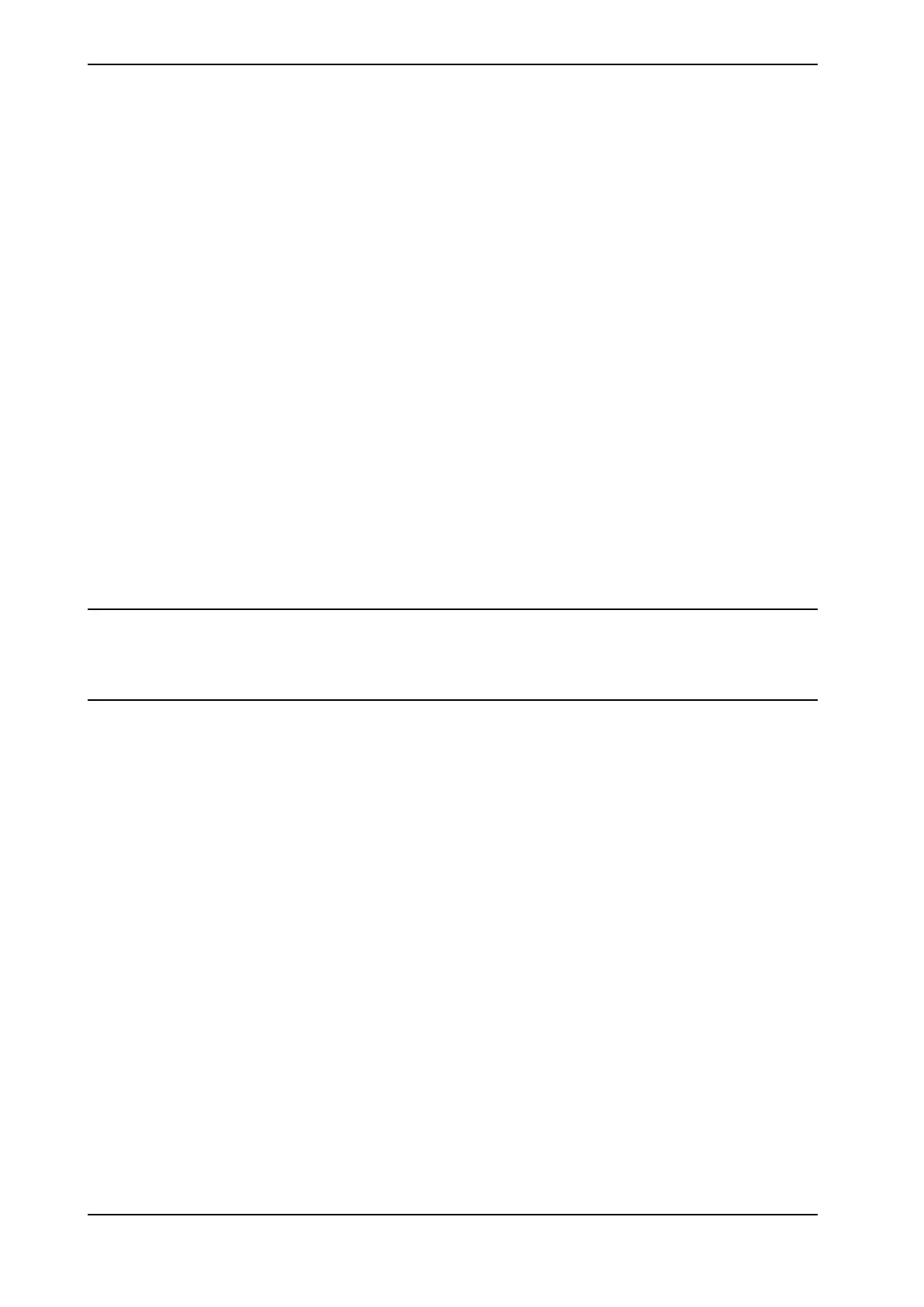1864.3.4 Calibrating linear conveyor .......................................................................
1874.3.4.1 Defining the parameter Counts Per Meter (DSQC 377) ........................
1894.3.4.2 Defining the parameter Counts Per Meter (DSQC 2000) ......................
1914.3.4.3 Defining the base frame (IRC5) ......................................................
1944.3.4.4 Defining the base frame (OmniCore) ...............................................
2074.3.5 Calibrating circular conveyor .....................................................................
2084.3.5.1 Defining the parameter Counts Per Meter (DSQC 377) ........................
2104.3.5.2 Defining the parameter Counts Per Meter (DSQC 2000) ......................
2124.3.5.3 Defining the base frame (IRC5) ......................................................
2164.3.5.4 Type configuration for circular conveyor ..........................................
2184.3.6 Calibrating indexed work area ...................................................................
2324.3.7 Verifying conveyor calibrations ..................................................................
2344.3.8 Calibrating camera ..................................................................................
2404.3.8.1 Showing live images ....................................................................
2414.3.8.2 Detailed vision information ............................................................
2444.3.8.3 The image windows .....................................................................
2454.3.9 Adding vision model ................................................................................
2454.3.9.1 Vision modeling ..........................................................................
2464.3.9.2 Configuring a geometric model with PatMax .....................................
2574.3.9.3 Configuring blob models ...............................................................
2644.3.9.4 Configuring inspection models .......................................................
2834.3.10 Starting production ..................................................................................
2874.3.11 Managing the robot in production ...............................................................
2894.4 Using color vision ..............................................................................................
2974.5 Ghost Picking ...................................................................................................
3075 Production examples
3075.1 Example: One pick work area and one place work area ............................................
3295.2 Example: One pick from indexed work area and one place work area ..........................
3365.3 Example: Mixing one pick work area and two place work areas ..................................
3616 RAPID reference
3616.1 Instructions ......................................................................................................
3616.1.1 AckItmTgt - Acknowledge an item target ......................................................
3636.1.2 FlushItmSrc - Flush an item source .............................................................
3646.1.3 GetItmTgt - Get the next item target ............................................................
3706.1.4 NextItmTgtType - Get the type of the next item target .....................................
3726.1.5 QStartItmSrc - Start queue in item source ....................................................
3736.1.6 QStopItmSrc - Stop queue in item source ....................................................
3746.1.7 ResetFlowCount - Reset flow counter .........................................................
3756.1.8 ResetMaxUsageTime - Reset max measured usage time ................................
3766.1.9 UseReachableTargets - Use reachable targets ..............................................
3796.2 Functions ........................................................................................................
3796.2.1 GetMaxUsageTime - Get max measured usage time ......................................
3806.2.2 GetQueueLevel - Get queue level ...............................................................
3826.2.3 GetQueueTopLevel - Get queue top level ....................................................
3836.2.4 GetFlowCount - Get number of passed items ...............................................
3846.3 Data types .......................................................................................................
3846.3.1 itmtgt - Item target data ............................................................................
3876.3.2 selectiondata - Selection data ....................................................................
3906.3.3 sortdata - Sort data ..................................................................................
3916.4 RAPID program ................................................................................................
3916.4.1 RAPID programs .....................................................................................
3966.4.2 Variables ...............................................................................................
3996.4.3 Routines ................................................................................................
4036.4.4 Service routines ......................................................................................
4046.5 Program examples ............................................................................................
4046.5.1 Example: Mixing one pick work area and two place work areas ........................
4056.5.2 Example: Mixing two pick work areas and one place work area ........................
6 Application manual - PickMaster® Twin - PowerPac
3HAC064218-001 Revision: B
© Copyright 2021 ABB. All rights reserved.
Table of contents
