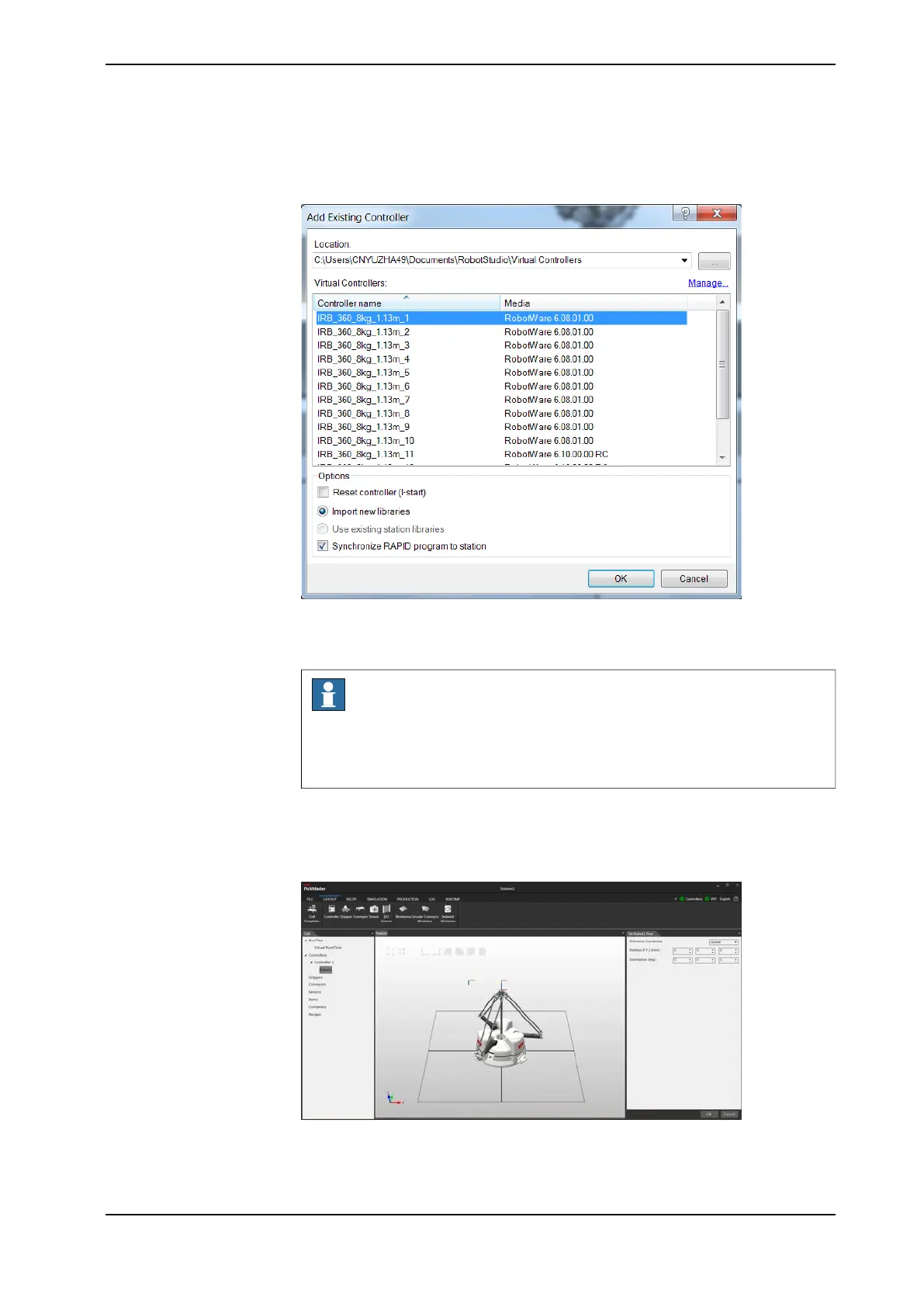3 The Systems Found table lists the virtual controller systems found in the
selected system folder. Click a system to select it for the new solution.
xx1800000847
4 Select the required check boxes in Options.
Note
A virtual controller system that has been modified using the Modify System
function of the System Builder must be restarted with the Reset System
option for the changes to take effect.
5 In the dialog box, click OK to add the selected controller to the solution.
The selected controller is added into the solution. The new added controller
shows up in the Cell window Controller list.
xx1800000848
Continues on next page
Application manual - PickMaster® Twin - PowerPac 79
3HAC064218-001 Revision: B
© Copyright 2021 ABB. All rights reserved.
4 Working with PickMaster PowerPac
4.2.2 Adding Controller
Continued
