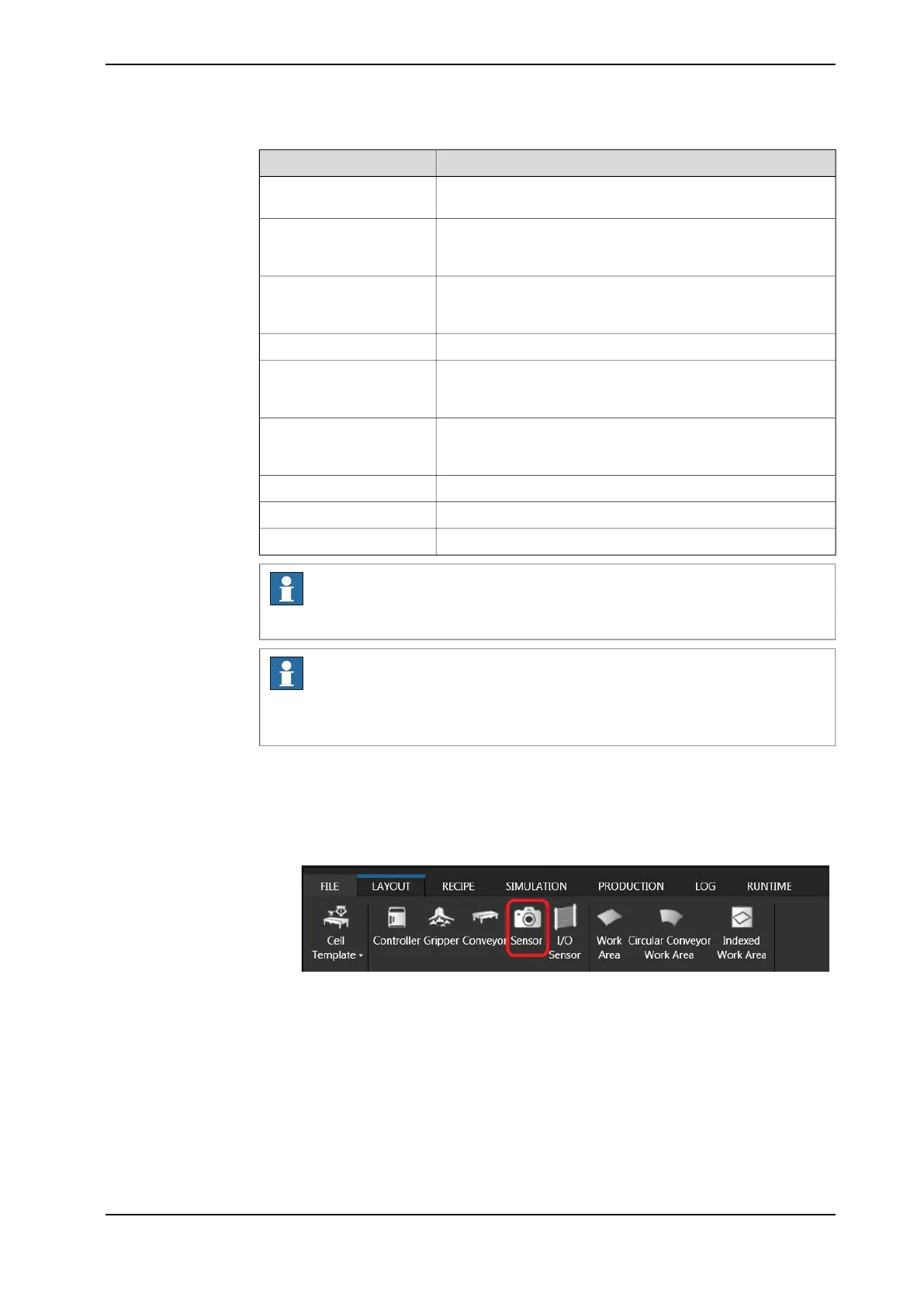DescriptionItem
Allows you to choose the conveyor if the camera shall be at-
tached to a conveyor.
Attached to Conveyor/In-
dex
Type an entry limit for the visible area below the camera along
a conveyor. A negative value is used if the visible area starts
upstreams from the camera location.
Entry (mm)
Type an exit limit for the visible area below the camera along
a conveyor. A positive value is used if the visible area ends
downstreams from the camera location.
Exit (mm)
Select this to enable a width limitation of the visible area.Enable vision width
Type a limit value for the left side of the visible area. A negative
value is used if the visible area ends on the left side of the
camera location (from an upstream viewpoint).
Left (mm)
Type a limit value for the right side of the visible area. A positive
value is used if the visible area ends on the right side of the
camera location (from an upstream viewpoint).
Right (mm)
Allows you to select the reference coordinate for the camera.Reference Coordinate
Allows you to set the position of the camera.Position XYZ(mm)
Allows you to set the orientation of the camera.Orientation XYZ(deg)
Note
The visible area is not limited if the camera is used with an indexed work area .
Note
The camera will not detect any objects created or placed on the other conveyors
or indexed work areas.
Procedure
On the PickMaster PowerPac ribbon-tab, click Layout.
Use this procedure to add conveyors:
1 On the ribbon-tab, click Sensor.
xx1800001411
Continues on next page
Application manual - PickMaster® Twin - PowerPac 89
3HAC064218-001 Revision: B
© Copyright 2021 ABB. All rights reserved.
4 Working with PickMaster PowerPac
4.2.5 Adding Sensor
Continued
