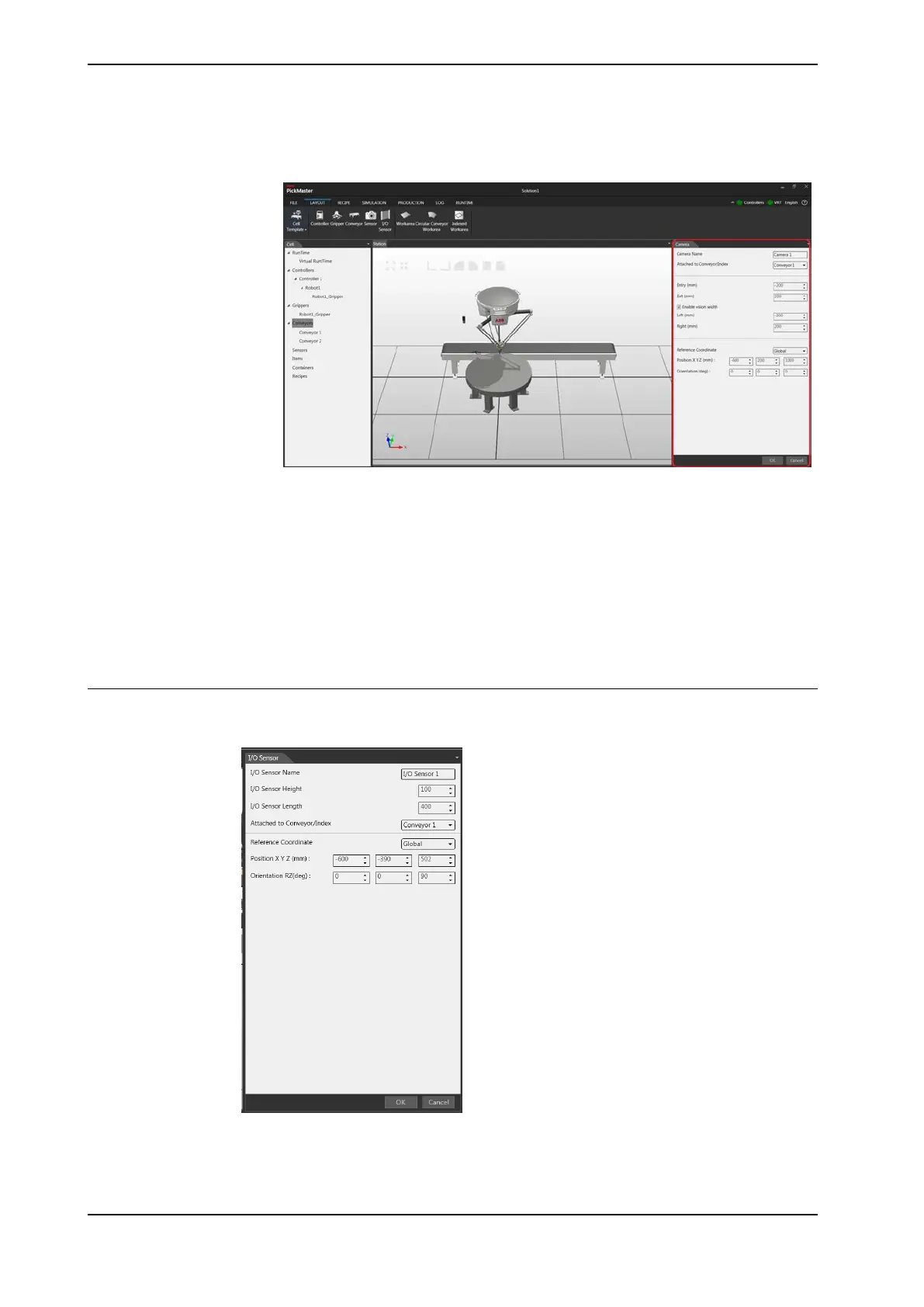The Camera window opens.
xx1800001412
2 In the Camera window, enter a name in the Camera Name text box or use
the default one.
3 In the Camera window, choose a conveyor in the Attached to Conveyor/Index
box to define which conveyor the new camera is attached to according to
your requirements.
4 In the Camera window, use default for the other settings.
5 Click OK.
Adding an I/O sensor
The I/O sensor window opens as illustrated below.
xx1800001416
Continues on next page
90 Application manual - PickMaster® Twin - PowerPac
3HAC064218-001 Revision: B
© Copyright 2021 ABB. All rights reserved.
4 Working with PickMaster PowerPac
4.2.5 Adding Sensor
Continued
