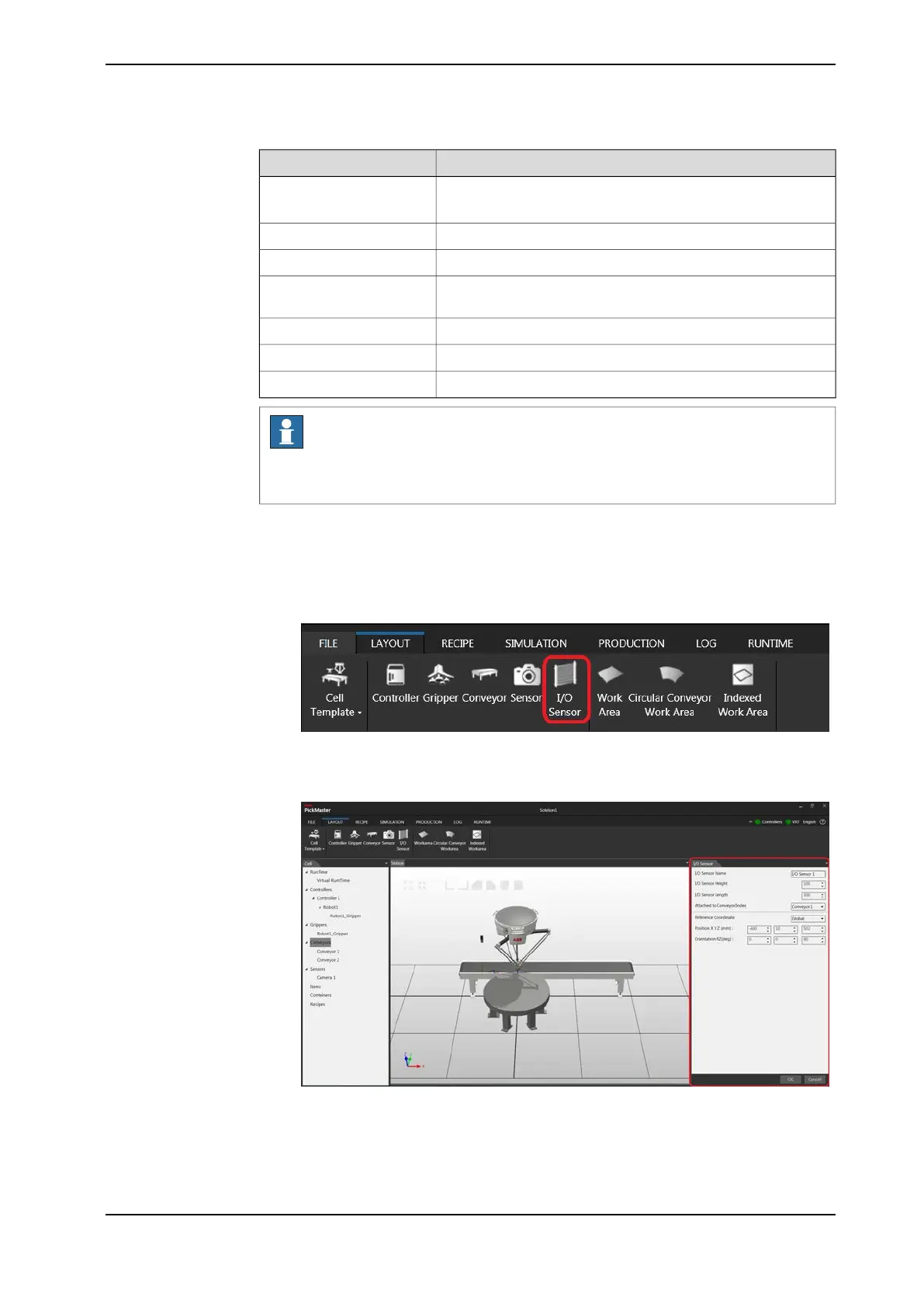DescriptionItem
The name of the new I/O sensor.I/O sensor Name
Make sure the name is unique in the current task.
The height of the new I/O sensor.I/O sensor Height
The length of the new I/O sensor.I/O sensor Length
Allows you to choose the conveyor if the camera shall be at-
tached to a conveyor.
Attached to Conveyor/In-
dex
Allows you to select the reference coordinate for the I/O sensor.Reference Coordinate
Allows you to set the position for the I/O sensor.Position XYZ(mm)
Allows you to set the orientation of the I/O sensor.Orientation XYZ(deg)
Note
To function correctly, an I/O sensor must not be in contact with other stationary
objects, for example, the conveyor.
Procedure
On the PickMaster PowerPac ribbon-tab, click Layout.
Use this procedure to add conveyors:
1 On the ribbon-tab, click I/O sensor.
xx1800001414
The I/O sensor window opens.
xx1800001415
2 In the I/O sensor window, enter a name in the I/O sensor Name text box or
use the default one.
Continues on next page
Application manual - PickMaster® Twin - PowerPac 91
3HAC064218-001 Revision: B
© Copyright 2021 ABB. All rights reserved.
4 Working with PickMaster PowerPac
4.2.5 Adding Sensor
Continued
