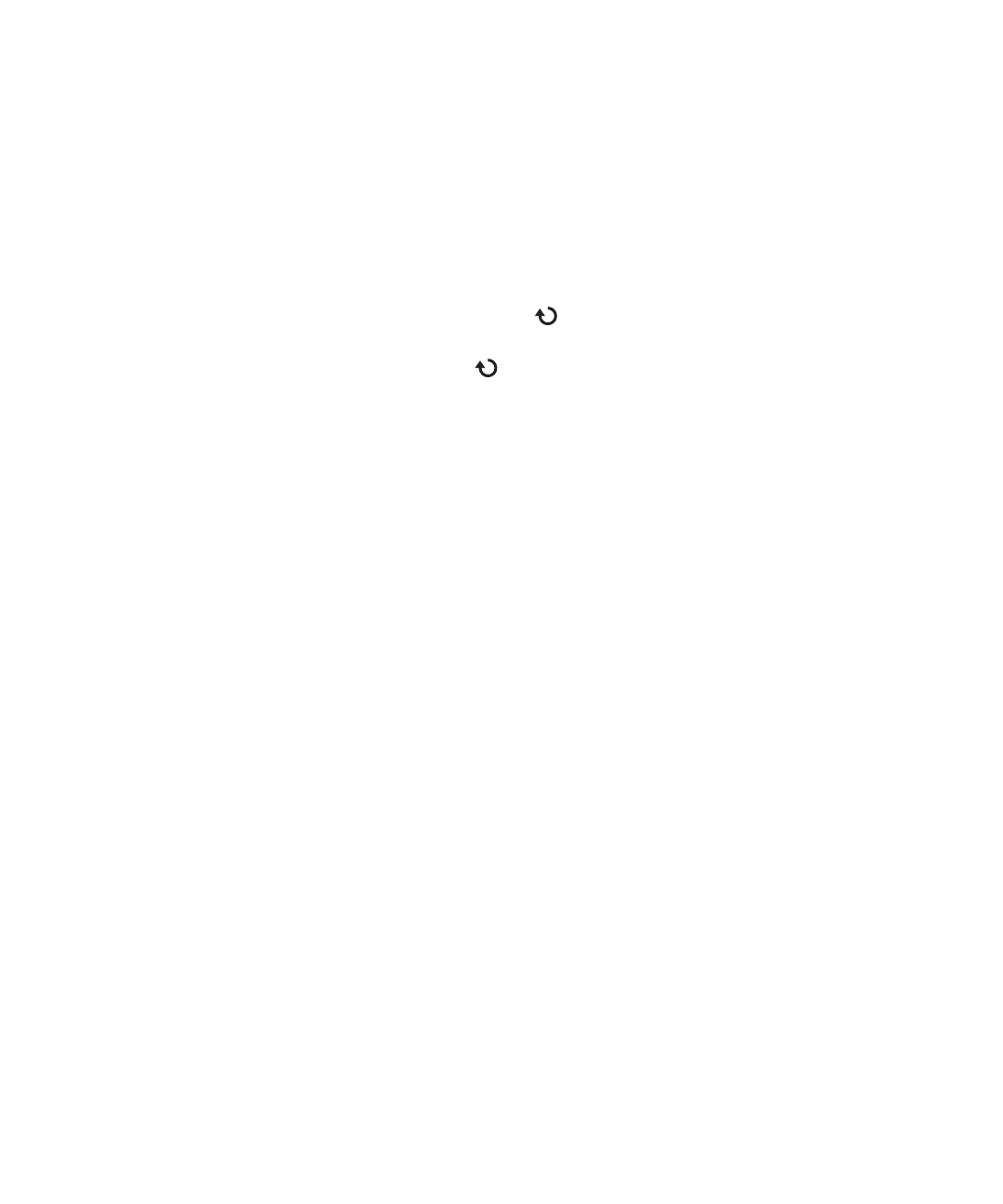Making Measurements 4
Agilent 1000B Series Oscilloscopes User’s Guide 101
To display an automatic measurement
1 Press [Meas].
2 In the Measure menu, press Source to select the input channel on which
to make the automatic measurement.
3 Press Voltage (for voltage measurements) or Time (for time
measurements) and turn the entry knob to select the desired
measurement.
4 Then, either push the entry knob or press Voltage or Time again to
add the measurement to the bottom of the display.
If the measurement result is displayed as "*****", the measurement cannot
be performed with the current oscilloscope settings.
A maximum of three measurements can be displayed at the bottom of the
display. When three measurements are displayed and you add a new one,
the measurements shift to the left, pushing the first measurement result
off screen.
See Also “To display cursors for automatic measurements” on page 115.
To clear automatic measurements from the display
1 Press [Meas].
2 In the Measure menu, press Clear to clear all automatic measurements
from the display.
To display or hide all automatic measurements
1 Press [Meas].
2 In the Measure menu, press Display All to toggle the display of all
automatic measurements “ON” or “OFF”.
