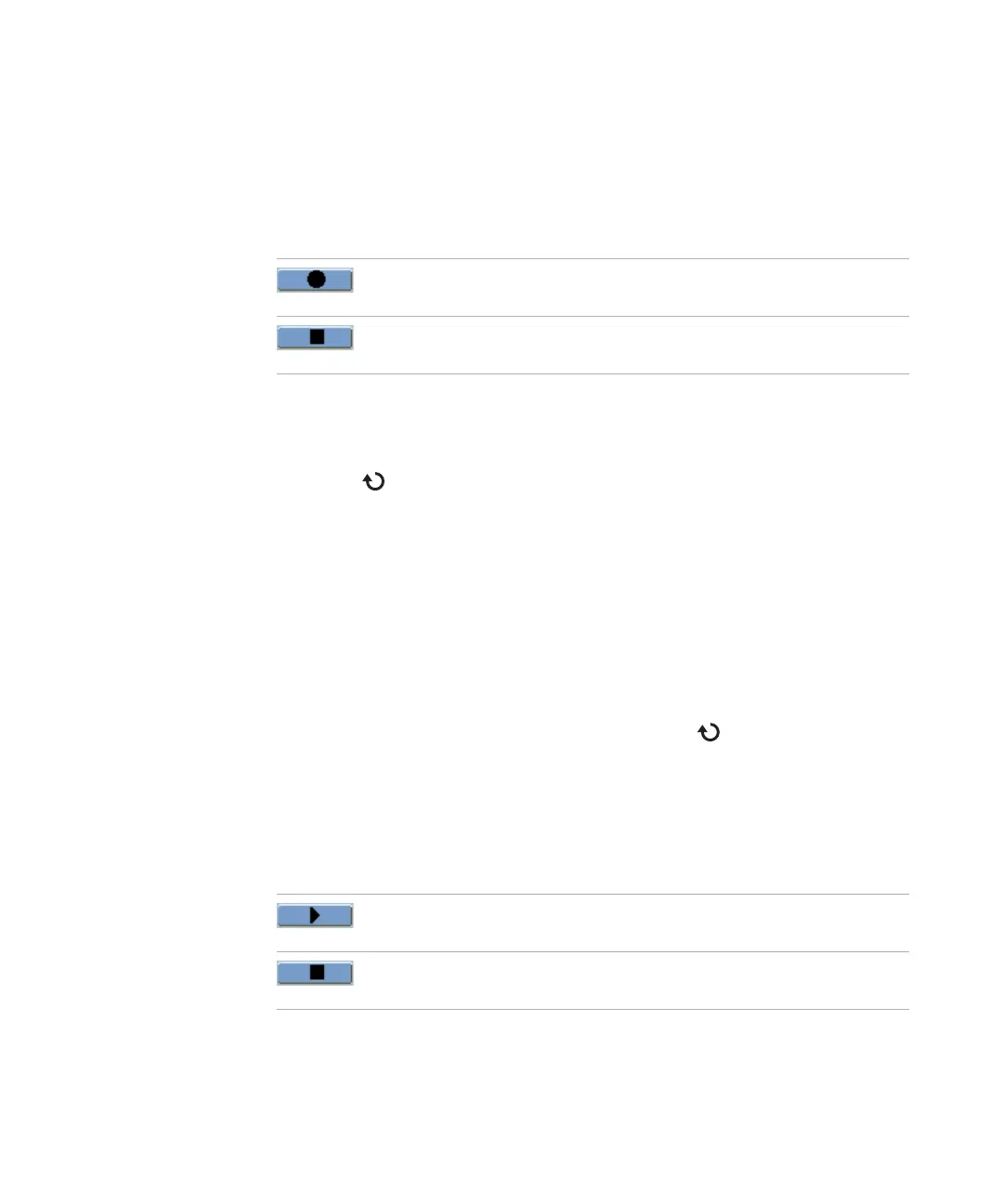Capturing Data 3
Agilent 1000B Series Oscilloscopes User’s Guide 81
To start/stop recording
1 In the Sequence menu ([Acquire] > Sequence > Mode=Record), press Operate
to start or stop recording.
To select the interval between recorded frames
1 In the Sequence menu ([Acquire] > Sequence > Mode=Record), press Interval.
2 Turn the entry knob to select an interval from 1 ms to 1000 s.
To play-back waveforms
To play- back waveforms:
1 Press [Acquire].
2 In the Acquire menu, press Sequence.
3 In the Sequence menu, press Mode.
4 Continue pressing the Mode softkey or turn the entry knob to select
“Play back”.
To play-back/stop the recording
1 In the Sequence menu ([Acquire] > Sequence > Mode=Play back), press
Operate to play- back or stop the recording.
Appears on the menu when not recording; press Operate
to start recording.
Appears on the menu when recording; press Operate to
stop recording.
Appears on the menu when not playing- back; press
Operate to start playing- back the recording.
Appears on the menu when playing- back; press Operate to
stop playing- back.
