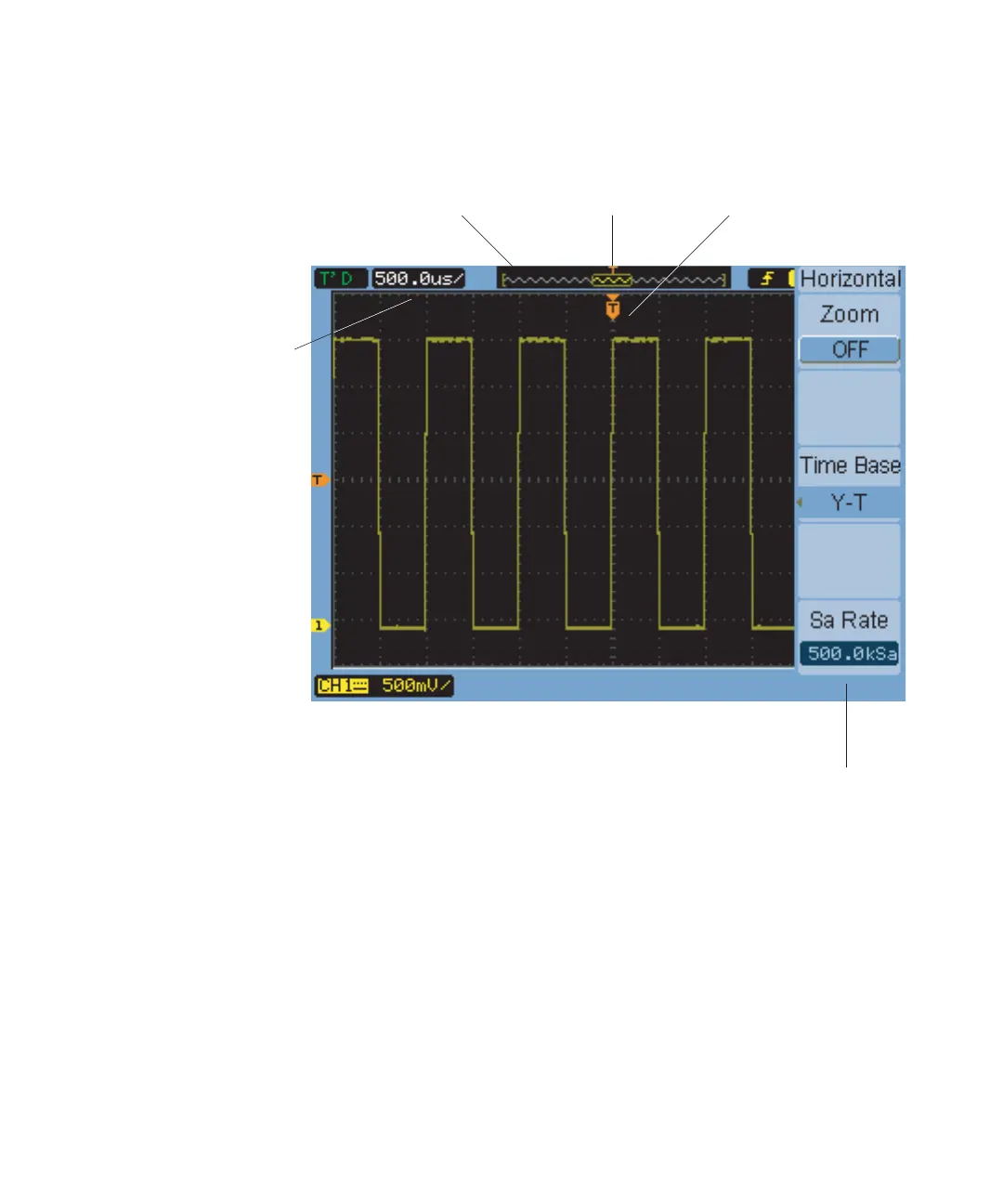Displaying Data 2
Agilent 1000B Series Oscilloscopes User’s Guide 39
To adjust the horizontal scale
• Turn the horizontal scale knob to change the horizontal time per
division (time/div) setting (and the oscilloscope’s sample rate — see
“Memory Depth and Sample Rate” on page 71).
The time/div setting changes in a 1- 2- 5 step sequence.
The time/div setting is also known as the sweep speed.
Horizontal
scale
setting
Sample rate
Displayed waveform window ([ ])
position in memory
Trigger position
in memory
Trigger position in
waveform window
Figure 12 Status Bar, Trigger Position, and Horizontal Scale Control Indicators
