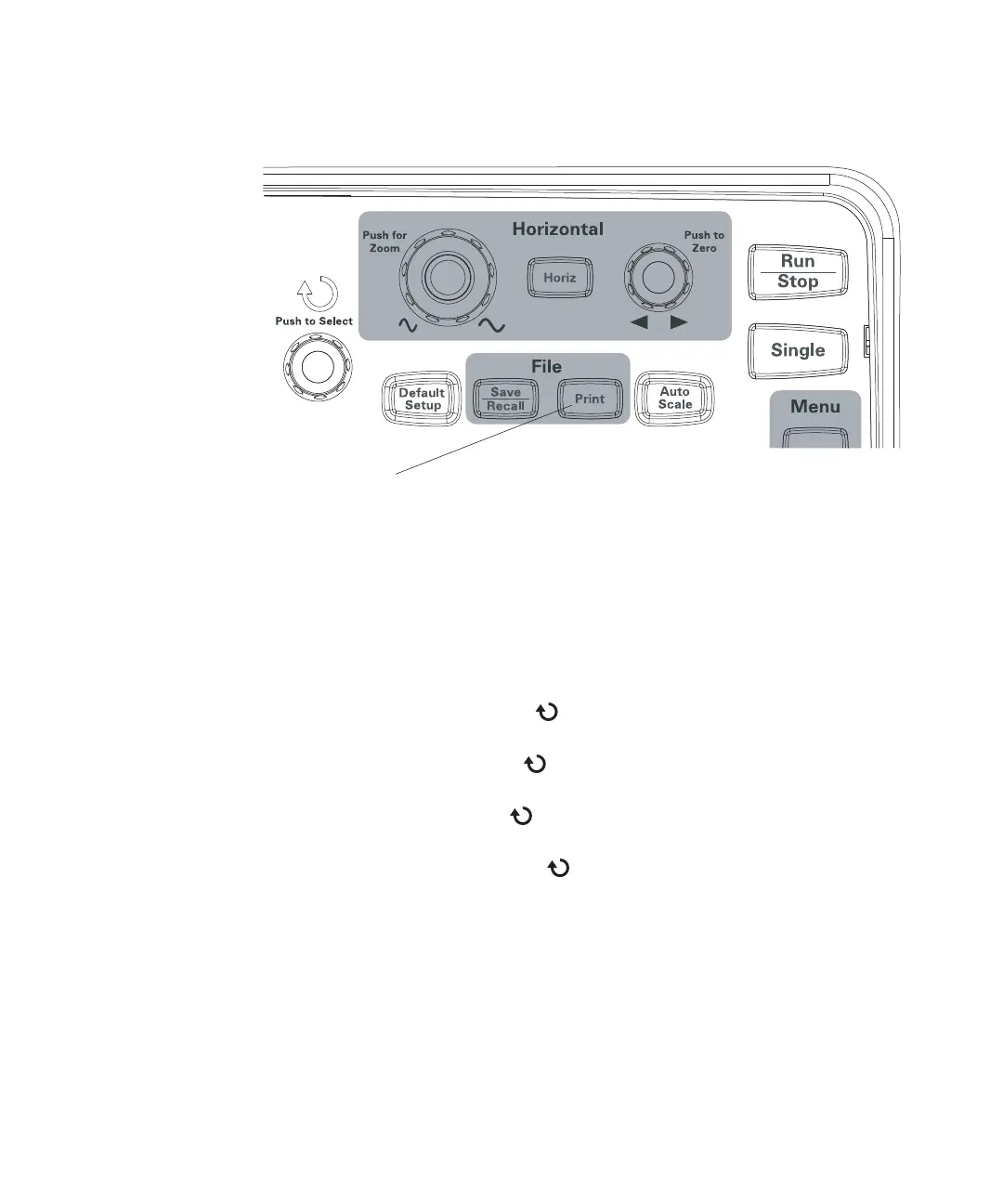5 Saving, Recalling, and Printing Data
128 Agilent 1000B Series Oscilloscopes User’s Guide
To choose a PictBridge printer
You can print to a PictBridge compliant printer connected to the (square)
USB device port on the oscilloscope’s back panel.
1 Press [Print].
2 Press Paper Size and turn the entry knob to select the desired paper
size.
3 Press File Type and turn the entry knob to select the desired file
type.
4 Press Copies and turn the entry knob to select the desired number
of copies.
5 Press Print Quality and turn the entry knob to select the desired print
quality.
6 Press Date Print to turn date printing on the image “ON” or “OFF”.
Figure 52 [Print] Key
