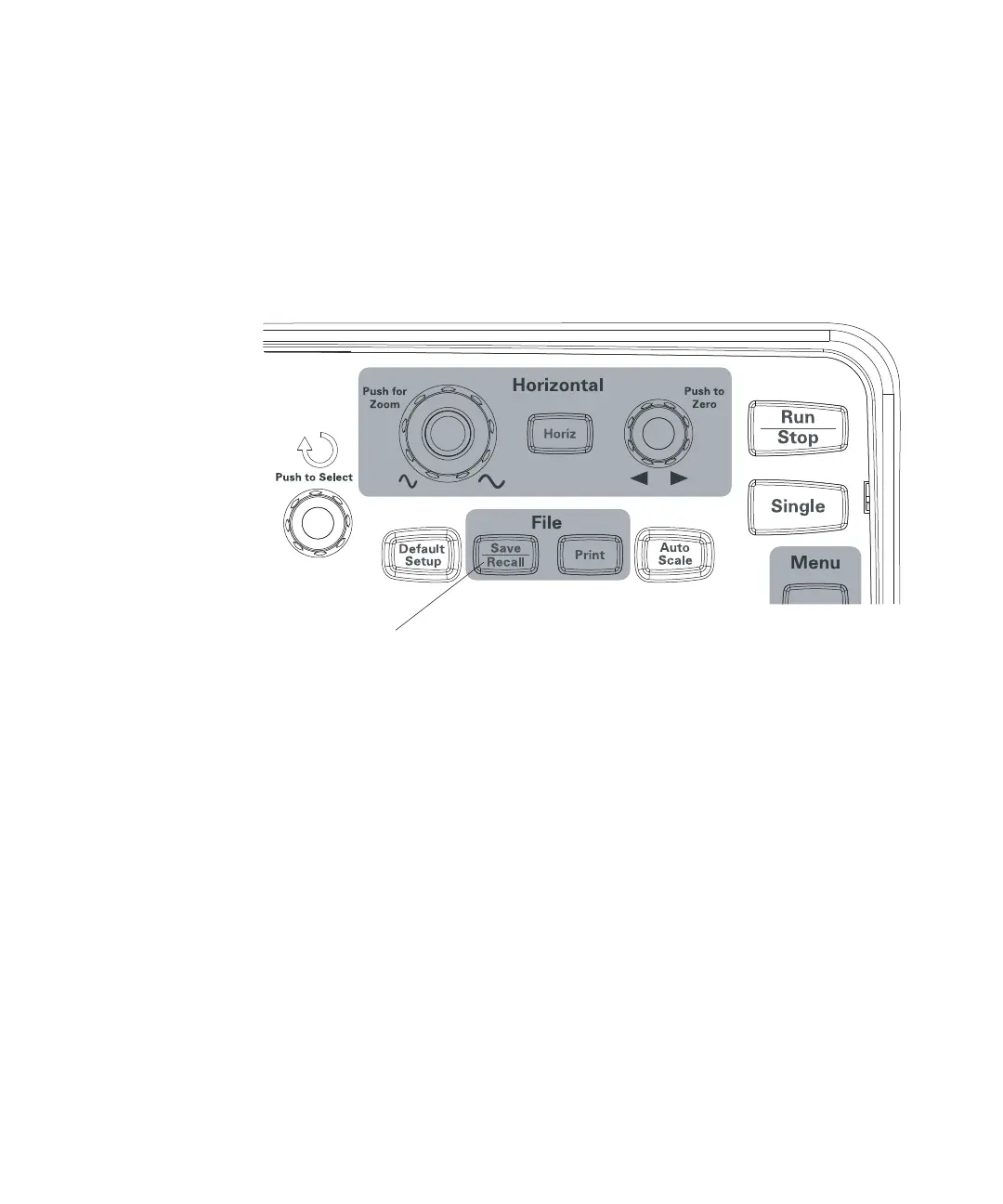5 Saving, Recalling, and Printing Data
118 Agilent 1000B Series Oscilloscopes User’s Guide
Saving and Recalling Data
Using the oscilloscope’s [Save/Recall] key, you can save and recall
oscilloscope waveforms and setups, and you can save oscilloscope display
screens and data.
When turning off the oscilloscope after saving or recalling data from an
external USB drive, allow at least five seconds for the data transfer to
complete.
To save and recall waveforms
You can save/recall oscilloscope waveforms and setups to/from 10 internal,
nonvolatile memory locations in the oscilloscope.
You can also save/recall waveforms and setups to an external USB drive
when it is connected to a rectangular USB host port.
1 Press [Save/Recall].
2 In the Storage menu, press Storage.
Figure 48 [Save/Recall] Key
