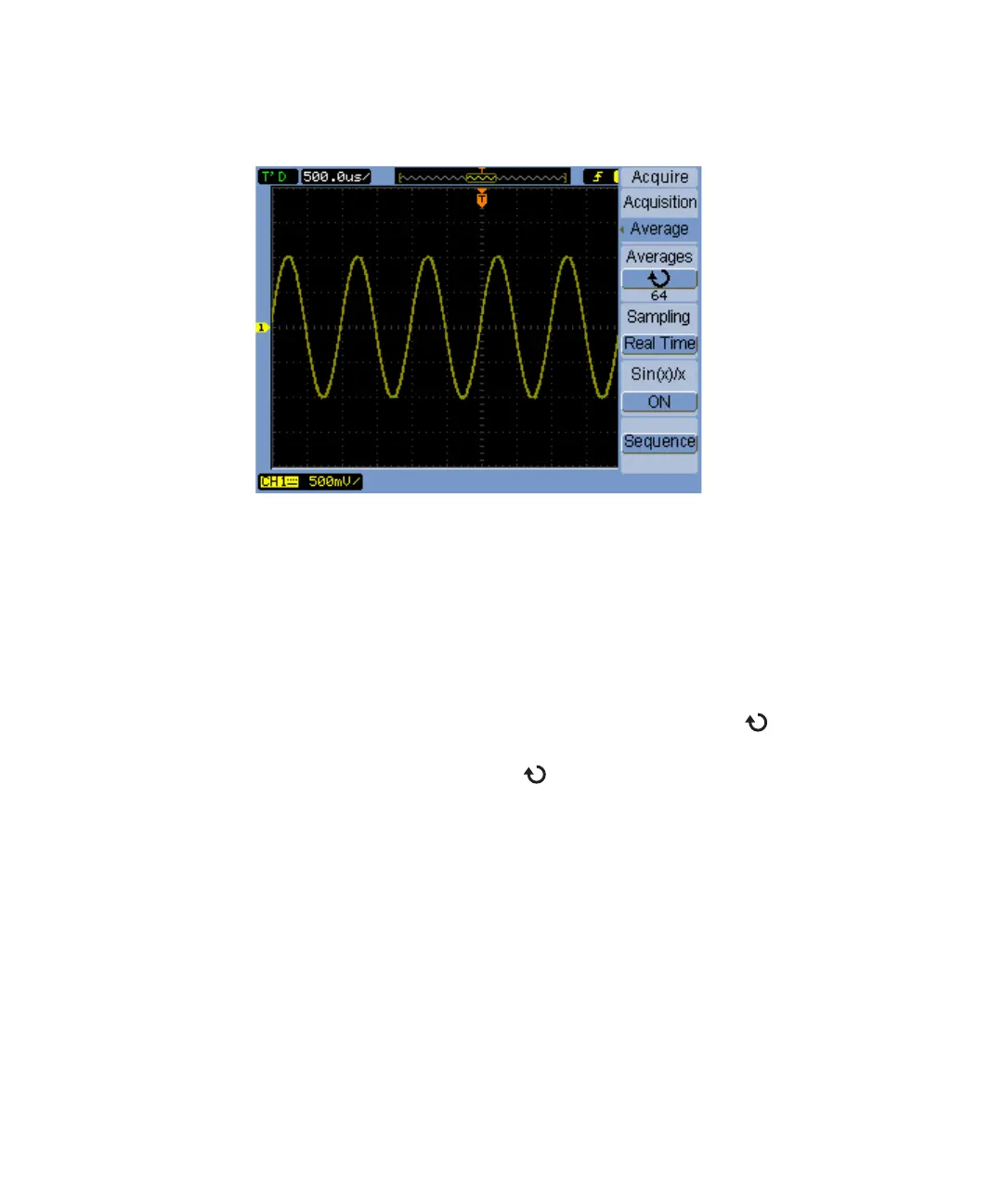Capturing Data 3
Agilent 1000B Series Oscilloscopes User’s Guide 77
The Average acquisition mode decreases the screen refresh rate.
To select the Average acquisition mode:
1 Press [Acquire].
2 In the Acquire menu, press Acquisition.
3 Continue pressing the Acquisition softkey or turn the entry knob to
select “Average”.
4 Press Averages and turn the entry knob to select the desired number
(2, 4, 8, 16, 32, 64, 128, or 256).
To select the Peak Detect acquisition mode
In Normal or Average acquisition modes, at longer horizontal time/div
settings, the oscilloscope’s analog- to- digital converter samples at a rate
that yields more samples than can be stored in a limited amount of
oscilloscope memory. Consequently, samples are thrown away (decimated),
and you can miss narrow excursions on a signal.
Figure 32 Noisy Waveform With Averaging
