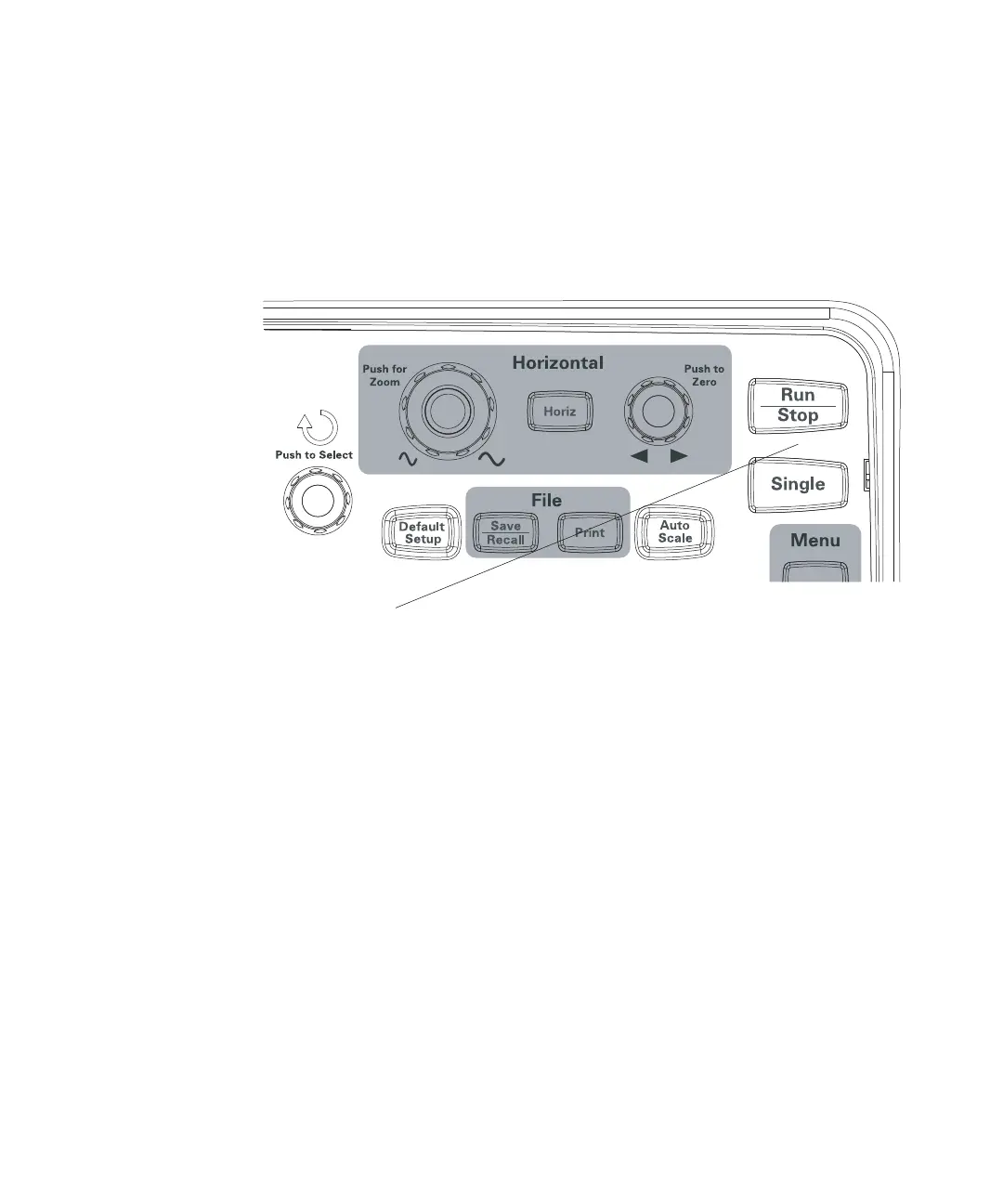Getting Started 1
Agilent 1000B Series Oscilloscopes User’s Guide 33
Step 9. Use the Run Control keys
There are two front panel keys for starting and stopping the oscilloscope’s
acquisition system: [Run/Stop] and [Single].
• When the [Run/Stop] key is green, the oscilloscope is acquiring data. To
stop acquiring data, press [Run/Stop]. When stopped, the last acquired
waveform is displayed.
• When the [Run/Stop] key is red, data acquisition is stopped. To start
acquiring data, press [Run/Stop].
• To capture and display a single acquisition (whether the oscilloscope is
running or stopped), press [Single]. After capturing and displaying a
single acquisition, the [Run/Stop] key is red.
Figure 9 Run Control Keys
