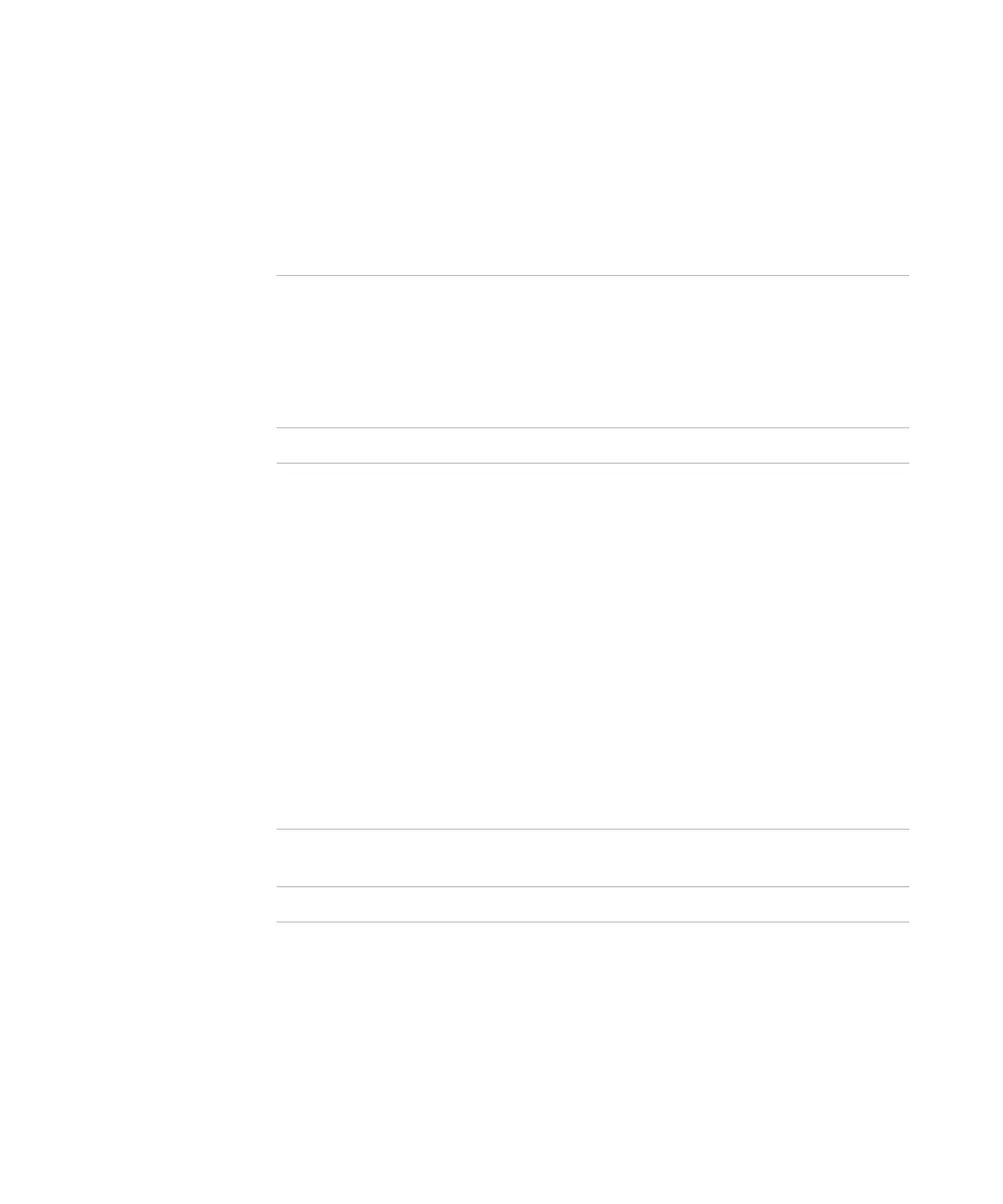Displaying Data 2
Agilent 1000B Series Oscilloscopes User’s Guide 61
To display waveforms as vectors or dots
1 Press [Display].
2 In the Display menu, press Ty pe to toggle the waveform display between:
To clear the display
1 Press [Display].
2 In the Display menu, press Clear.
To set waveform persistence
1 Press [Display].
2 In the Display menu, press Persist to toggle the waveform display
between:
Vectors The oscilloscope connects the sample points by using
digital interpolation.
Digital interpolation maintains linearity by using a
sin(x)/x digital filter. The digital interpolation is suitable
for real time sampling and is most effective at 20 ns or
faster horizontal scale settings.
Dots The sample points are displayed.
Infinite Sample points remain displayed until the display is
cleared or persistence is set to “OFF”.
OFF
