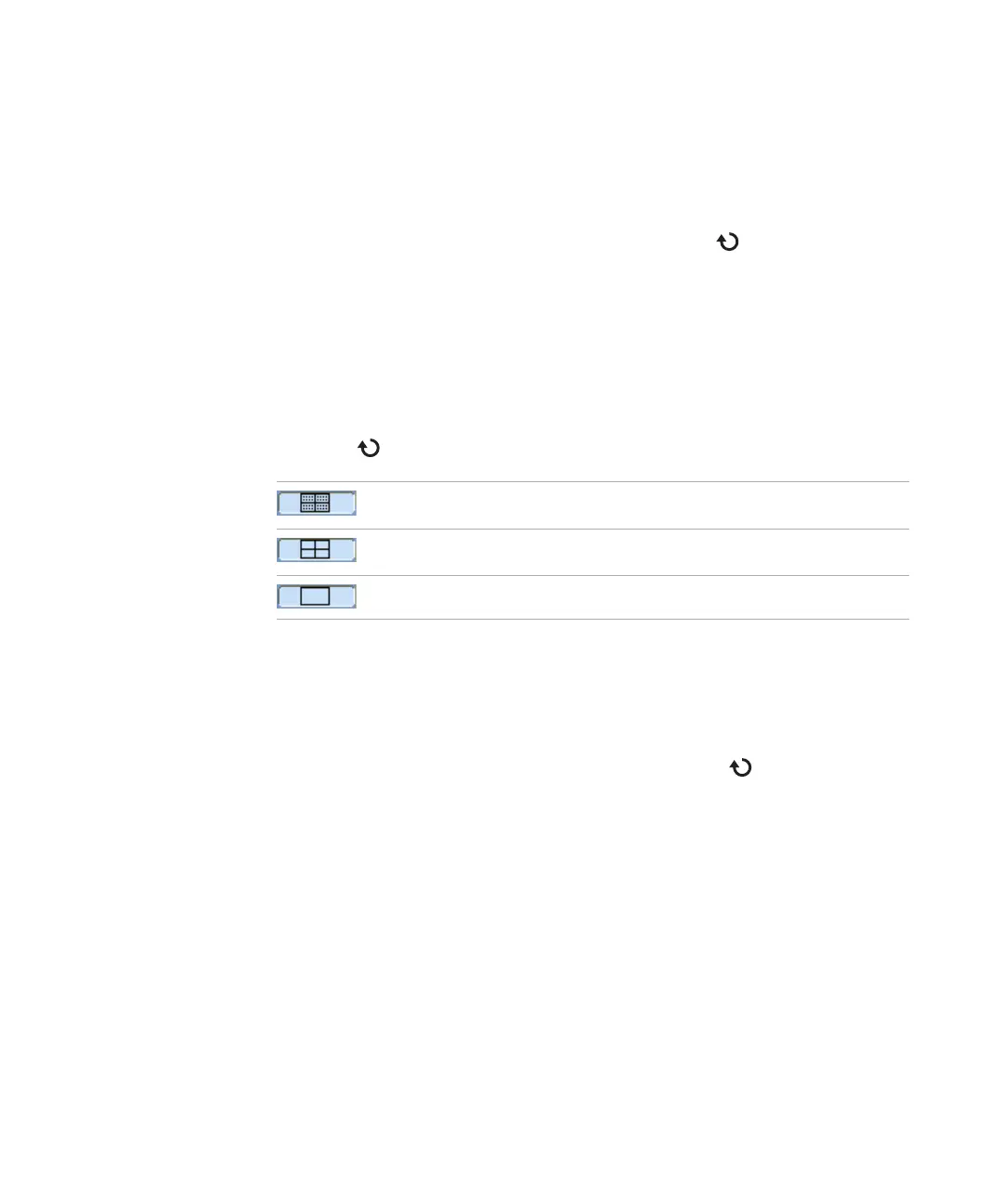2 Displaying Data
62 Agilent 1000B Series Oscilloscopes User’s Guide
To adjust waveform intensity
1 Press [Display].
2 In the Display menu, press Intensity and turn the entry knob to
adjust the waveform intensity.
To change the grid
1 Press [Display].
2 In the Display menu, press Grid, and continue pressing the softkey or
turn the entry knob to select between:
To adjust the grid brightness
1 Press [Display].
2 In the Display menu, press GridBright and turn the entry knob to
adjust the grid brightness.
To invert screen colors
1 Press [Display] > Preference.
2 In the Display menu, press Screen to toggle the screen between
“Normal” or “Inverted” colors.
Inverted screen colors are sometimes useful when printing or saving
screens.
Display grid and coordinates on the axes.
Displays coordinates on the axes.
Turns off the grid and coordinates.
