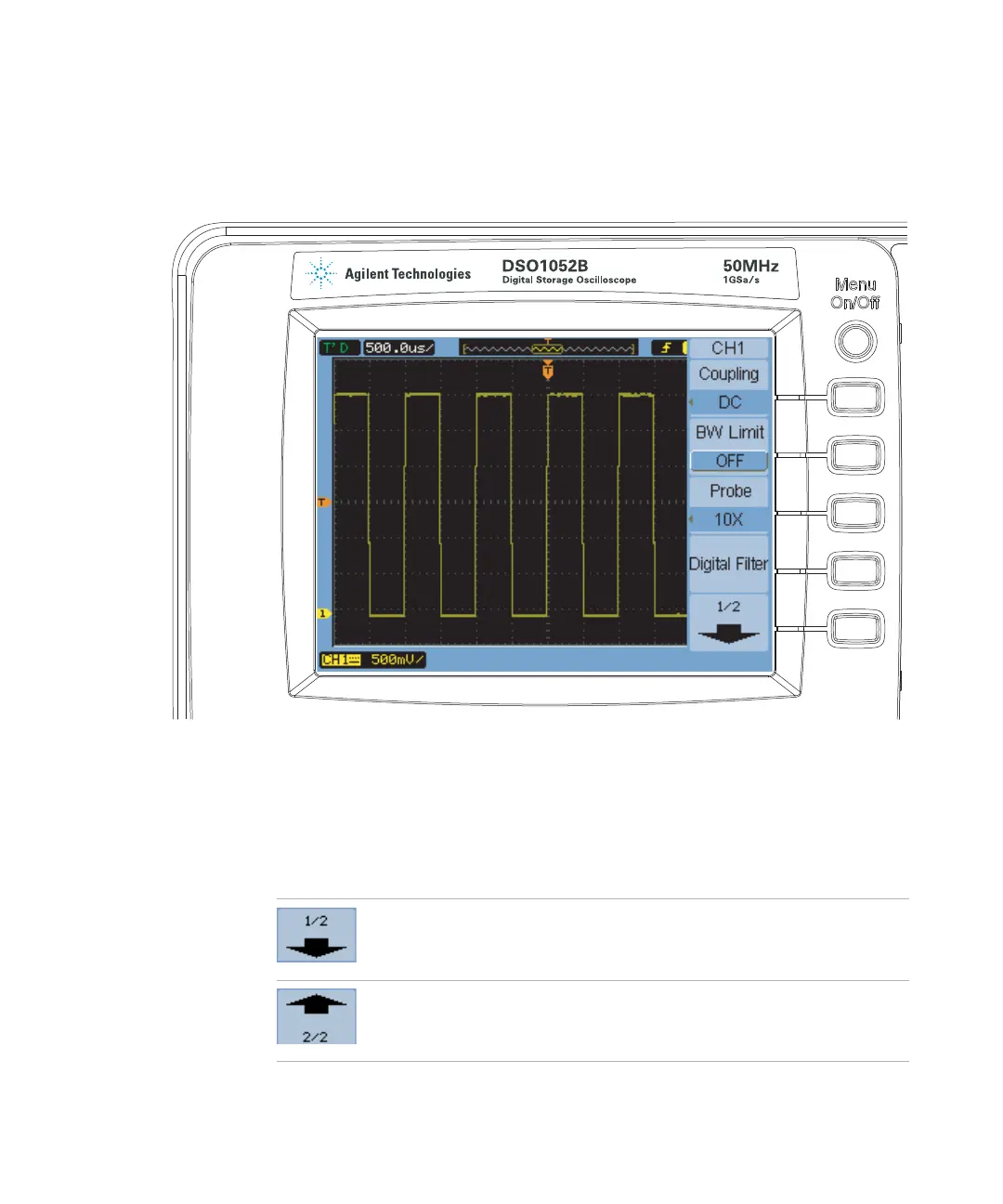Getting Started 1
Agilent 1000B Series Oscilloscopes User’s Guide 31
Using the Oscilloscope Softkey Menus
When one of the oscilloscope front panel keys turns on a menu, you can
use the five softkeys to choose items from the menu.
Some common menu item choices are:
Figure 8 Softkey Menus
Accesses the next page of items in the menu.
Accesses the previous page of items in the menu.
