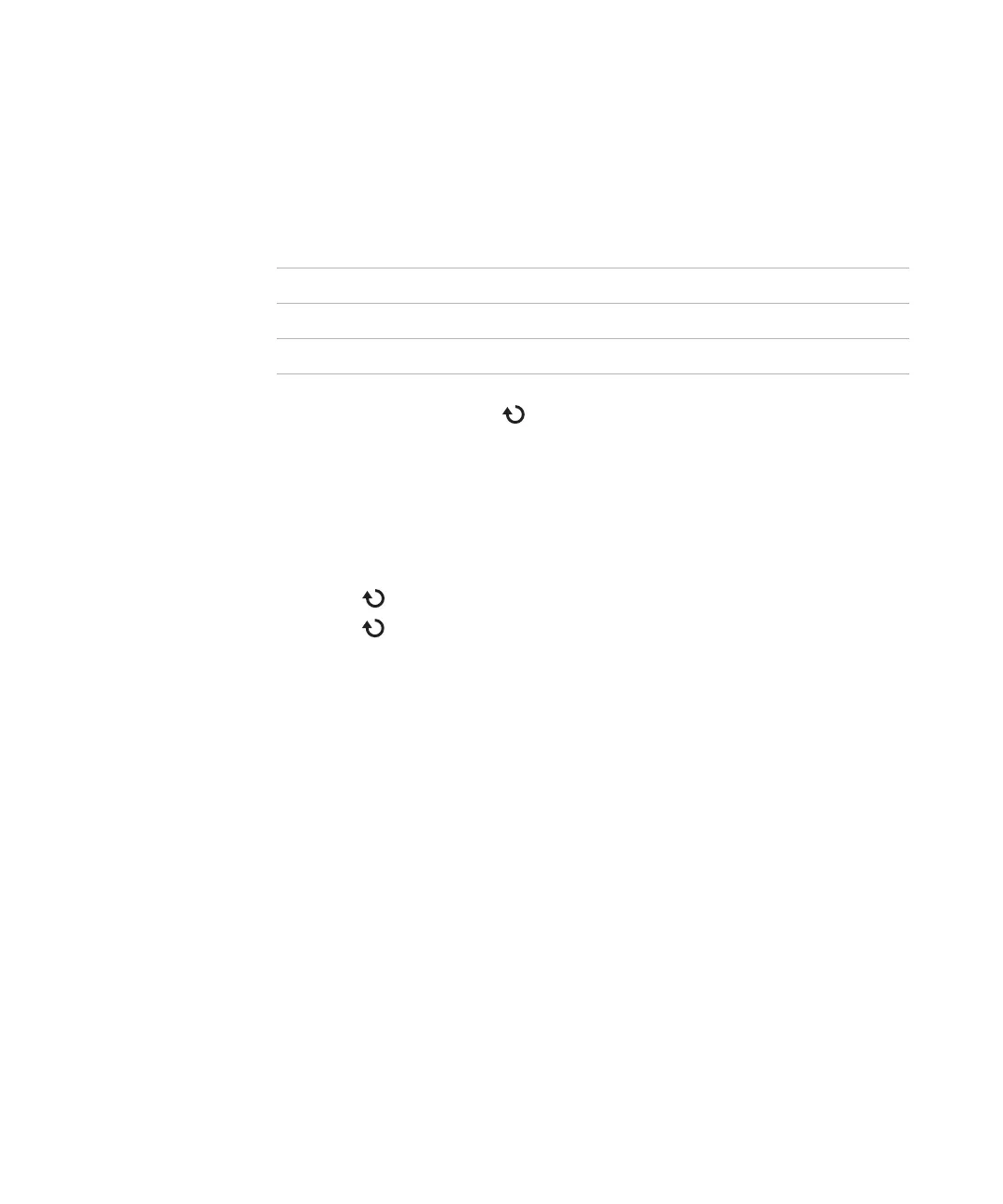Saving, Recalling, and Printing Data 5
Agilent 1000B Series Oscilloscopes User’s Guide 123
To switch between files, path, and directory panes
1 In the Disk Mana. menu ([Save/Recall] > Disk Mana.), press Explorer to
switch between:
In each of these panes, the entry knob is used to select items.
To navigate the directory hierarchy
In the directory pane (see “To switch between files, path, and directory
panes” on page 123):
• Turn the entry knob to select folders.
• Push the entry knob to navigate into the selected folder.
To create new folders
1 In the Disk Mana. menu ([Save/Recall] > Disk Mana.), press New Folder.
2 Use the folder/file naming dialog to enter the folder name. See “To edit
folder/file names” on page 124.
3 In the New Folder menu, press Save.
Files Places the cursor in the files pane.
Path Places the cursor in the path pane.
Directories Places the cursor in the directories pane.
