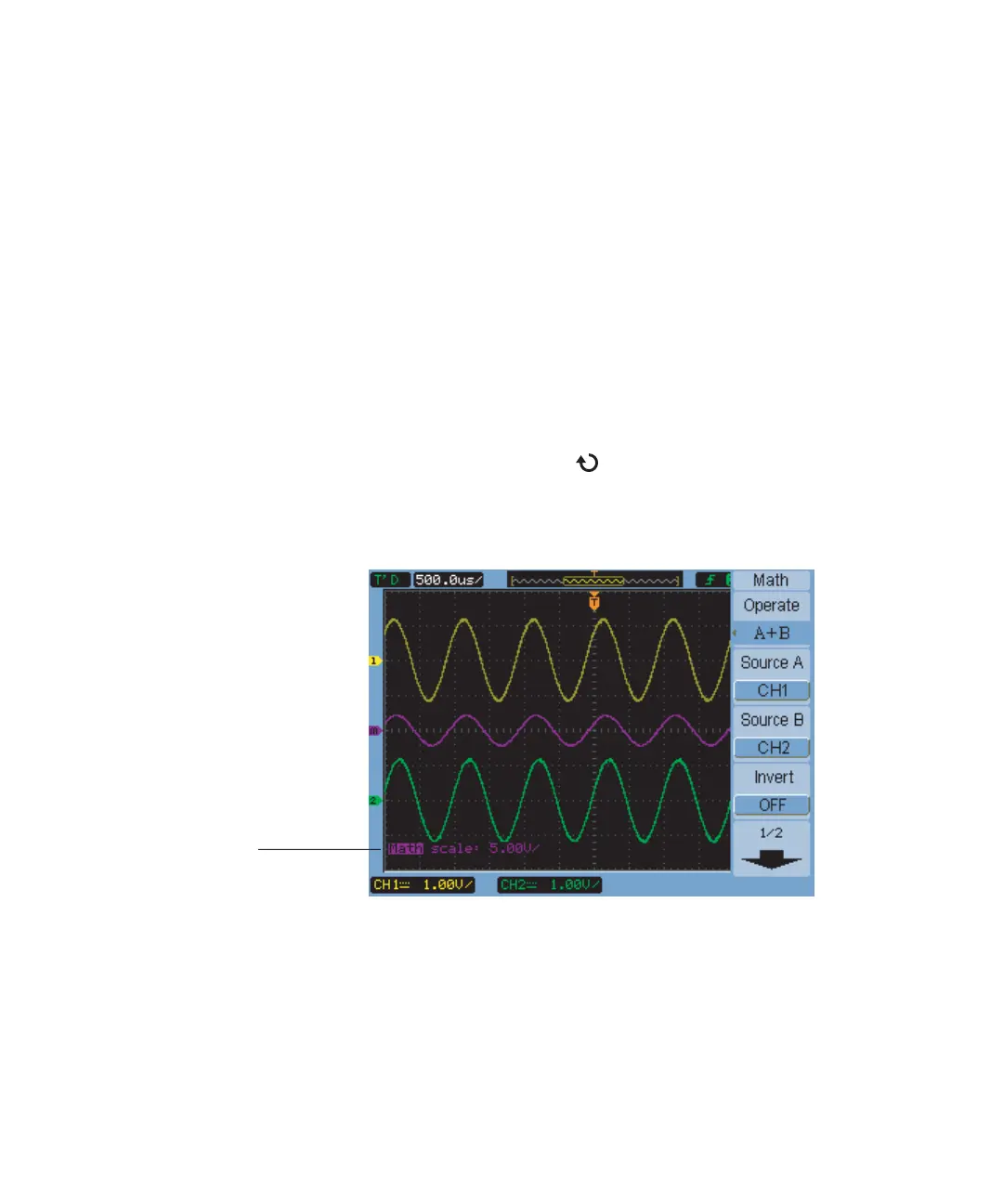2 Displaying Data
54 Agilent 1000B Series Oscilloscopes User’s Guide
Using Math Function Waveforms
The math functions control allows the selection of the math functions:
• Add.
• Subtract.
• Multiply.
• FFT (Fast Fourier Transform).
The mathematical result can be measured using the grid and cursor
controls.
The amplitude of the math waveform can be adjusted using a menu item
selection in the Math menu and the entry knob. The adjustment range
is in a 1- 2-5 step from 0.1% to 1000%.
The math scale setting is shown at the bottom of the display.
Figure 22 Math Scale Setting Value
Math Scale
