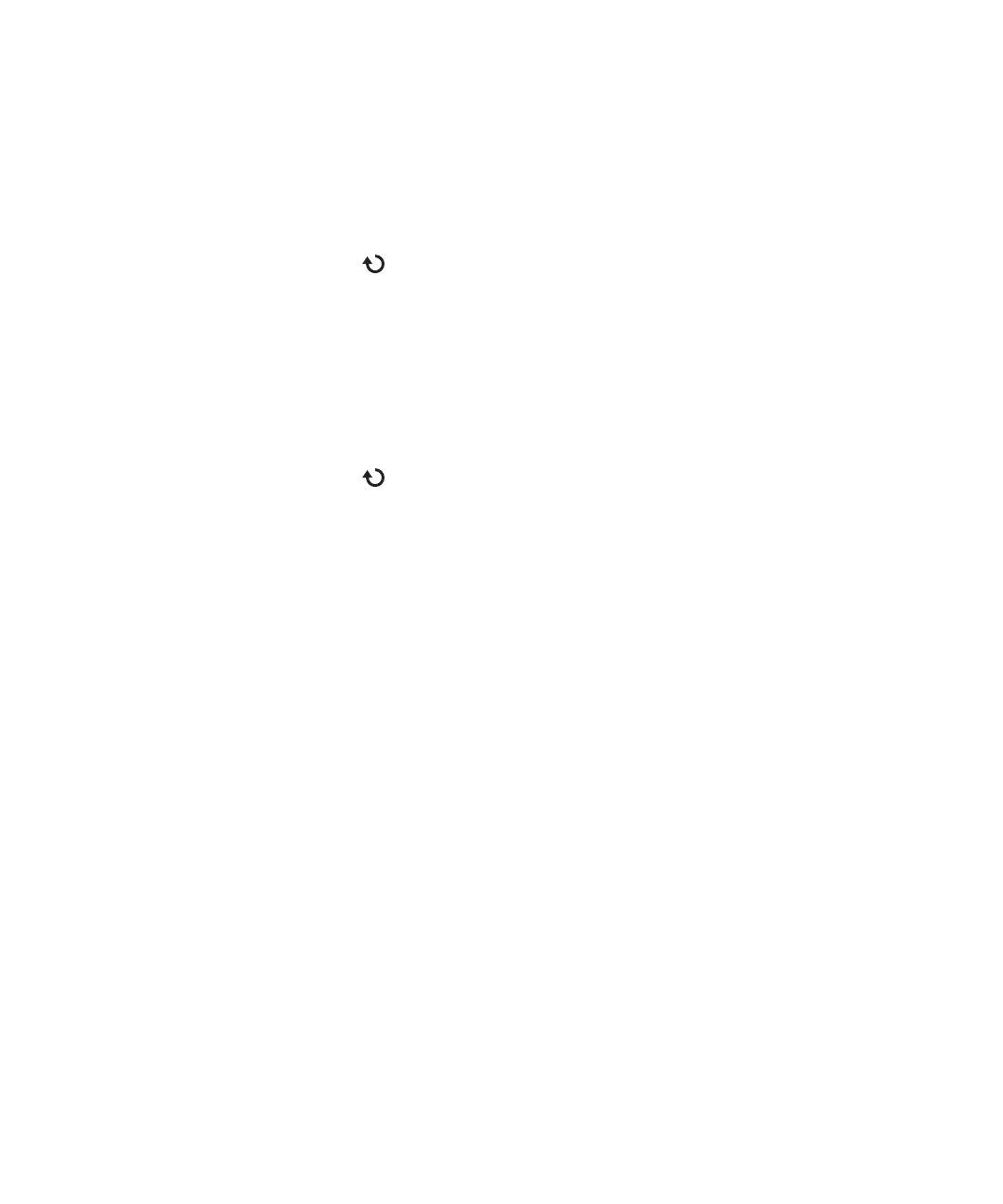5 Saving, Recalling, and Printing Data
126 Agilent 1000B Series Oscilloscopes User’s Guide
To recall files
In the files pane (see “To switch between files, path, and directory panes”
on page 123):
1 Turn the entry knob to select the file.
2 Press Recall to load the selected file.
To rename files
In the files pane (see “To switch between files, path, and directory panes”
on page 123):
1 Turn the entry knob to select the file.
2 Press Rename.
3 Use the folder/file naming dialog to edit the file name. See “To edit
folder/file names” on page 124.
4 In the Rename menu, press Ok.
To display disk information
1 In the Disk Mana. menu ([Save/Recall] > Disk Mana.), press Disk info.
