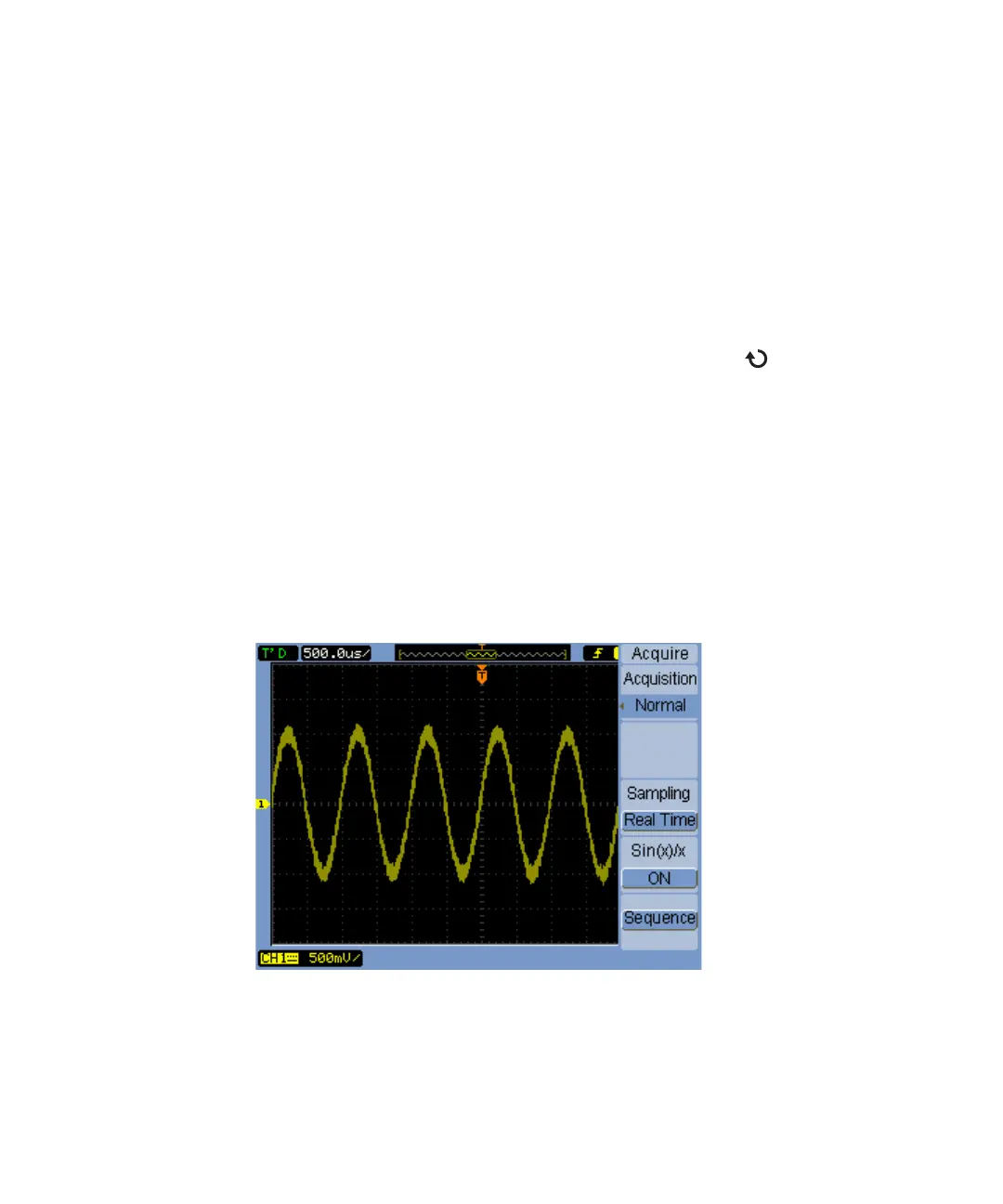3Capturing Data
76 Agilent 1000B Series Oscilloscopes User’s Guide
To select the Normal acquisition mode
In the Normal acquisition mode, acquisitions are made and displayed one
after the other.
To select the Normal acquisition mode:
1 Press [Acquire].
2 In the Acquire menu, press Acquisition.
3 Continue pressing the Acquisition softkey or turn the entry knob to
select “Normal”.
To select the Average acquisition mode
In the Average acquisition mode, acquisitions are made, and the running
average over the specified number of acquisitions is displayed.
Use the Average acquisition mode to remove random noise from the
waveform and to improve measurement accuracy.
Figure 31 Noisy Waveform Without Averaging
