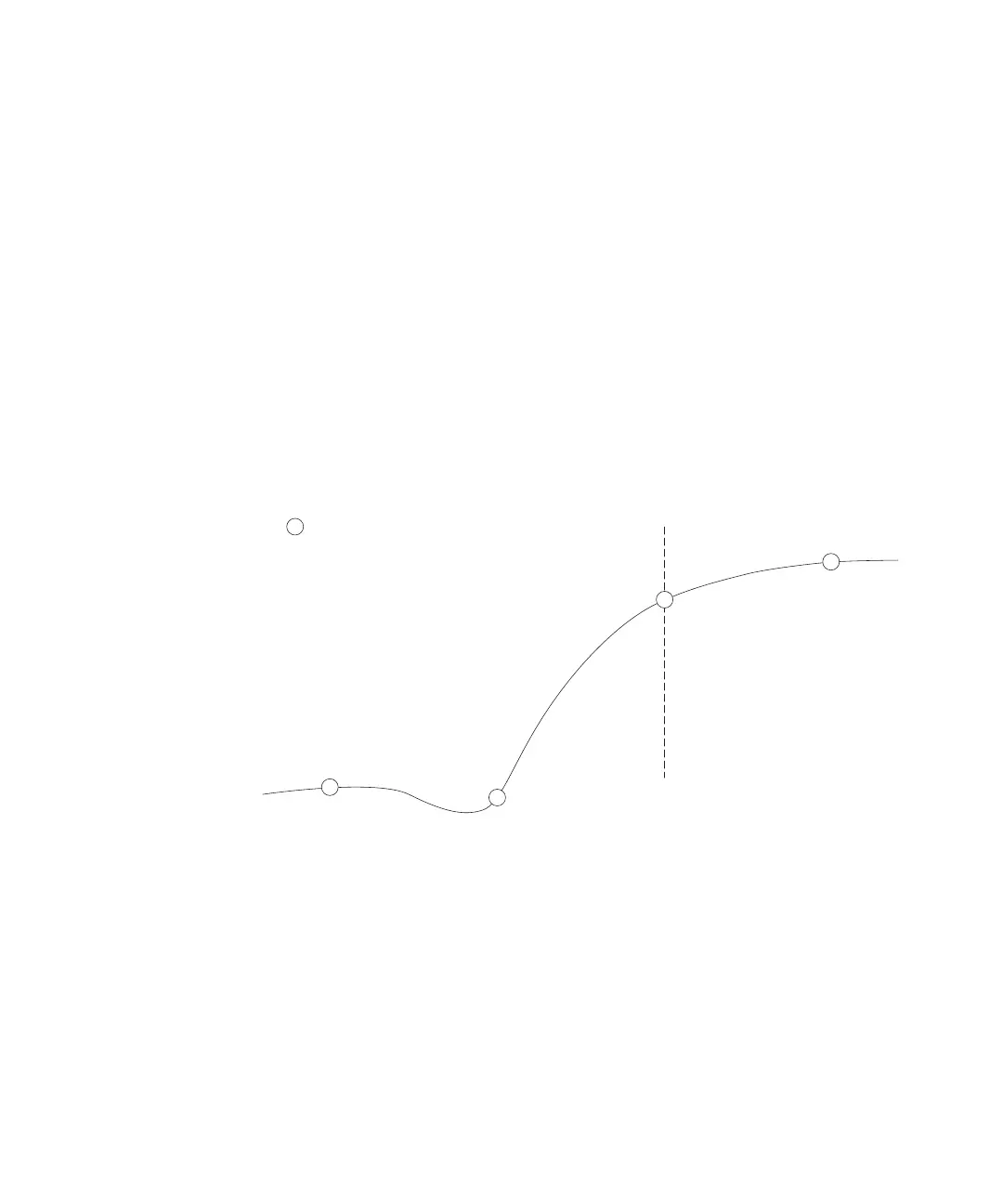3Capturing Data
72 Agilent 1000B Series Oscilloscopes User’s Guide
Choosing the Sampling Mode
The osilloscope can operate in real- time or equivalent- time sampling
modes.
You can choose the oscilloscope’s sampling mode in the Acquire menu
(accessed by pressing the [Acquire] front panel button).
To select the real-time sampling mode
In the real- time sampling mode, single waveforms are sampled at
uniformly spaced intervals. See Figure 28.
Use the real- time sampling mode when capturing (non- repetitive)
single-shot or pulse waveforms.
The 1000B Series oscilloscopes provide real-time sampling rates up to
500 MSa/s (when two channels are on) or 1 GSa/s (when one channel is
on).
Figure 28 Real-Time Sampling Mode
1
1
1
1
N
= Waveform Sample is From
Trigger Time
