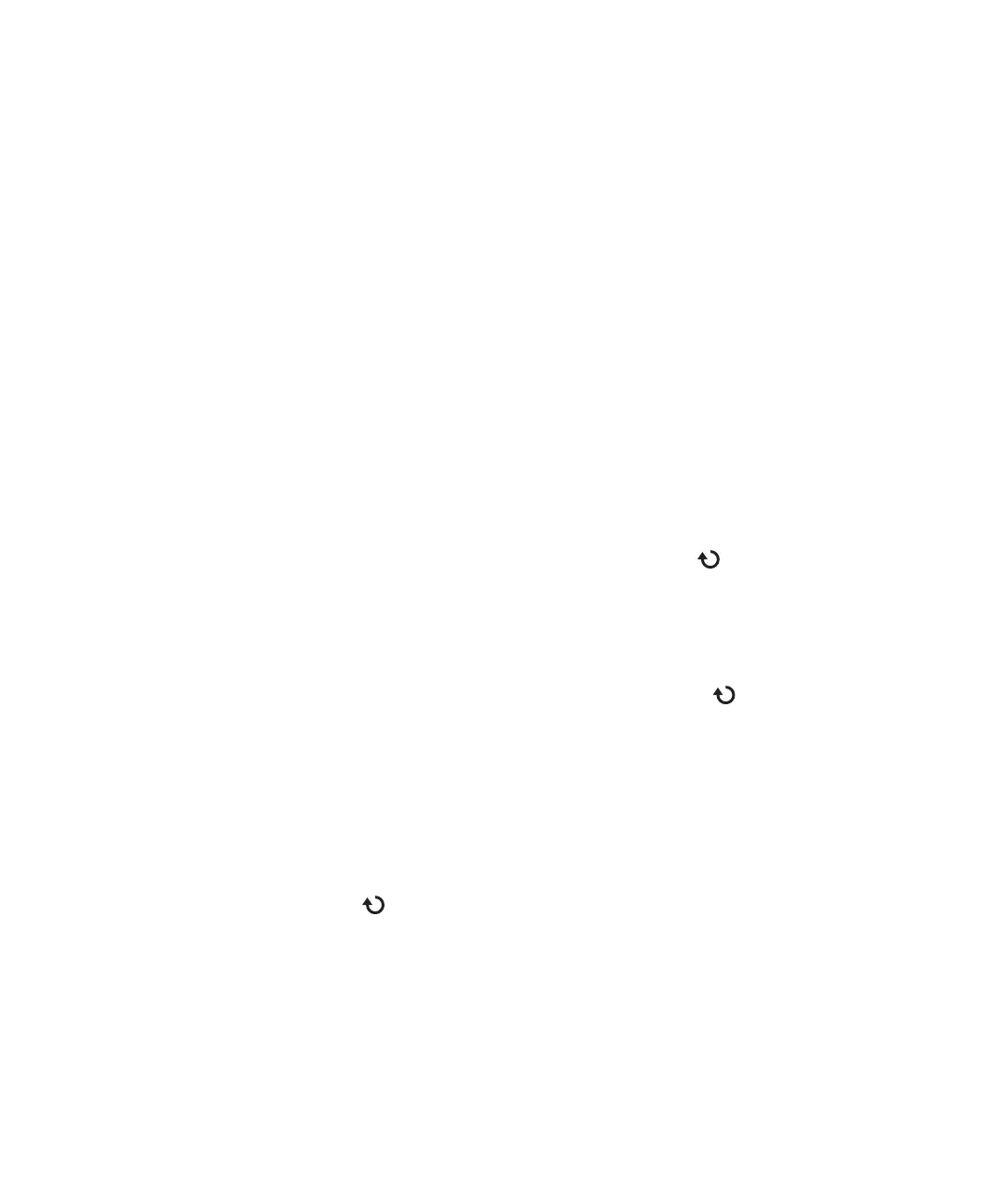3Capturing Data
80 Agilent 1000B Series Oscilloscopes User’s Guide
Recording/Playing-back Waveforms
You can record waveforms from input channels or from the mask test
output, with a maximum acquisition depth of 1000 frames.
The ability to record mask test output is especially useful for capturing
abnormal waveforms over a long period of time.
To record waveforms
To record waveforms:
1 Press [Acquire].
2 In the Acquire menu, press Sequence.
3 In the Sequence menu, press Mode.
4 Continue pressing the Mode softkey or turn the entry knob to select
Record.
To select the source channel for recording
1 In the Sequence menu ([Acquire] > Sequence > Mode=Record), press Source.
2 Continue pressing the Source softkey or turn the entry knob to
select the desired input channel or the mask test output.
To specify the mask test output, see “To set the mask test output
condition” on page 137.
To select the number of frames to record
1 In the Sequence menu ([Acquire] > Sequence > Mode=Record), press
End Frame.
2 Turn the entry knob to select a number from 1 to 1000.
