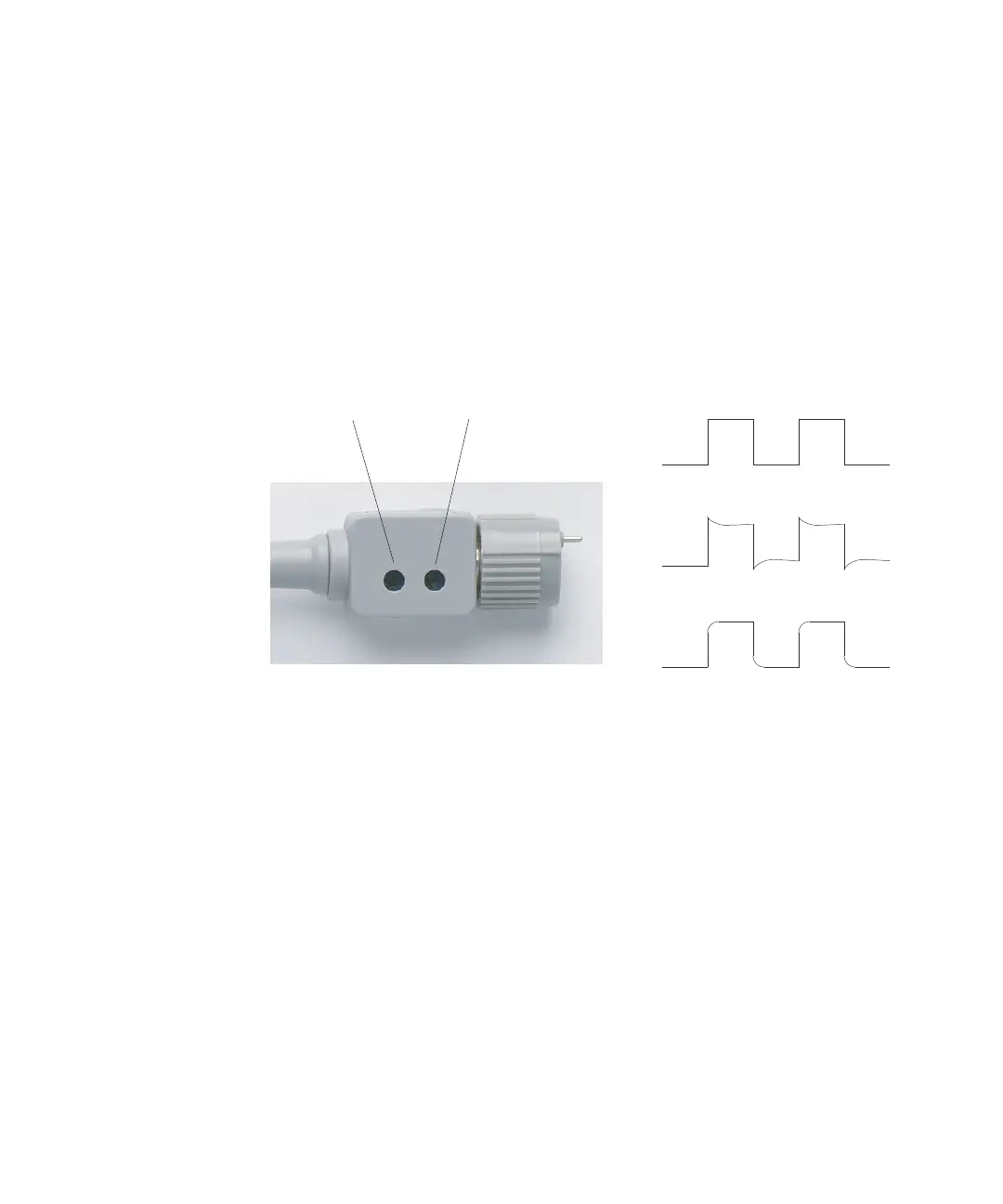Getting Started 1
Agilent 1000B Series Oscilloscopes User’s Guide 27
High Frequency Compensation
For the supplied passive probes:
1 Using the BNC adapter, connect the probe to a square wave generator.
2 Set the square wave generator to a frequency of 1 MHz, an amplitude of
3 Vp- p, and an output termination of 50Ω.
3 Press the [Auto Scale] front panel key.
4 If waveform does not appear like the Correctly Compensated waveform
shown in Figure 5, then use a nonmetallic tool to adjust the 2 high
frequency compensation adjustments on the probe for the flattest
square wave possible.
Figure 5 High Frequency Probe Compensation
High frequency compensation adjustments
Over Compensated
Under Compensated
Correctly Compensated
