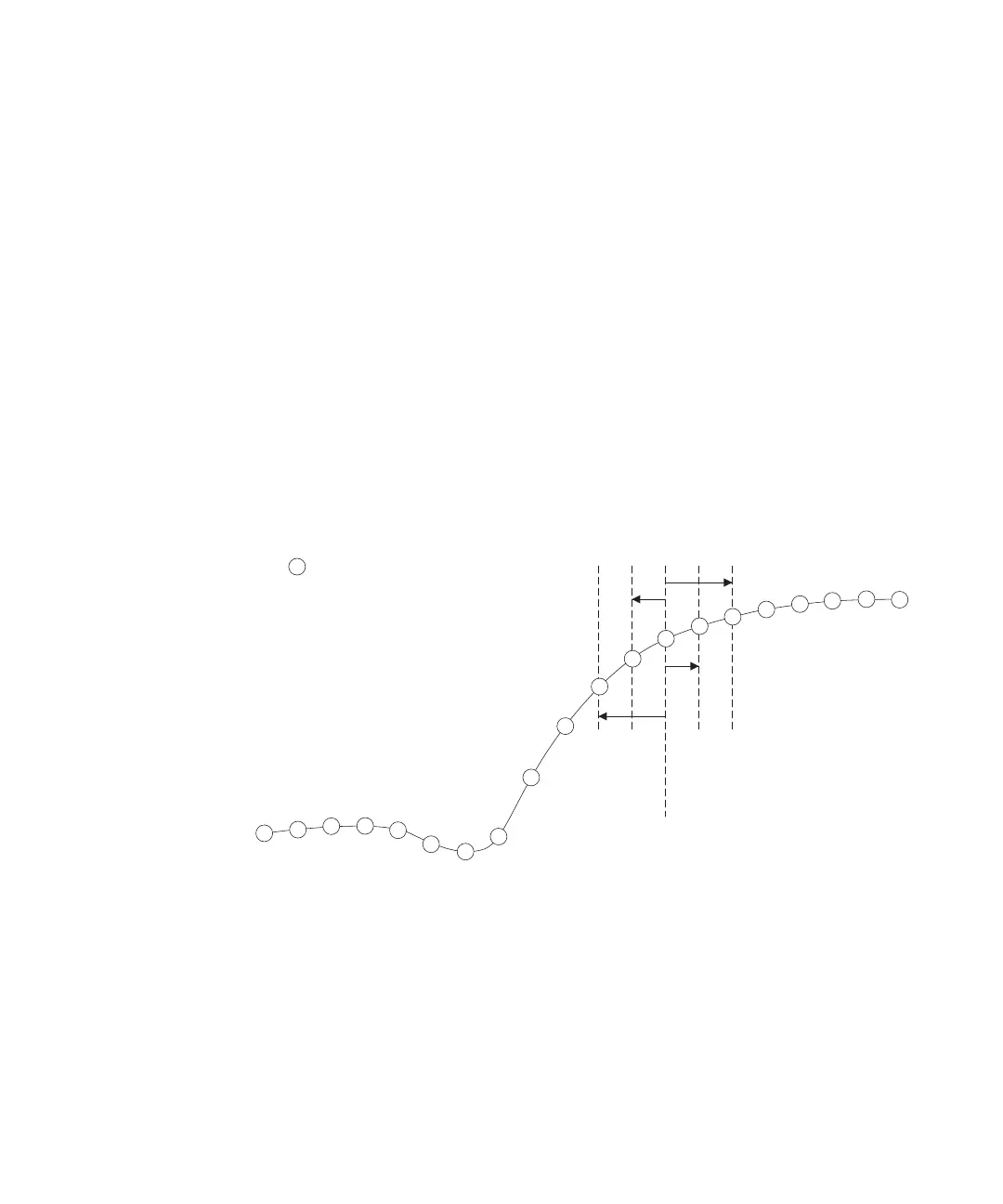Capturing Data 3
Agilent 1000B Series Oscilloscopes User’s Guide 73
To select the Real-Time sampling mode:
1 Press [Acquire].
2 In the Acquire menu, select Sampling to choose the “Real Time”
sampling mode.
In the real- time sampling mode, when the horizontal scale is set to 20 ns
or faster, the oscilloscope uses sine(x)/x interpolation to expand the
horizontal time base.
To select the equivalent-time sampling mode
In the equivalent- time sampling mode (also known as repetitive sampling),
multiple waveforms are sampled using randomly differing delays from the
trigger to yield higher effective sampling rates.
In the equivalent- time sampling mode, the effective sample rate can be
greater because the time between samples in the acquisition is shorter.
Equivalent- time sampling mode requires a repetitive waveform with a
stable trigger.
Figure 29 Equivalent-Time (Repetitive) Sampling Mode
1
1
1
1
2
3
4
5
4
4
4
3
3
3
5
5
5
2
2
2
N
= Waveform Sample is From
Trigger Time
D1
D2
D3
D4
