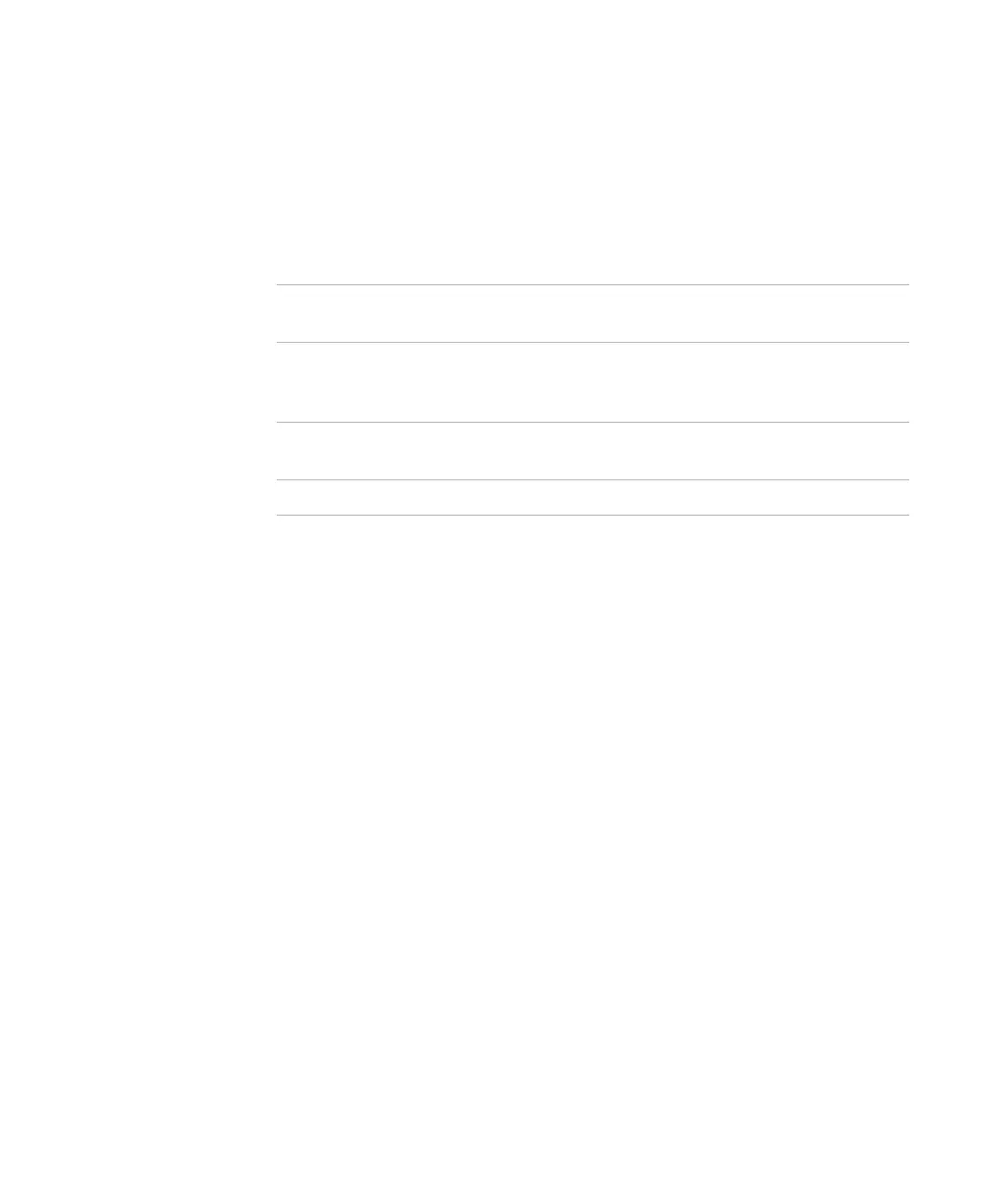Making Measurements 4
Agilent 1000B Series Oscilloscopes User’s Guide 111
Making Cursor Measurements
You can use the [Cursors] front panel key to select between these cursor
measurement modes:
Manual Gives you manually adjustable, parallel cursors for
measuring time or amplitude between cursors.
Track Gives you one or two manually adjustable, cross-hair
cursors that track the points of a waveform, measuring
time and amplitude.
Auto Gives you automatically adjusted cursors for the most
recently displayed voltage or time measurement.
OFF Cursors are tuned off.
