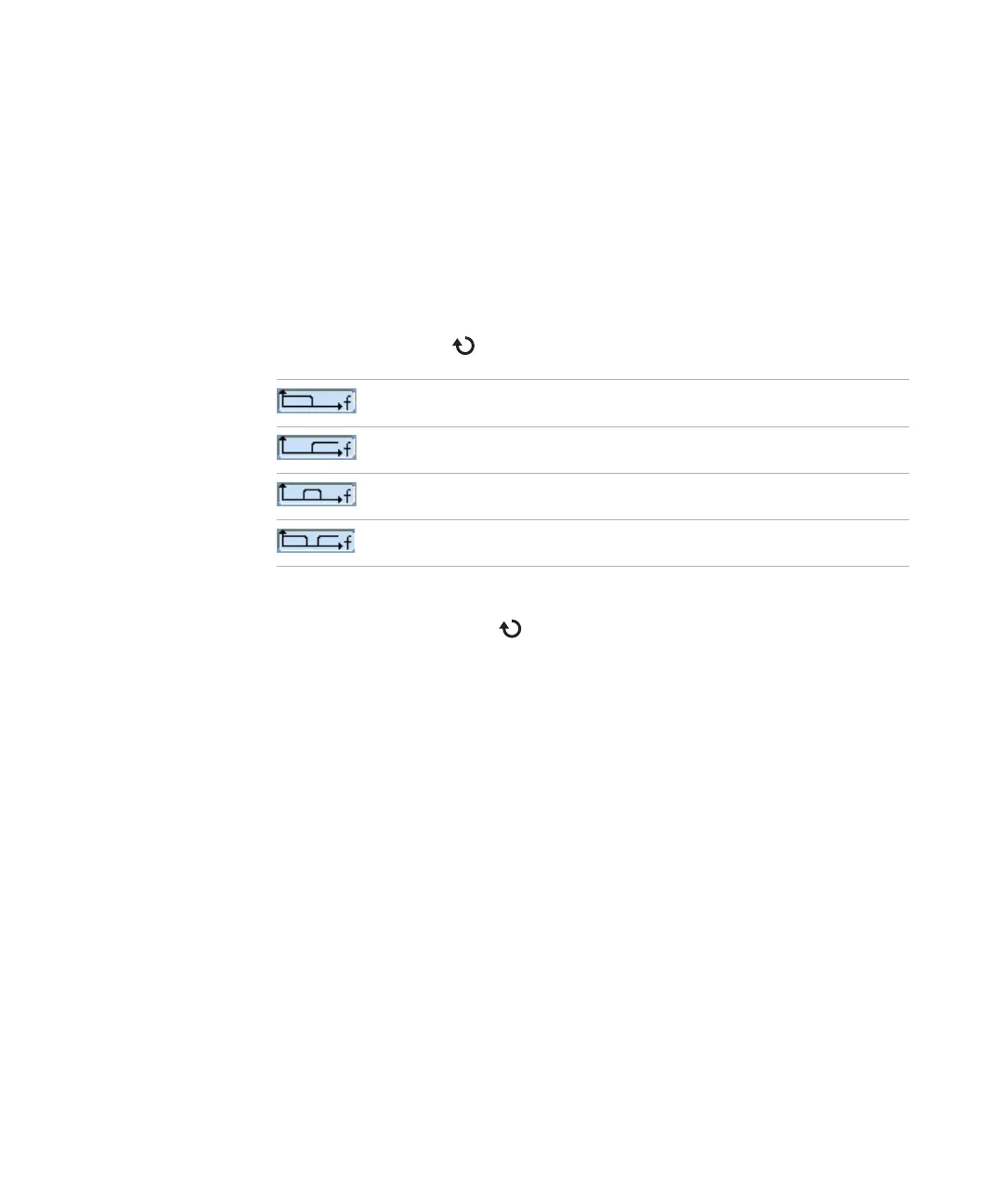Displaying Data 2
Agilent 1000B Series Oscilloscopes User’s Guide 51
To use a digital filter
You can apply a digital filter to the sampled waveform data.
1 If the channel’s menu is not currently displayed, press the channel key
([1], [2], [3], or [4]).
2 In the Channel menu, press Digital Filter.
3 In the Filter menu, press Filter Type, and continue pressing the Filter Type
softkey or turn the entry knob to select between:
4 Depending on the type of filter selected, press Upper Limit and/or
Lower Limit, and turn the entry knob to adjust the limit.
The horizontal scale control sets the maximum value for the upper and
lower limits.
Digital filters are not available when:
• The horizontal scale is 20 ns/div or lower.
• The horizontal scale is 50 ms/div or higher.
To change the Volts/Div control sensitivity
When you need to adjust the amplitude/div setting in smaller increments,
you can change the sensitivity ofthe vertical scale control.
1 If the channel’s menu is not currently displayed, press the channel key
([1], [2], [3], or [4]).
2 In the Channel menu, press Volts/Div to toggle between:
LPF (Low Pass Filter).
HPF (High Pass Filter).
BPF (Band Pass Filter).
BRF (Band Reject Filter).
