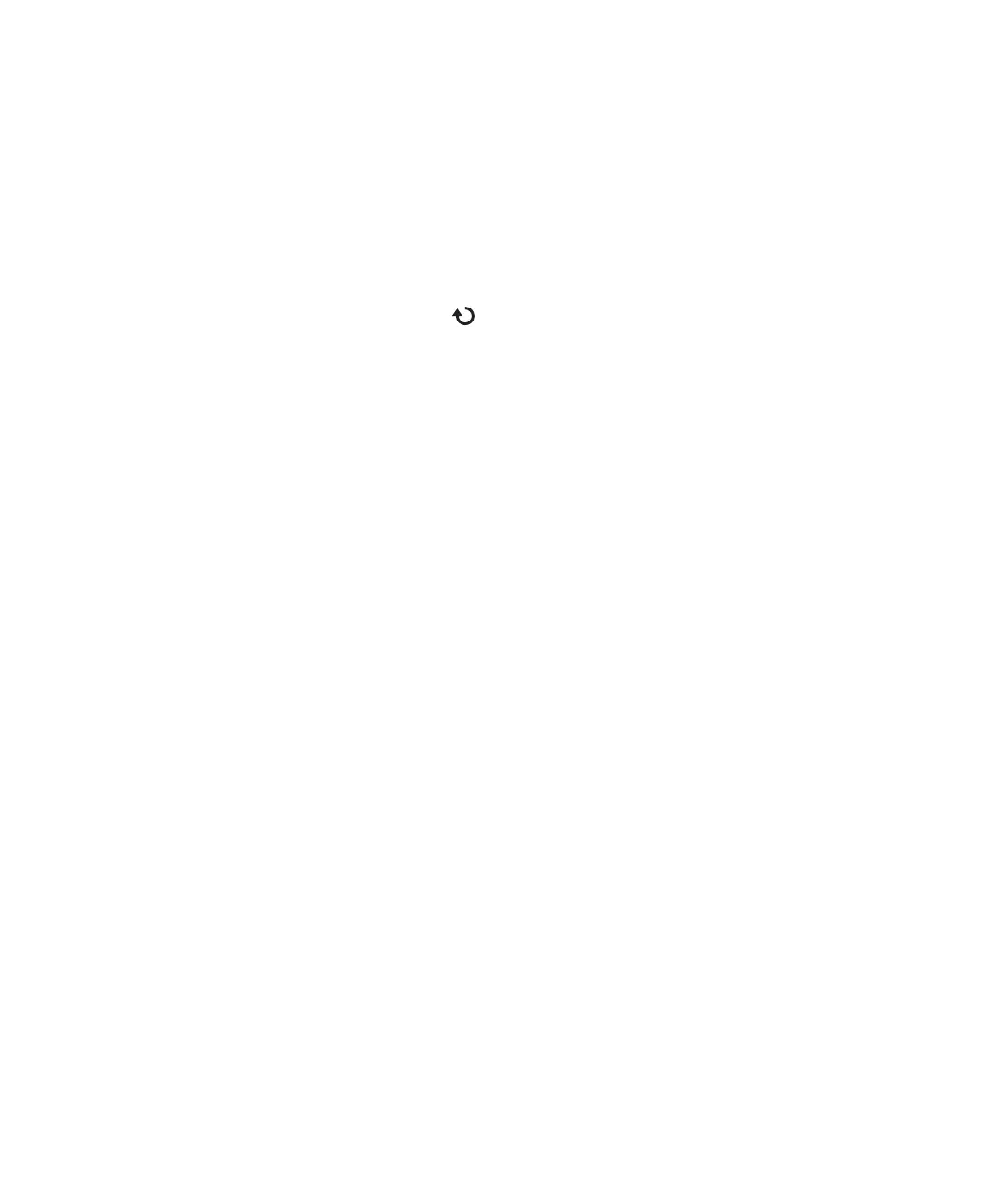Displaying Data 2
Agilent 1000B Series Oscilloscopes User’s Guide 63
To change the menu display time
The menu display time is how long menus remain on the screen after a
front panel key or softkey has been pressed.
1 Press [Display].
2 In the Display menu, press Menu Display, and continue pressing the
softkey or turn the entry knob to select “1 s”, “2 s”, “5 s”, “10 s”,
“20 s”, or “Infinite” menu display time.
