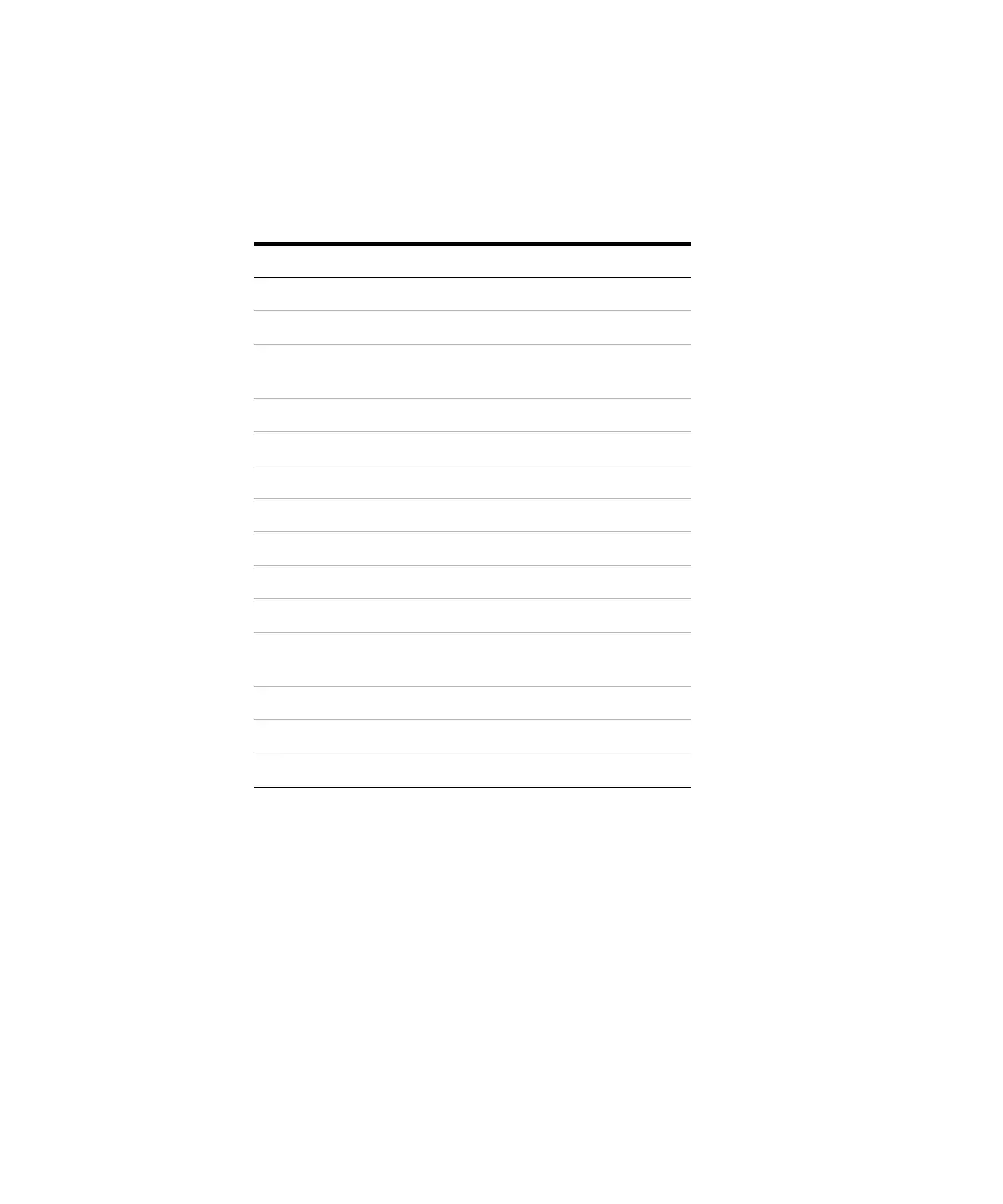Getting Started 1
Agilent 1000B Series Oscilloscopes User’s Guide 25
The oscilloscope is configured to the following default control settings:
Table 4 Auto Scale Default Settings
Menu Setting
Horizontal time base Y-T (amplitude vs. time)
Acquisition mode Normal
Vertical coupling Adjusted to AC or DC according
to the waveform.
Vertical "V/div" Adjusted
Volts/Div Coarse
Bandwidth limit OFF
Waveform invert OFF
Horizontal position Center
Horizontal "s/div" Adjusted
Trigger type Edge
Trigger source Measure the channel with
input waveform automatically.
Trigger coupling DC
Trigger voltage Midpoint setting
Trigger sweep Auto
